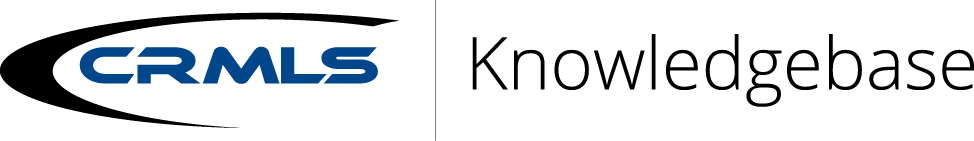Matrix System Updates Effective March 22, 2016
1. New Sales Type Option – "Bankruptcy Listing"
Listing Agents are now able to select "Bankruptcy Listing" as a valid sales type under the Basic Information section during an Add/Edit in Matrix.

A screen shot of the "Bankrupcy Listing" option in a Property Search:

2. Added a second Virtual Tour Field
This is a new field in the Description Section for Listing Agents to include an additional virtual tour that is branded to the agent and/or office.

3. Location of Syndication Remarks
The Syndication Remarks section has been relocated and paired with the new Branded Virtual Tour section.

4. Added two new fields to Basics/Listing Information section of the Add/Eddit Screen – "Additional APN Y/N" & "Additional APN Description"
If there are additional APN #'s attached to a property, the Additional APN Y/N field should be set to "Yes" – Once set to "Yes" the Additional APN Description fields becomes required. This is where you enter the APN(s).

5. Added a new Search Tag option in the Matrix Search screen and Add/Edit – "Barber/Beauty"
Agents are now able to search for Barber/Beauty in the Search Tag section of the Commercial Sale search screen.

When Adding a listing under Add/Edit, you are able to select Barber/Beauty from the SearchTags Section.

6. Photos will include descriptions
Photo descriptions will be included under each photo when you select "Print with photos" when printing.


7. Add/Edit – Quick Modify support for MainOffice brokerages
Brokers/Office Managers of mulitple offices now have the ability to modify their office listings by office.
For example, Josefine Broker is the broker of two offices and now she will have the option to edit listings of any office she is affiliateed with. Prior to this change, the broker or offfice manager needed to know the MLS#'s of the listings of their additional offices to edit the listing. Now you can select the office the listing is under, then the listing agent the listing belongs to.