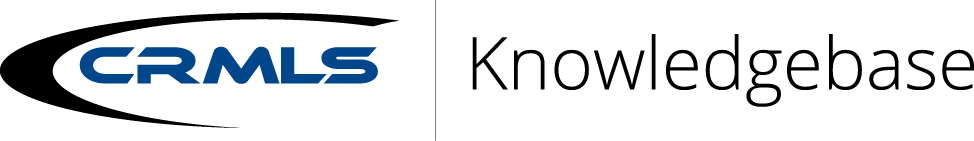Matrix 6.11 Update Guide
1. Updated Internet Browser Compatibility
In an effort to ensure a consistent user experience, only the latest browser versions will be supported by Matrix. Users who are using an outdated browser will be presented with a warning at login.
To ensure that you are using the latest supported Internet Browser Version of either Internet Explorer, Firefox, Chrome, or Safari, please visit the following site: What Browser am I using?
2. Ability to Edit your own listings from the “Agent 1 Line” and “Agent Full” display
Listing agents are now able to access their listings and “Edit” them directly from the “Edit” column shown below. A pencil icon will appear next to each of your listings indicating the ability to edit. Simply click on the icon to begin editing your listing.

3. “Expiration” and “Estimated Close of Escrow” (ECOE) Matrix News pop-ups
To help keep Listing/Co-Listing Agents updated on upcoming Expiration dates and ECOE dates for their listings, Matrix has been updated to include News pop-ups for these events.
4. Auto-Emails: Ability to customize “Welcome” emails, recurring emails, and salutations
Matrix Auto Email “Welcome” and recurring emails can be customized. Simply edit the default message with any message you prefer.
An editor for email signatures is available allowing you to edit salutations on a per-contact basis.
**For Step by Step instructions on setting up an auto-email, please visit the guide on How To Create Auto Emails in Matrix.

5. Driving Directions Enhancements
When you generate driving directions from Matrix Search results, Tun-by-Turn Driving directions will include Total Drive Time including a calculation based on current traffic conditions.
6. Ability to “export” your custom display
The latest enhancement to the Matrix platform now provides you the ability to export your custom displays.
From a search result, select the listings you wish to export. Then click on the Export button at the bottom of the screen.

On the export screen, select your custom display from the drop down list and click export.

7. Enhanced “Display” and “Report” designs
Some of the updates include larger property photos, larger map display, new icons, new colors and new font type. See below for a before and after comparison.

8. Contact Based Salutation
In Matrix, the Portal Greeting Salutation (e.g. “Hello Art”) is now set in the contact’s Personal Information instead of the My Portal Greeting screen. To set a custom salutation by contact, access your contacts information by going to My Matrix –> Contacts –> Edit Contact.