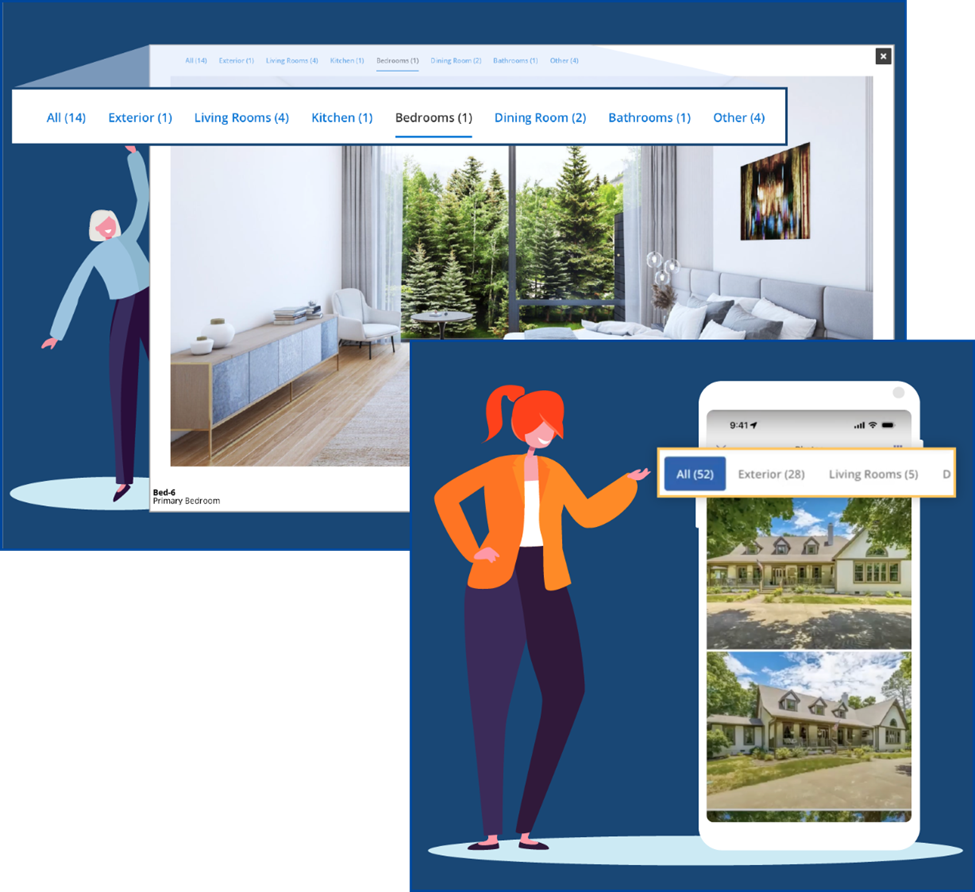The latest CRMLS Flexmls update on 12/21/2023 expands the “View Listing Photos Based on Category” (kitchen, bath, bedrooms, etc.) feature from the Flexmls Pro Agent App to bring it to the CRMLS Flexmls desktop and mobile sites. Using these photo tags makes it quicker and easier to sort through data and find the photos you want.
When you view listing photos in full-screen gallery mode, a ribbon atop the gallery will show you the categories and the number of photos in each. Clicking a category lets you look at just those photos.
Note: If there are no photos for a particular category, e.g. “Home Office,” that category will not display in gallery mode.
Also note that photo categories are determined using a third-party A.I. software.