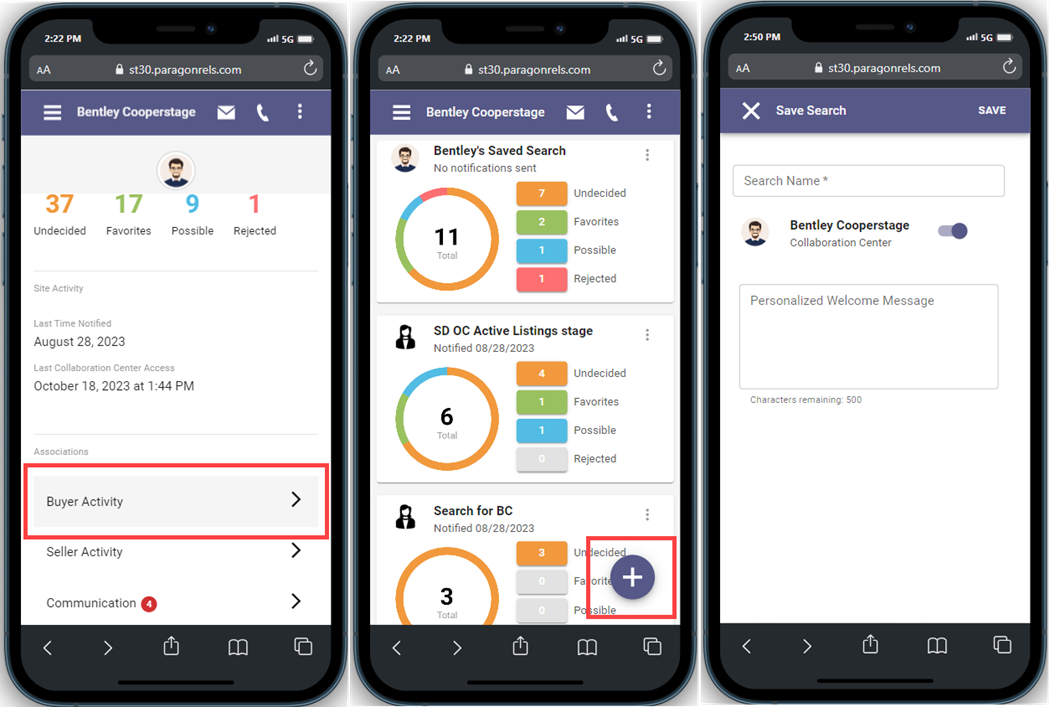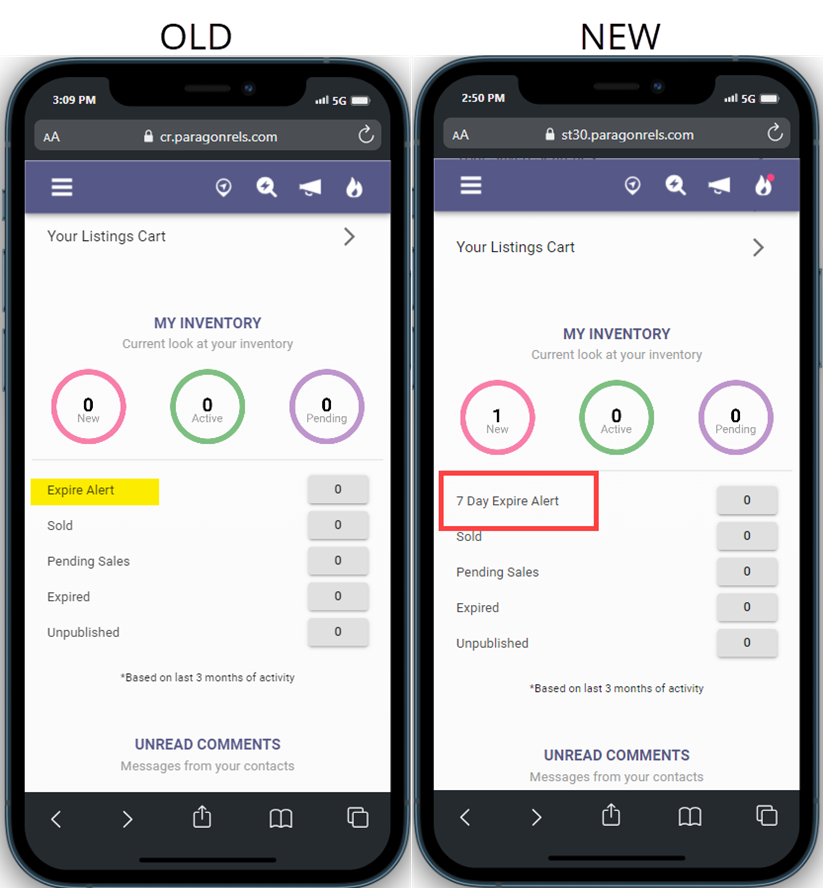The latest CRMLS Paragon Connect update includes the option to start a new search while working within a Contact’s record and a clarified title for the expire alert on your Dashboard.
Start a New Search from a Contact
Now you can easily set up prospecting notifications for your contacts from either the Contact or from the Property Search.
A new + (plus icon) has been added to the Contact Buyer Activity page, which you can use to start a new search.
When you select a Contact and open the Buyer Activity page, you will see any searches already linked to this contact. Click the +, select the property type and add criteria. Save the search to automatically link it to this Contact and enable Collaboration Center Notifications (you can also disable notifications if you choose).
7 Day Expire Alert Notification Section
The title of the expire alert section of your Dashboard now reads as 7 Day Expire Alert.