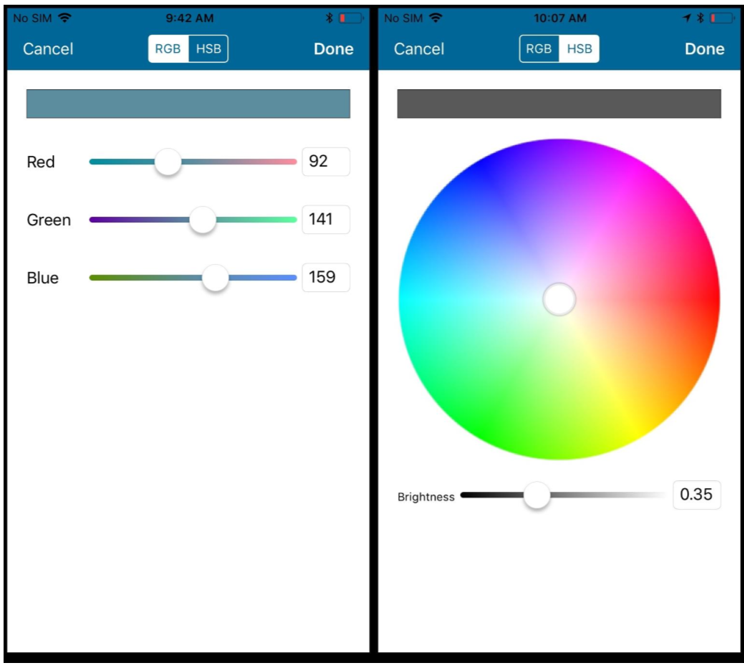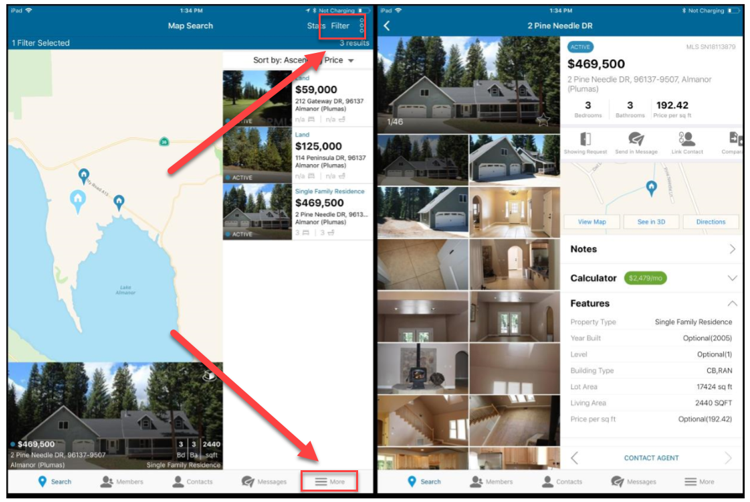MLS Touch 3.0 Release – July 16, 2018
Release Summary
In the latest release of MLS-Touch, 3.0, users will be introduced to a completely redesigned listing page, an updated mortgage calculator, and, on iOS, new Brand & Share colors screens (HSB or RGB). This release also includes many important optimizations that will help increase the app’s overall speed and stability to ensure that users are equipped with the latest in mobile real estate technology.
New Features
All NEW Listing Page
The primary feature in the release is the complete overhaul of the listing detail page.
Previously, users would need to go looking for listing info in so-called Drawers. Now, once a user opens a listing, they will notice that certain “drawers” are open by default – making it easier to find important data.
The listing tools have also been moved to a new location in the “options bar” just below the bedrooms/bathrooms icons. Users can also scroll to the right to take advantage of all the same great tools they used in previous versions.
Other changes to the listing page include updated icons to allow members to communicate easier with listing agents, a larger photo preview screen and quicker load times when it comes to accessing the listing section itself.
New Calculator
MLS-Touch 3.0 introduces a new calculator that automatically puts the down payment at 10% and includes the fees (ex: condo, taxes, etc.). This is useful to help give users a quick idea of the monthly cost of living in potential properties. You can still customize the criteria used in the calculator for a more accurate result.
Brand & Share’s New Color Screen (iOS only)
On iOS only, users are now able to choose between two types of colors screens: HSB (Hue, Saturation and Brightness) and RGB (Red, Green and Blue). Users who work with more involved banners can still choose from a preset configuration that will allow them to brand their mobile apps accurately.
New iPad Version
Users who use MLS-Touch on iPad will be introduced to a new look.
Previously, users would have access to two “drawers” on either side of the map search screen. Now, upon opening MLS-Touch, users start in search mode. The default starting view is a map search view that shows what properties are available around the user’s location. Users can then filter the search by tapping on “Filter” at the top right of the screen.
Users can find other methods of searching in the “More” section in the bottom right corner of the screen.
Optimizations/Additional info
- Removed the “My Listings” feature from Facebook because it has been partially discontinued in the Facebook API.
- Optimization of startup time (iOS only).
- Update to Android API 27, which involves a complete recoding of several sections to better support Android Oreo (Android only).
- Merging of iPad/iPhone experiences, with one view for both devices. The iPad interface has been completely revised for all screens (iOS only).
- Search time optimization for Comparables, contact, and broker properties (iOS only).
- Optimization of network queries; fixed the problem of unwanted “No WiFi” (iOS only).
- Implementation of the new Android permissions management (Android only).
- Update of several icons (Android: only that of the application | iOS: all the icons of the tab bar).
- Numerous fixes to user-reported bugs.
July 16, 2018