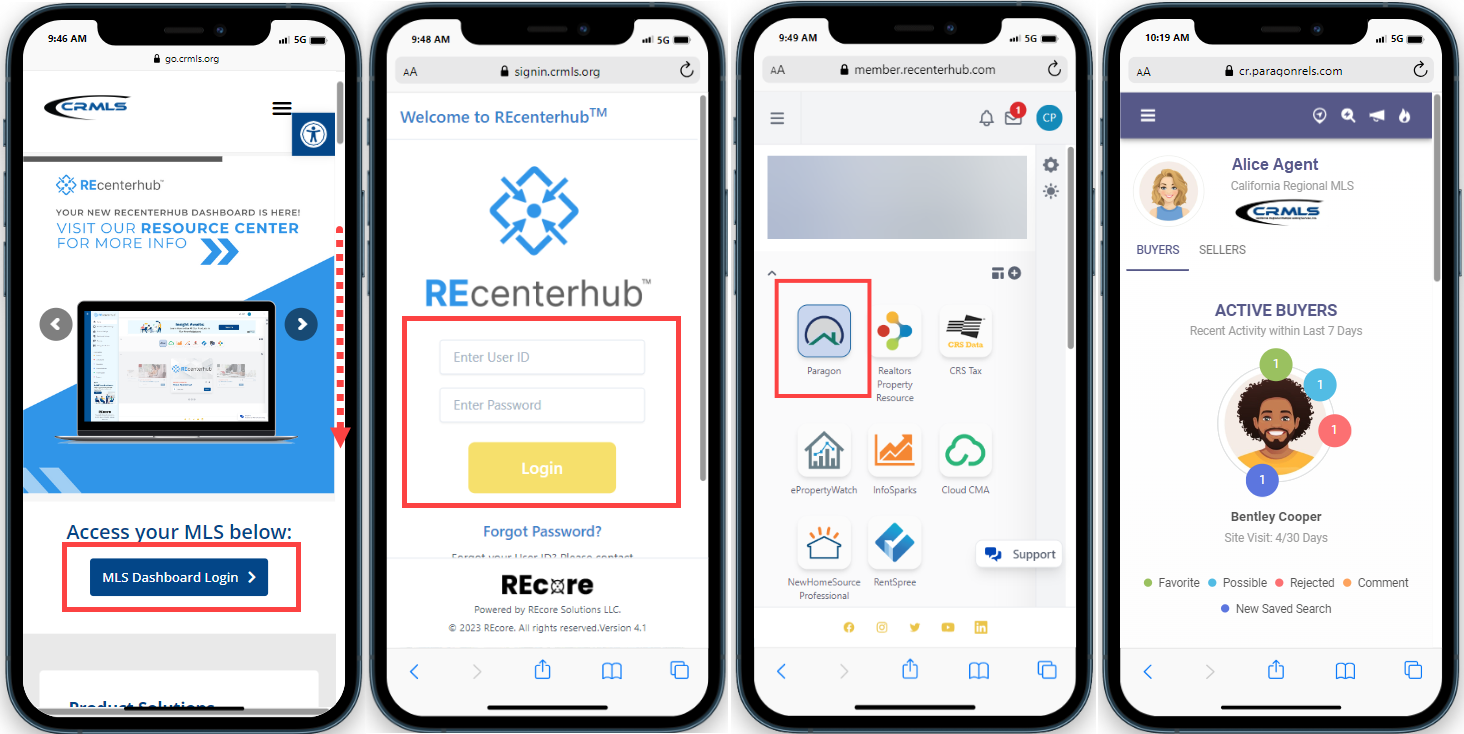This guide will show you how to access Paragon Connect from your mobile device and desktop.
Access Paragon Connect
You don’t have to download an app to get to Paragon Connect – you can log into Paragon from your mobile device the same way you would from your desktop browser.
In this example, we’re using the Chrome browser and going to www.CRMLS.org.
- Click on the MLS Dashboard Login button (you may need to scroll down)
- Enter your user ID and password and click the Login button
- Click the Paragon icon on the REcentherhub dashboard
- Paragon Connect home page will display
If you are logged into Paragon on your desktop, you can switch to the Paragon Connect view two ways:
- Click the Paragon Connect link along the top
- Or click on the Resources icon and select Paragon Connect.