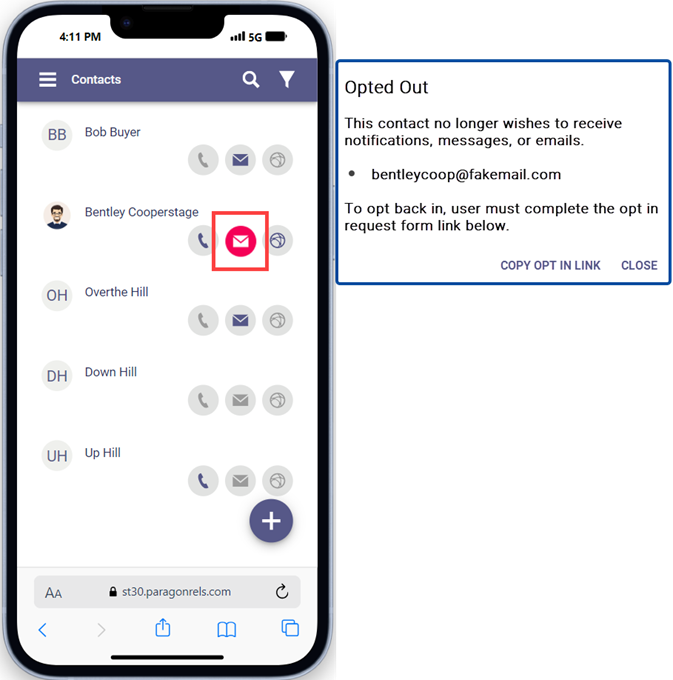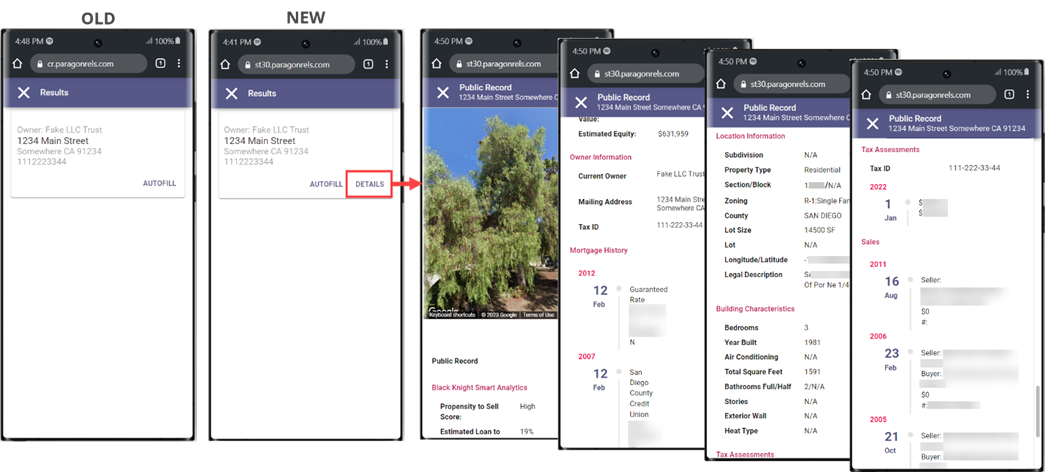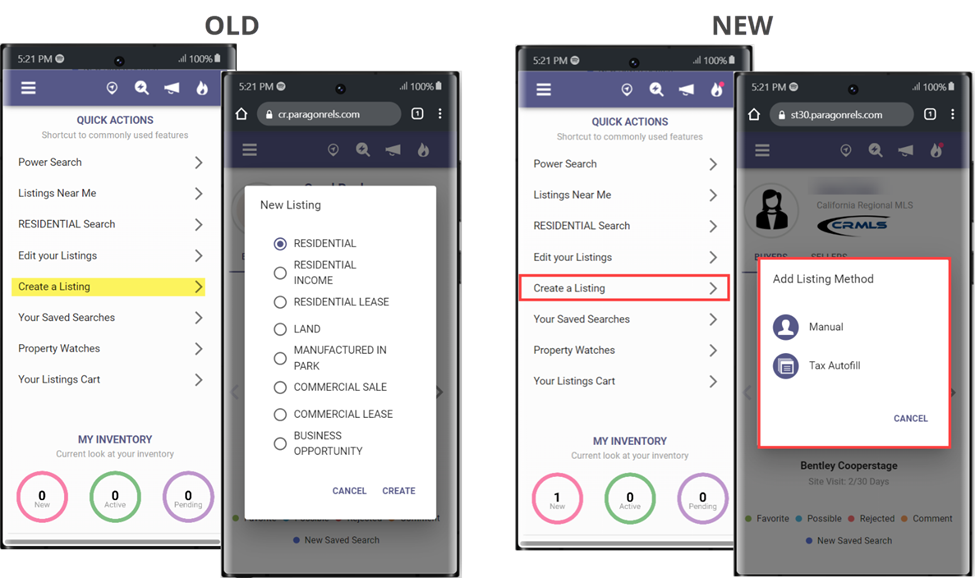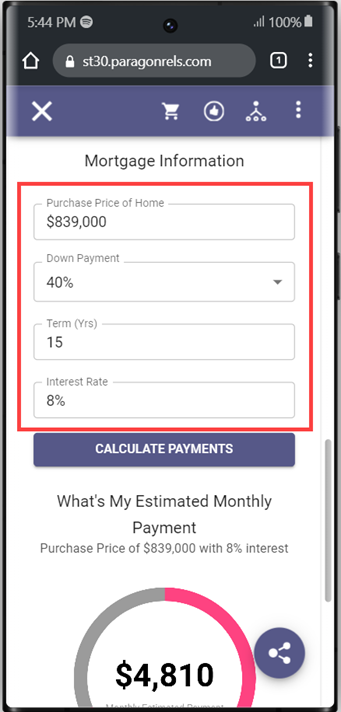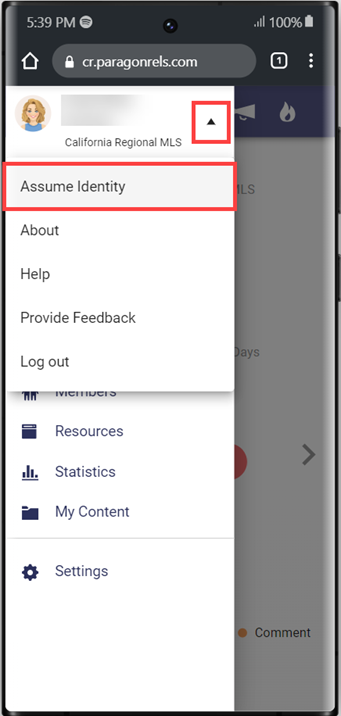The latest CRMLS Paragon Connect update includes a new way to quickly see if your client has opted out of email notifications, easy access to the Opt-in Link, and several improvements concerning Assume Identity, editing Mortgage Center text fields, and more.
New Display for Contact Email Opt-Out
Every Contact has the option to opt-out of receiving automated emails from the Paragon system.
If a Contact has opted out of receiving emails, Paragon Connect now highlights the email icon in pink next to their name, so agents can tell at a glance which contacts have opted out.
Quick access to the Opt-In process is also available and may be sent to any contact who decides to opt back in to receiving emails.
Corrections and Improvements
- Improved link to the Public Records Detail View from the Tax Autofill Results cards.
- The Home page dashboard quick link for Create a Listing now offers the Tax Autofill option.
- The Mortgage Center text fields on the Listing Detail View are now editable when accessed from Power Search results.
- The Assume Identity option will now display when identity permissions have been granted.