The CAN-SPAM Act of Congress 2003 is a set of laws passed to help stem the flow of spam emails. One of these laws allows recipients of business/advertisement related emails to “Opt Out” of receiving those emails. Real estate professionals sending emails to customers to advertise a listing for sale and to spend money on a property falls under the CAN-SPAM Act guidelines. Therefore, some customers may opt out of receiving emails from an agent or from Paragon altogether.
This guide will take you through the process of helping a customer who has opted out of Paragon emails to opt back into receiving emails from the Paragon email system.
How do you know when a customer has opted out from receiving emails from you or from Paragon?
- When you try to email to an opted-out recipient, Paragon will give you an error warning after you click Send.
- https://scwmls.paragonrels.com/CCR/paragonsubscriptions?action=optin
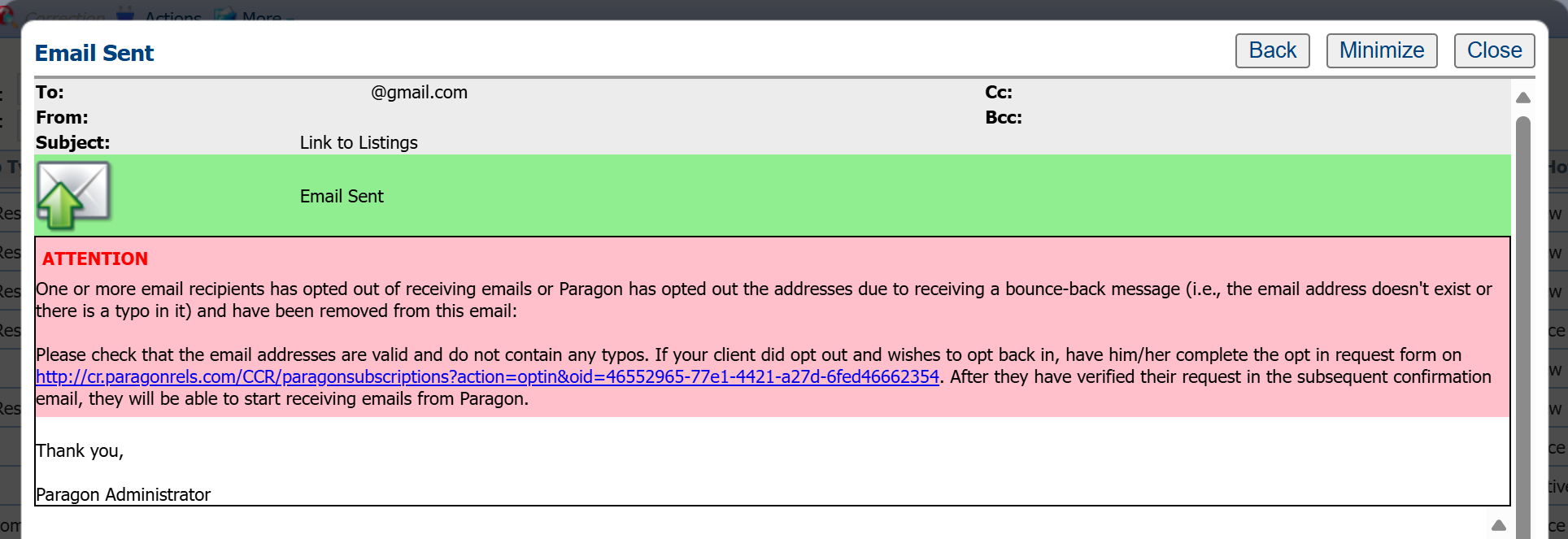
Within that error box will be a section that states that a recipient has opted out of receiving emails. Paragon also gives a method that starts the process of allowing that recipient to opt back in to receiving emails from Paragon. A link to that process is provided for you.
You have two options using that link.
- Copy the link from the error box and paste it into a new email from your own business email. Explain to the customer to click on the link and follow the instructions given. Note: Do not try to send a new email from Paragon to the customer with that link, as it will not go through to the customer.
- Start the process of opting in for that customer. Remember, you can only start the process; the customer must finish the process from their email.
To start the “opt in” process for the customer, click the link in the error box notice. This will open a web page to enter the customer email address from which they had opted out. Remember that you are starting a process that is designed to be done by the customer, so don’t mistakenly put your email address into the box to opt in. This MUST be the customer email address. Click Next.
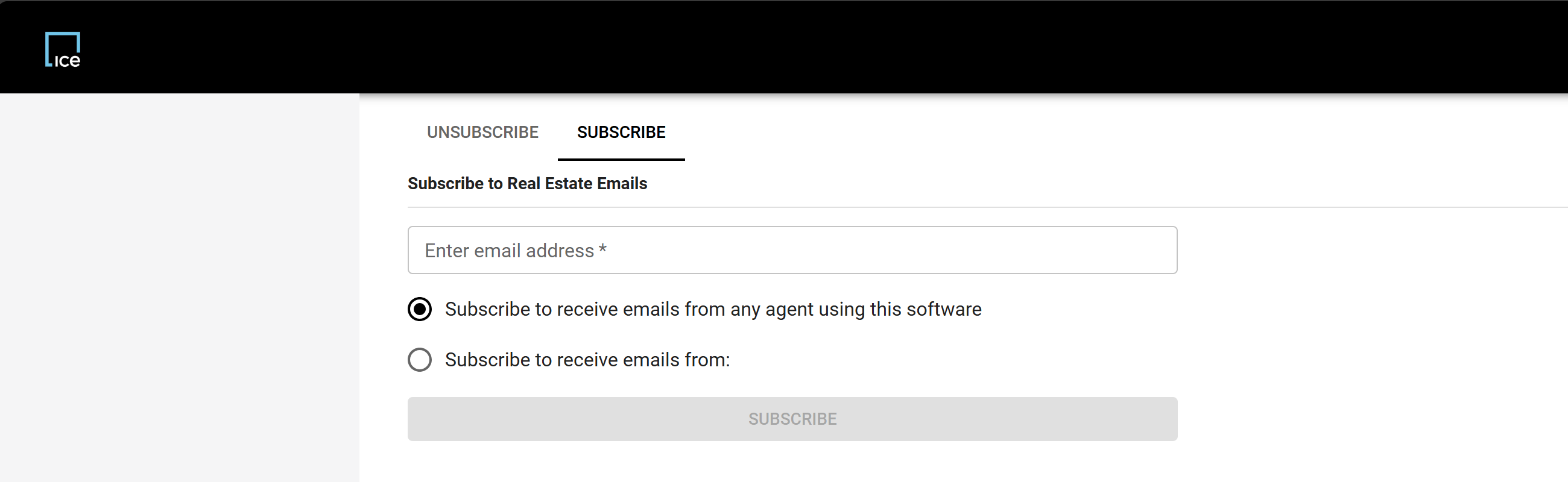
The page will refresh with more information on opting in for the customer. Select the option for allowing emails from Paragon. Again, remember that the verbiage is written for the customer’s point of view. Click Next.