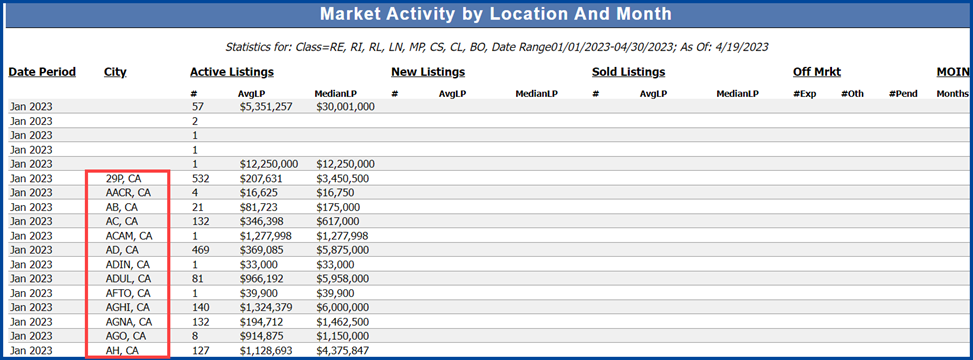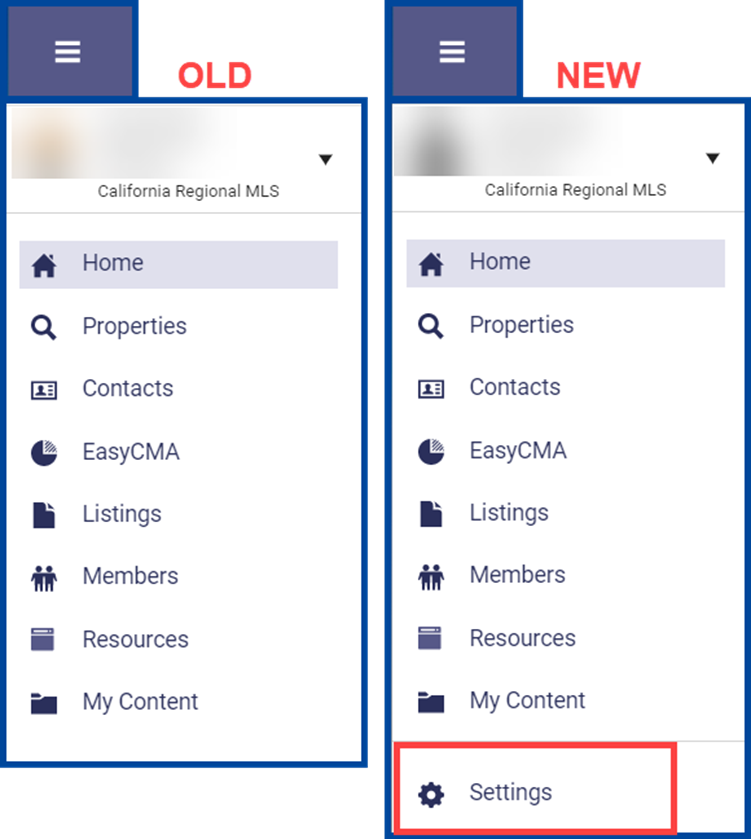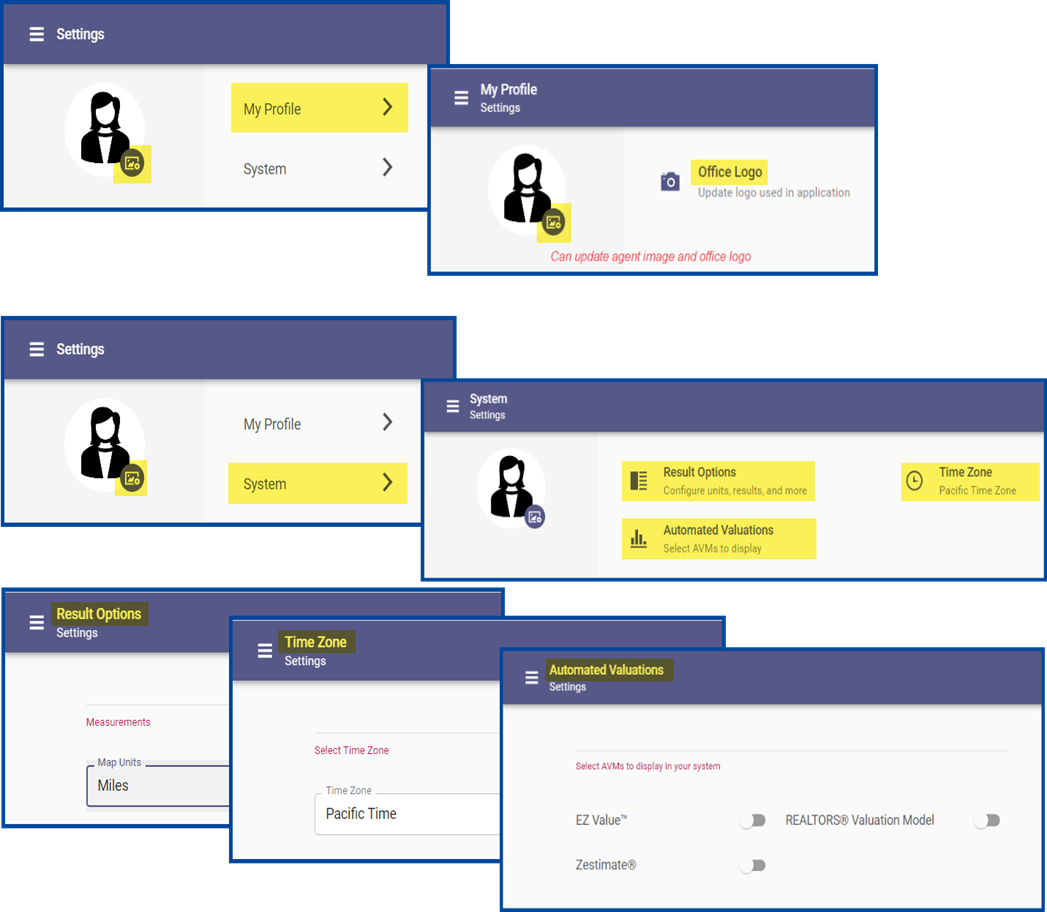These latest upgrades to CRMLS Paragon Desktop and Paragon Connect focus on improving user experience and accessibility.
Paragon Desktop
Statistical Reporting – Display City, State in Market Activity by Location
When you are looking at the Market Activity by Location and Month report, and you select “Display By=City,” the report will group listings by both city and state. The location column will show both the city and state together.
Paragon Connect
Settings
The Paragon Connect main menu has a new Settings option. You can use this to edit and define your agent image, office logo, and more. “Settings” will continue being developed and will expand over time as new features become available.
Corrections in Paragon Connect:
- Tax autofill results
- The resend Welcome email (using custom subject)
- Standard map layer alignment
- Update to the appearance of the My Content menu