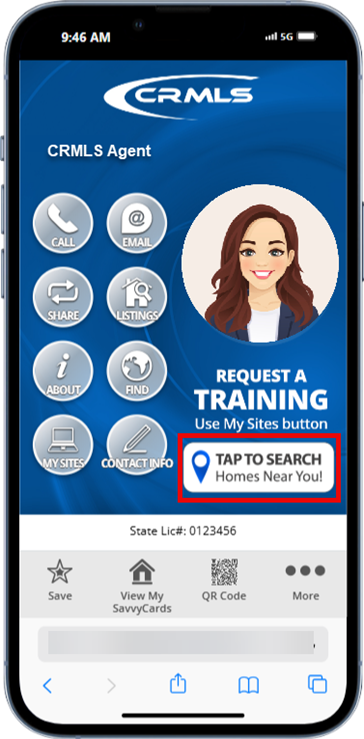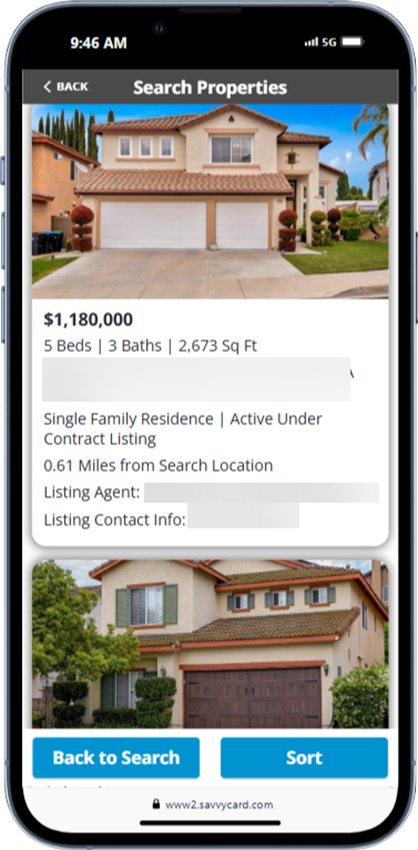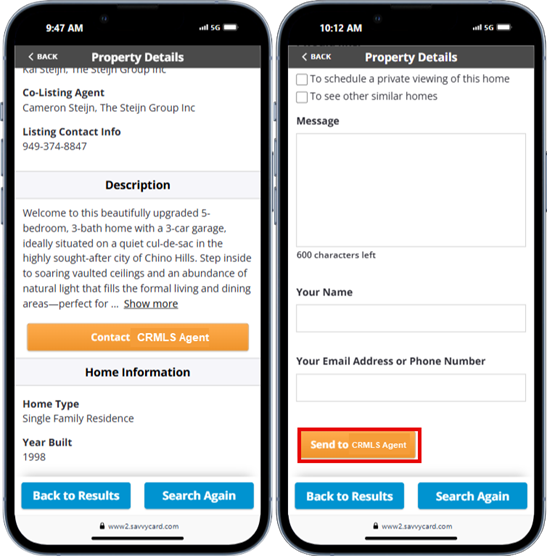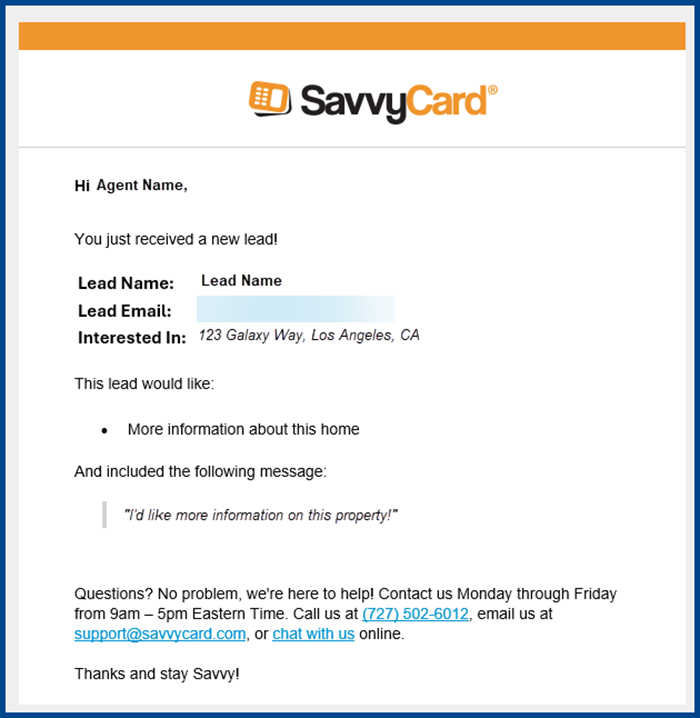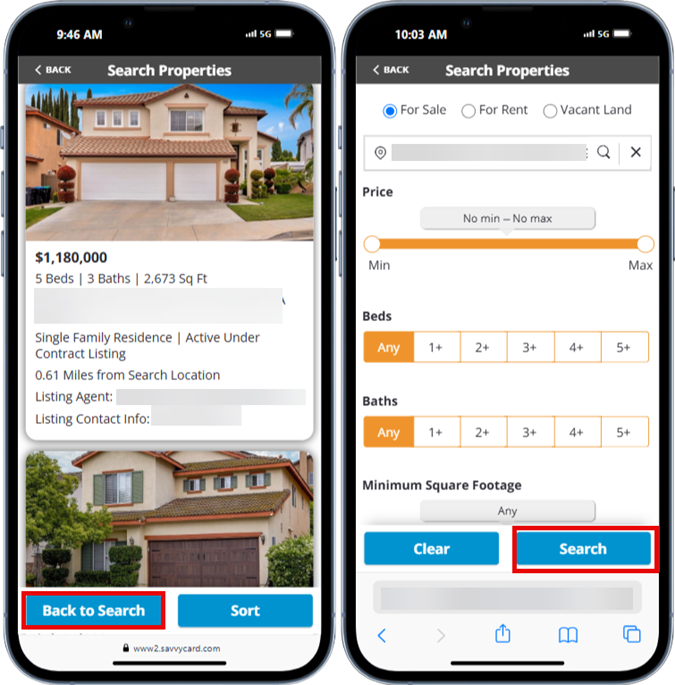As of July 1, 2025, SavvyCard has introduced a new client-focused enhancement: Clients can now search for properties right from within your digital business card.
Open your SavvyCard, and tap on the new “Tap to Search” button located below your agent photo.
You will then be shown an auto-generated results list of properties within 5 miles from your current location.
Note: You must turn on/allow location services on your browser to see the search radius results.
Selecting a property profile will provide public-facing property information. If your client would like to contact you for more information regarding a property, they should select “Contact [Agent Name]” to send you a message through SavvyCard. The message will arrive via email.
To customize search criteria, tap on “Back to Search.” This will open the criteria page where you can specify property types, property characteristics, or modify your search area. Once you have edited your search criteria, tap on “Search” to generate your new results.