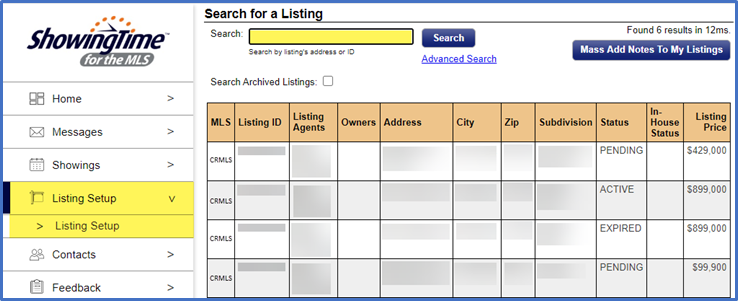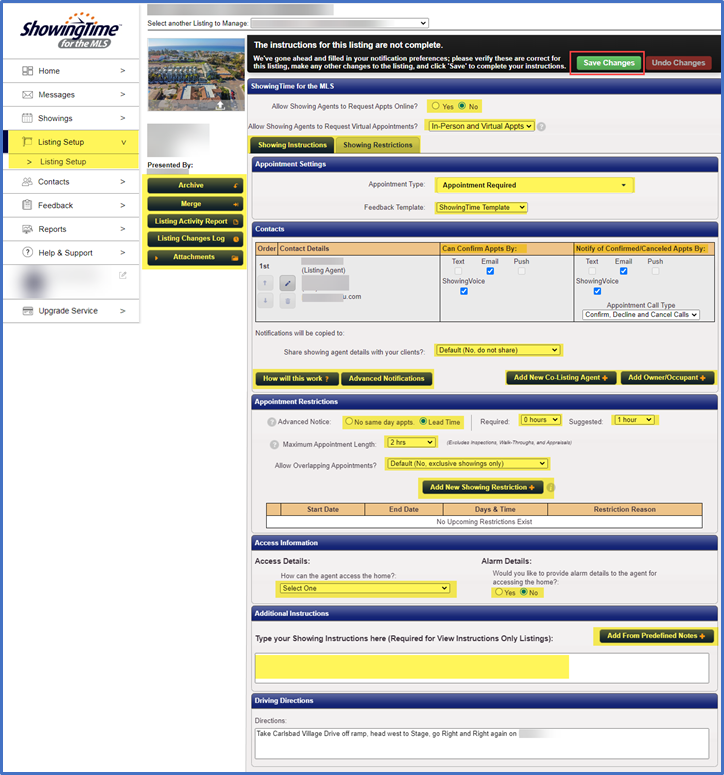ShowingTime takes the hassle out of scheduling property showings. It saves you valuable time scheduling appointments with full MLS integration, 24/7 system access, and instant appointment confirmation via email, text, automated phone call, or in-app push notification.
Listing Setup
Enter the listing address or MLS ID in the Search box and select Search.
Matrix users can also select their listing in Matrix by clicking the ShowingTime button from the search results page.
Paragon users can also select their listing in Paragon by going to Listing > Maintain Listing and selecting ShowingTime.
Options on the left include Archive, Merge, Listing Activity Report, Listing Change Log, and Attachments.
Your default preferences will auto populate the listing setup fields. If you need to make changes, select the fields to update. These changes will only affect that listing.
- Allow Showing Agents to Request Appts Online, yes or no
- Allow Showing Agents to Request Virtual Appointments
- Showing Instructions and Showing Restrictions
- Appointment Settings
- Appointment Type
- Feedback Template
- Contacts appointment notification settings
- Appointment Restrictions
- Access Information
- Additional Instructions
- Driving Directions
- Save Changes
July 2020