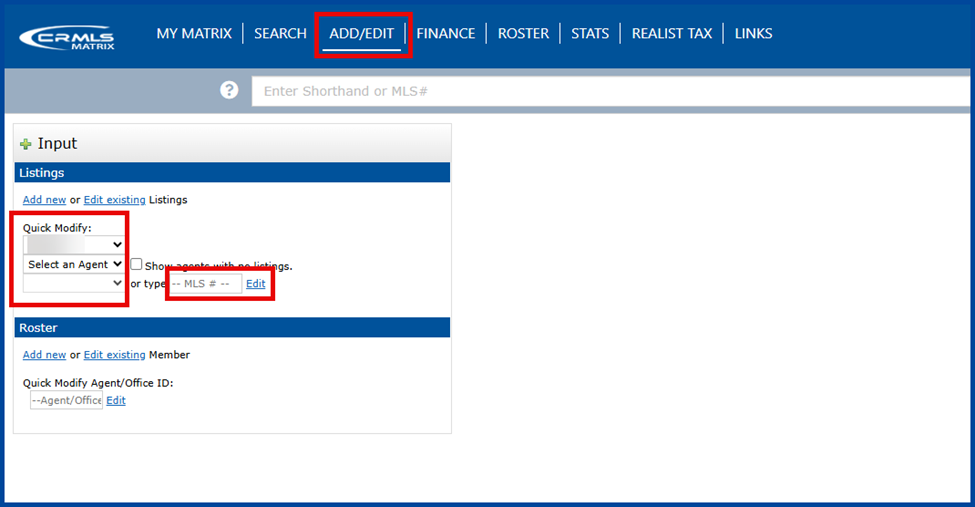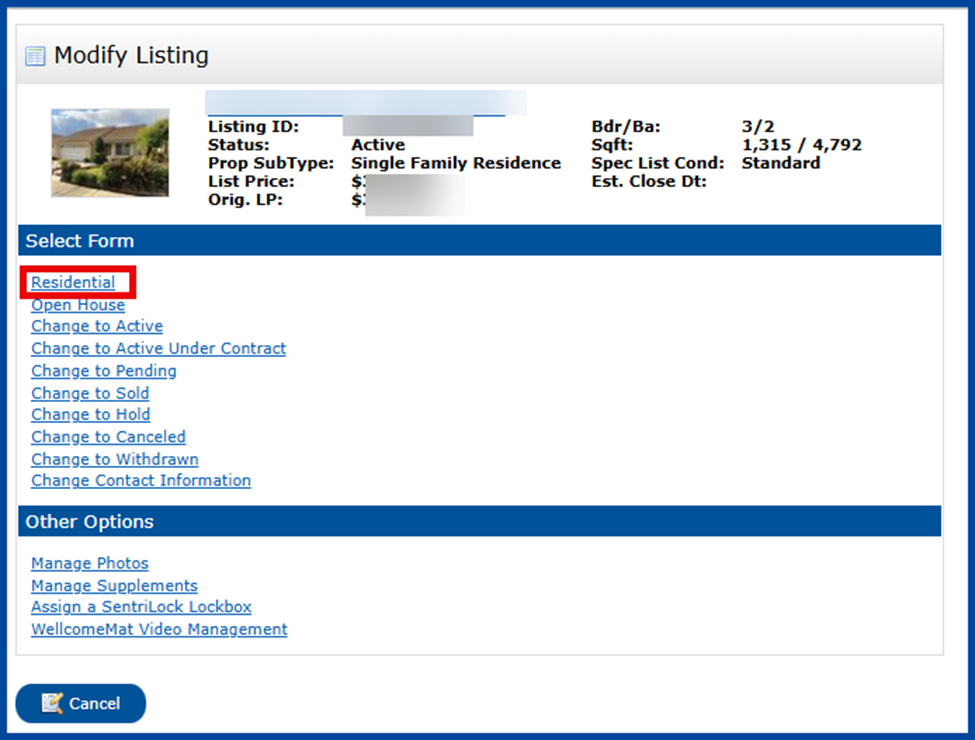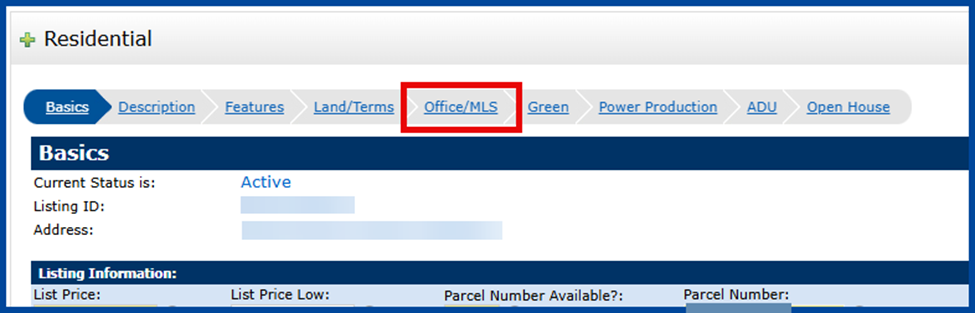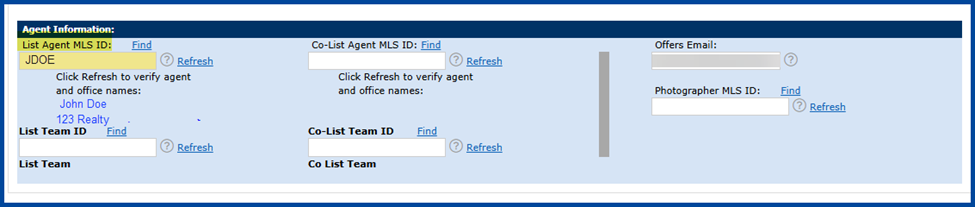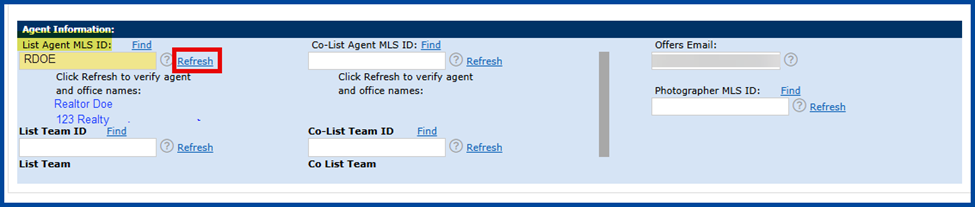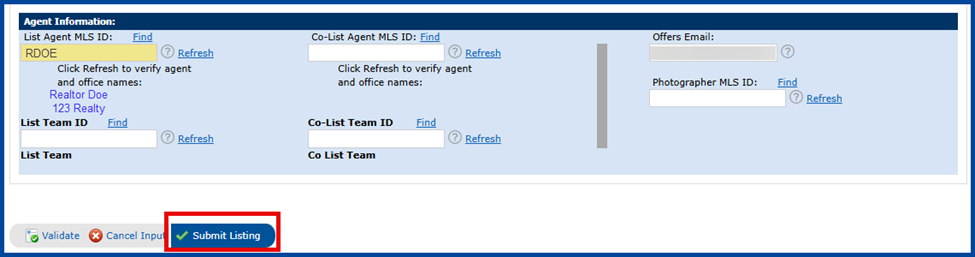Transferring a listing from one listing agent to another can be accomplished in a few easy steps.
However, both agents must meet the following requirements:
- Have an active account
- Be listed in the roster under the same broker
- Be listed in the roster under the same office code
Assuming those requirements are met, you may begin the process.
- Log into Matrix and click Add/Edit. From that page, you can select the listing you’d like to modify by using the drop-down menu or by entering the MLS # then clicking Edit.
- From the Modify Listing page, click on the listing type name (in our example we are using a Residential listing).
- From the next page, click on Office/MLS
- Scroll to the bottom of the page and find the List Agent MLS ID
- Remove the previous agent’s MLS ID, enter the new agent’s MLS ID, and then click Refresh.
Note: Refresh must be clicked after entering the new agent’s MLS ID. If it is not selected, the listing agent information will not be updated.
- Once the new listing agent information is visible under the List Agent MLS ID field, click Submit Listing. The listing has now been transferred.