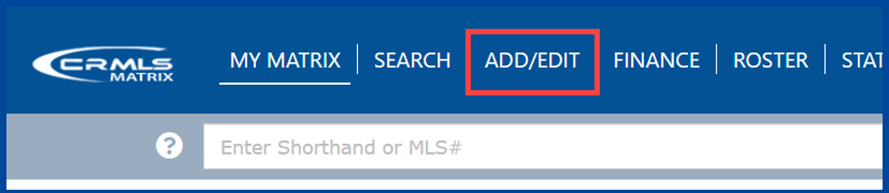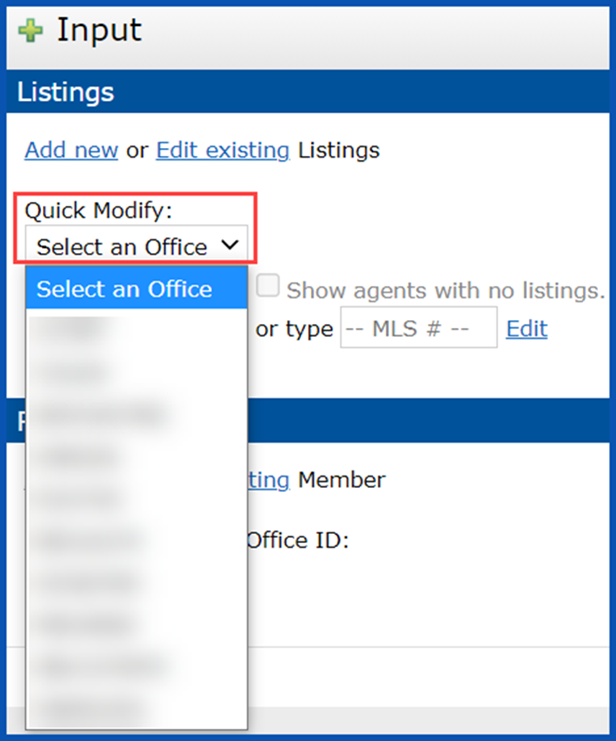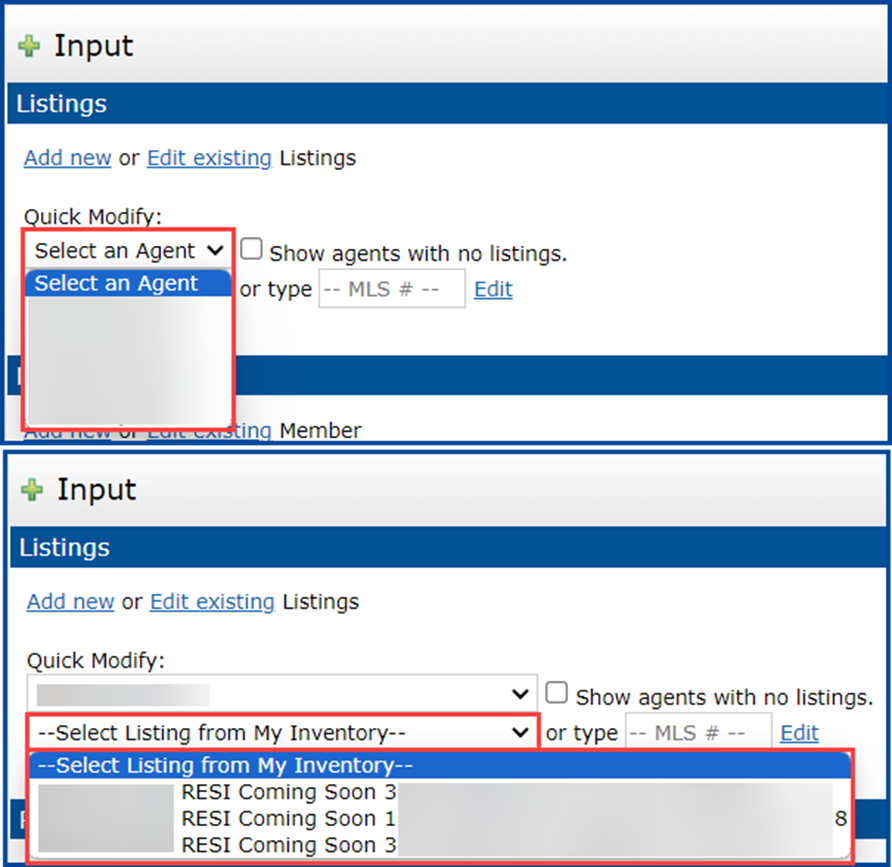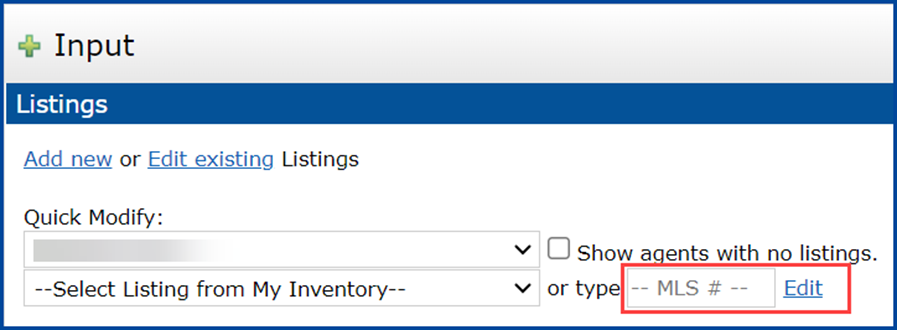Brokers may edit the active office listings for their primary office by following these steps:
- Click on Add/Edit in the top navigation bar of Matrix.
- In Listings, under Quick Modify, click the drop-down arrow next to Select an Office to see all the offices linked to your main office.
- Choose an office to maintain.
- You will see information for the agents under that office. You can select the Agent and their Inventory.
Note: If you have the MLS Listing # for the property, you can type it in the — MLS # — box. Click Edit to go directly into that listing.