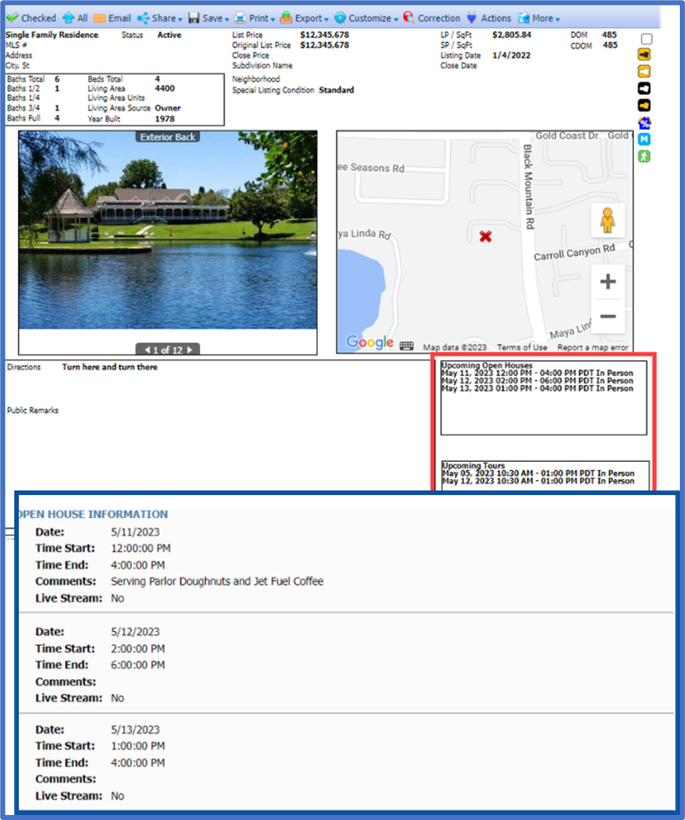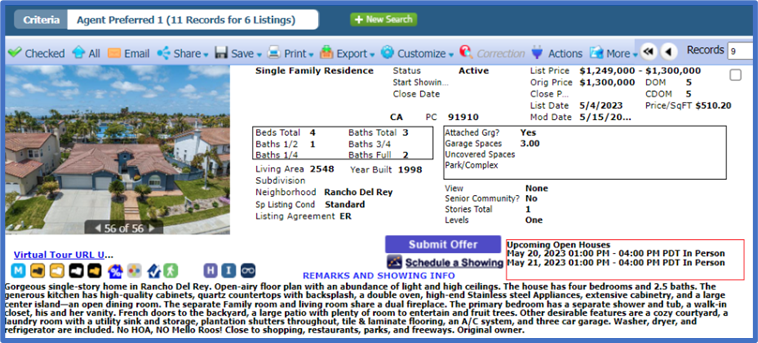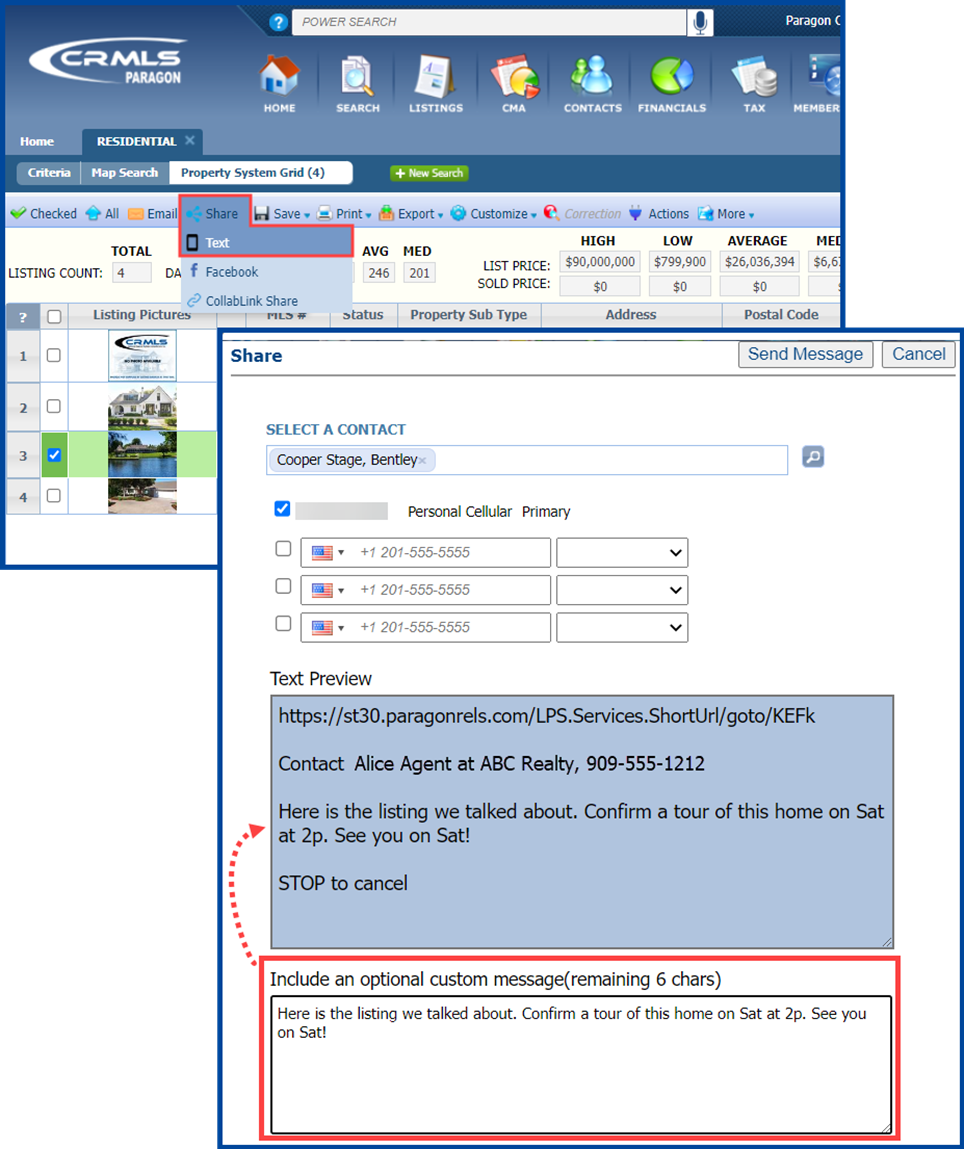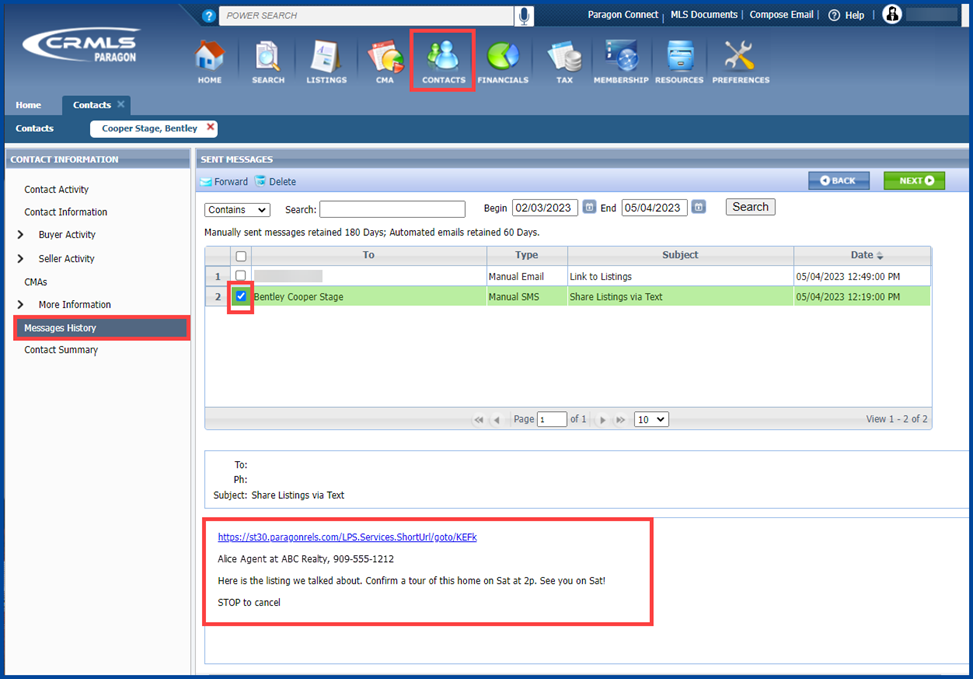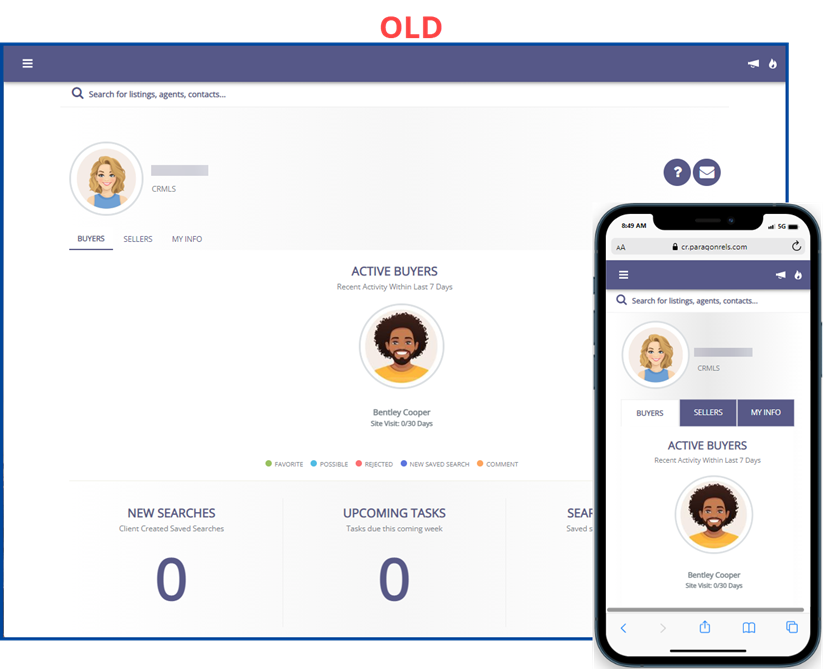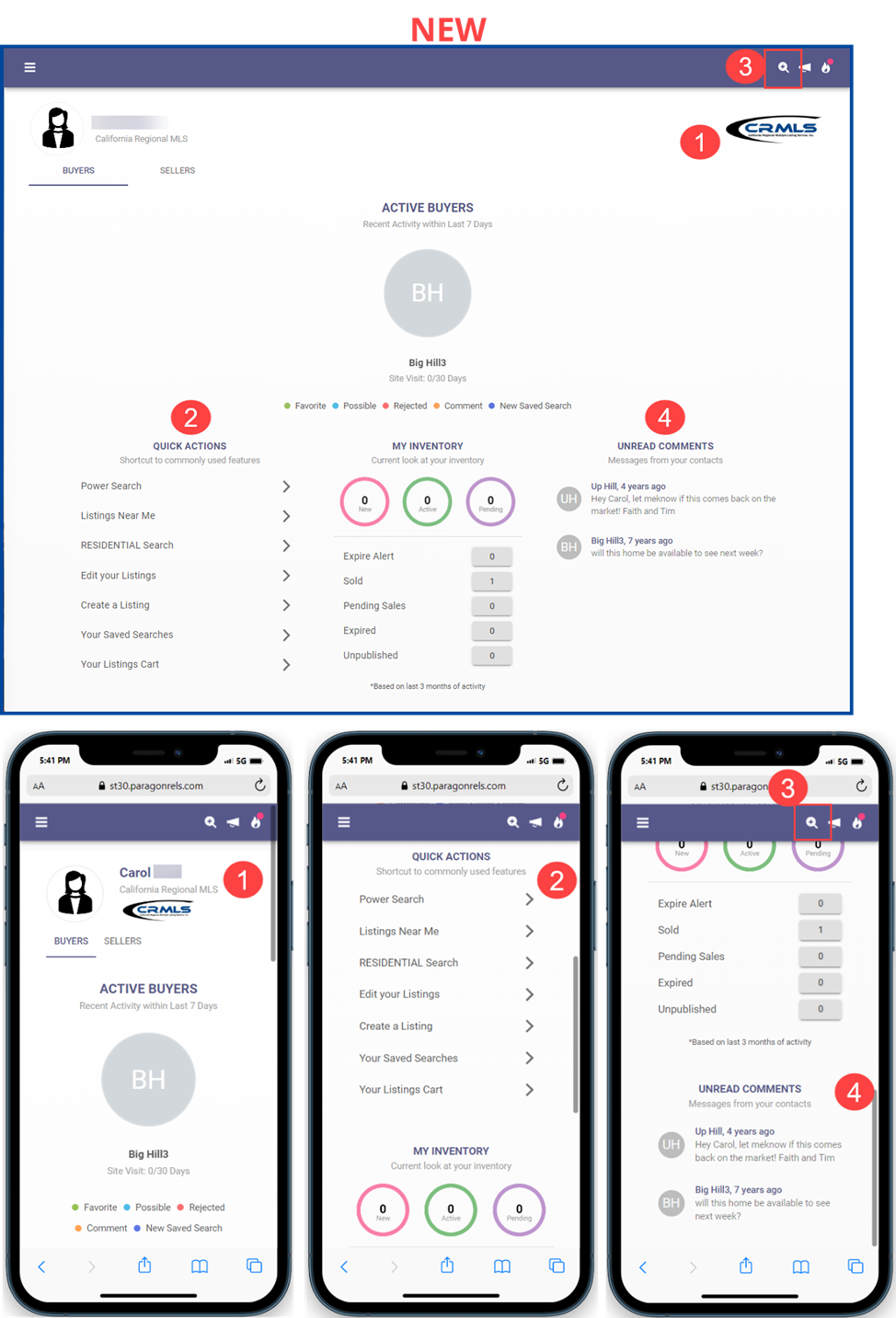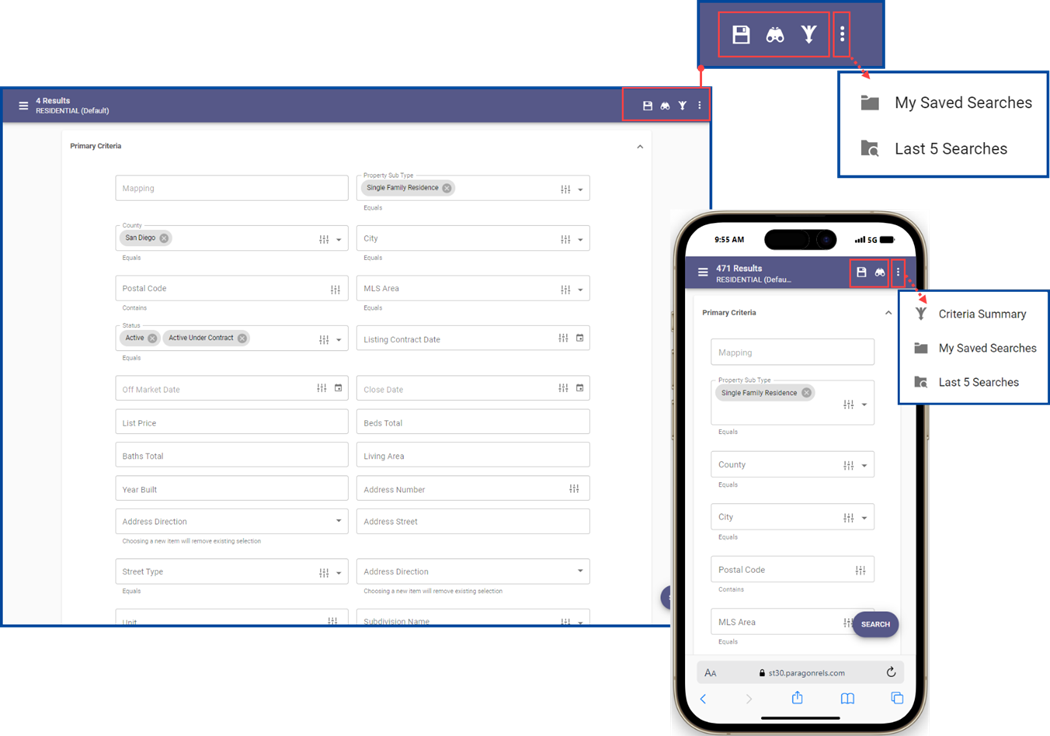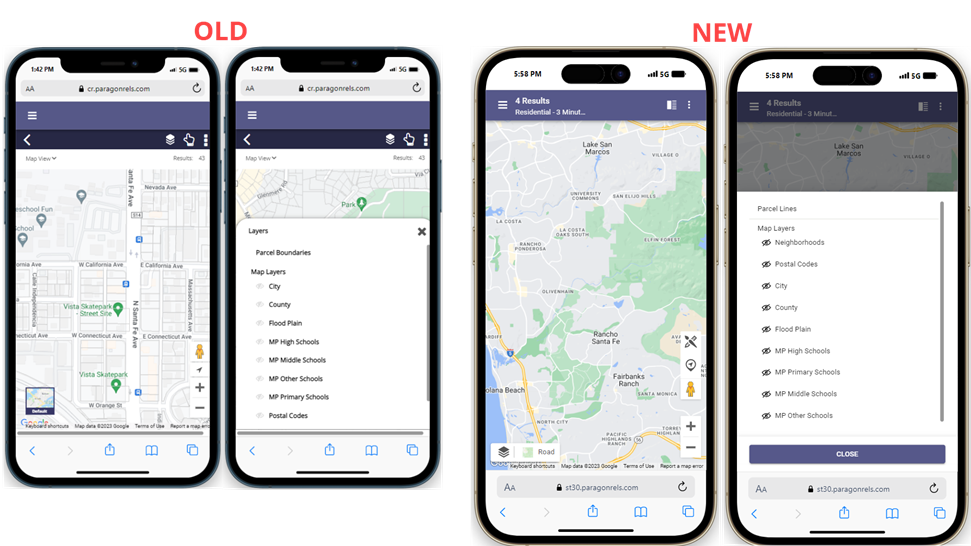This latest CRMLS Paragon and Paragon Connect update allows you to add upcoming Tours and Open Houses to your reports, upgrades the design on some of your most used features, implements bug fixes, and more; all improving your overall Paragon experience.
Custom Reports – Tours and Open Houses Elements
Two new report elements are available in the Custom Views report editor: Upcoming Open Houses (Listing View) and Upcoming Tours (Listing View) allow you to add the next three open houses or tours to any custom report view. You have the same formatting tools for these as you normally have in the custom views editor.
Clicking on those elements will open the same modal as when you click the Tour and Open House icons. From there, you can view or print all upcoming events.
The new Open Houses element is now included on the Agent Preferred 1 and 2 reports.
Share via Text – Custom Message
Agents can now add an optional custom message when sharing listings through the Share via Text feature from the property search results. This custom message field allows up to 100 characters. You can preview your message in the Text Preview dialog window.
Once the text is sent, it will be recorded in the contact’s Message History.
Collaboration Center – Improved Agent Photo Handling
The image size of the Agent Photo uploaded in Paragon desktop has been changed for better resolution, and the code has been fixed to align the image correctly. You should see an improvement in how the image appears in the Collaboration Center.
Paragon Connect
Dashboard
A brand-new version of the Dashboard is available in Paragon Connect. The new dashboard has redesigned the data and features you have access to, including the most recent Contact activity and Comments, and now also includes:
- Your Office Logo
- New Quick Action links to access frequent features
- Upgraded Power Search with an auto-display of matching results
- New streamlined view for reading and responding to recent contact comments
Property Search
Property Class search pages have been updated in a similar way as the Hot Sheet and Open House searches. The new interface is faster, uses fonts with higher legibility, and continues to sync with your default search in Paragon desktop. Users may save searches, view recent searches, apply filters to see search criteria, and update the criteria used in their default search.
You can find these Tools in the top left corner:
- Save Your Search
- Find Fields
- Criteria Summary
- My Saved Searches
- Last 5 Searches
Map View
The Map View has also been updated with a streamlined, clean look.
Corrections and Improvements
- Layout adjustment for Spreadsheet view on mobile devices
- The proper decimal values now display correctly on the listing detail view
- The Collab Center Resend Welcome Email now uses the correct Subject and Agent Photo
- You can now modify the default filters applied to Published listings
- An error involved in modifying a Tour for a Partial listing has been fixed
- The comments page opens correctly in the contact’s Collaboration Center site