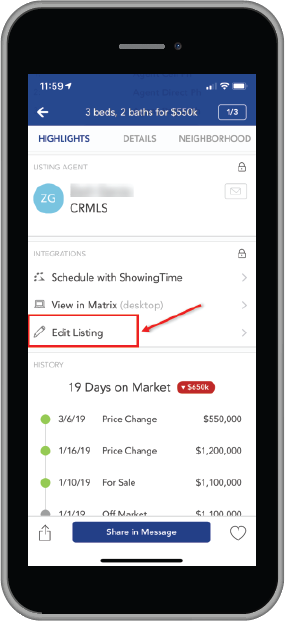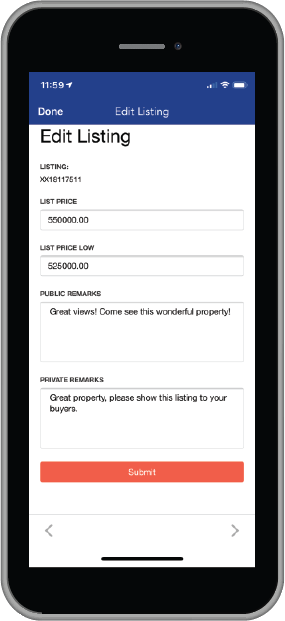On March 19, 2019, list price, agent remarks and public remarks became editable in the CRMLS App. (Currently, this update became available for Matrix users only. It will not be available for Paragon users.)
Look for this Icon in the Apple Store or Google Play Store
When viewing your listing in the CRMLS App, go to the HIGHLIGHTS tab and under the INTEGRATIONS section, click on EDIT LISTING.
You will then be able to modify the Price and/or Remarks for your listing.
When modifications are complete, click on Submit.
March 2019