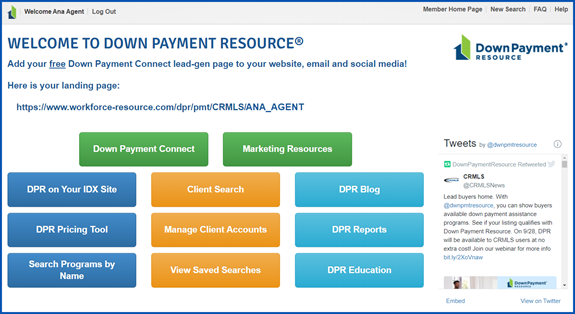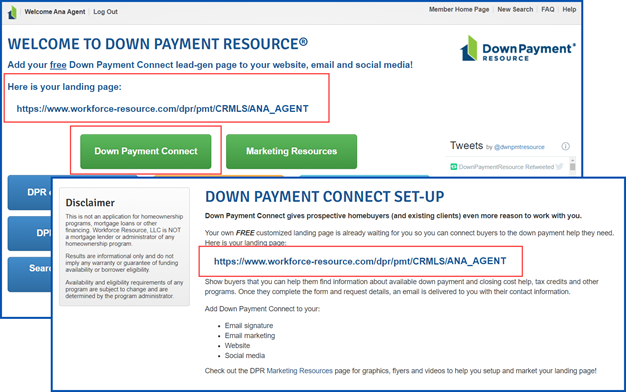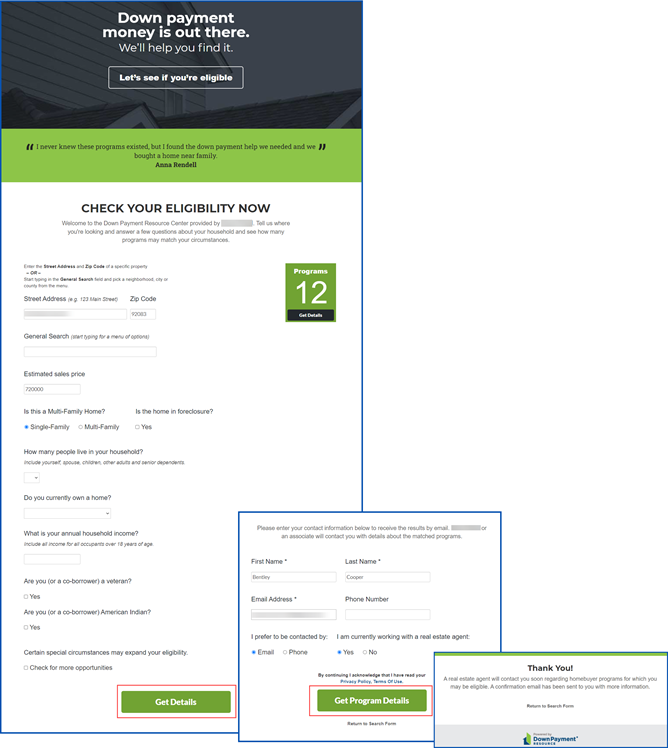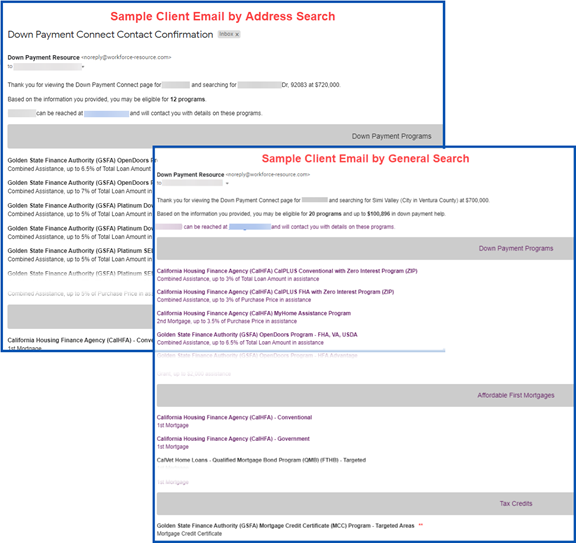DPR Dashboard
Welcome to your Down Payment Resource dashboard.
Down Payment Connect Landing Page
You can add your unique Down Payment Connect Landing Page to generate leads to your website, email signature, email campaigns, and to social media platforms.
Websites
You can add a Down Payment Connect landing page directly to your website’s homepage as a search widget or as a navigation bar. You may need to work directly with your website provider to add Down Payment Connect.
Email signature or email campaigns
You can add your unique Down Payment Connect landing page to your signature simply by copying your landing page URL and pasting it into any email signature. You can do the same with email campaigns. Find graphics that Down Payment Resource provides in its Marketing Resources, hyperlink them to the Down Payment Connect landing page, and easily add them wherever you’d like.
Please note that you cannot modify your automatically generated URL.
Copy and paste your unique landing page URL from the DPR dashboard or click on the Down Payment Connect button to access your URL.
Landing Page – Consumer Information
- From your Landing Page, the consumer can enter a location and answer a few questions about their household to see which programs may match.
- They’ll click Get Details and enter their contact information– first and last names, and an email address where DPR will mail the results.
- After filling in their contact information, they’ll click Get Program Details and see a “Thank You” message. Both the real estate professional and the consumer will receive a confirmation email.
- The agent can contact the consumer to start a conversation about their down payment options and how to take the next steps.
Note, consumer information does not auto-populate in DPR. Agents must manually add clients.
Below are sample client emails.