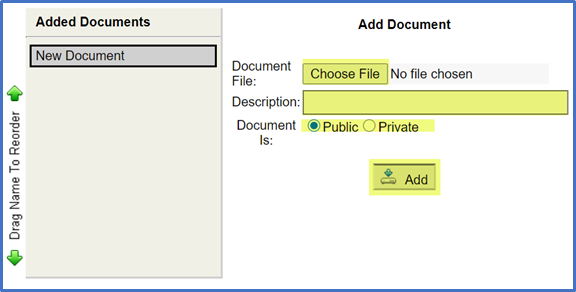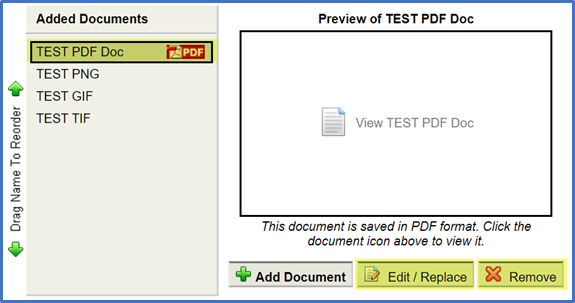Change Listing – Media – Documents
The Media section is where you can upload and edit your listing photos, documents, video links, and virtual tours.
Documents
The Documents link opens the document library for the listing.
You can upload .pdf files and document image files (.png, .bmp, .gif, or .tif). Files should be approximately 750 x 1000 pixels and a minimum of 300 dpi. The maximum file size for a listing document is 10MB.
Type a description for the document. Select if the document is public or private.
Click Add to finish adding the document to the listing.
Attach as many documents as necessary. Change the order of the documents by using the arrow controls on the left or by dragging and dropping the document.
Highlight the document to edit, replace or remove.
Once you have uploaded all documents, click Return to edit your listing at the top of the page to continue adding media or to exit your listing.
Updated August 2020