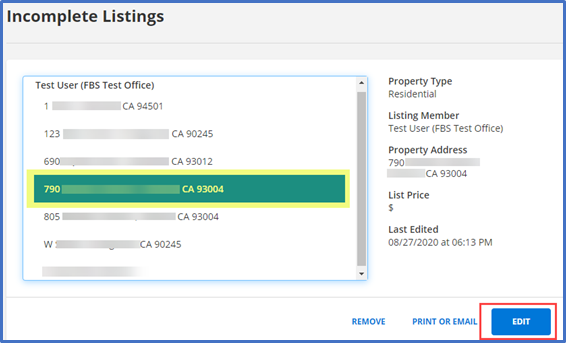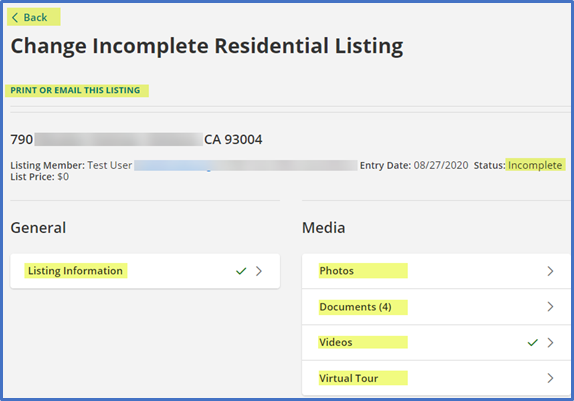Incomplete Listings
An incomplete listing is a listing that Flexmls has saved but hasn’t assigned an MLS number nor made available in the MLS. They are only visible to the user who entered the listing (or, if an administrator started the listing, the member who entered the listing and the listing or co-listing agent).
To access your incomplete listings, go to Menu > Add/Change > My Incomplete. Select a listing and click Edit.
You can add photos, documents, videos, and virtual tours to your incomplete listing.
To complete the listing, click on Listing Information, enter all required fields, and click the Add Listing button to assign an MLS number and make the listing available in the MLS.
If you want to edit a different incomplete listing, click the Back link at the top of the screen to go back to the My Incomplete page and select a different incomplete listing. You can print or email this listing.
Updated August 2020