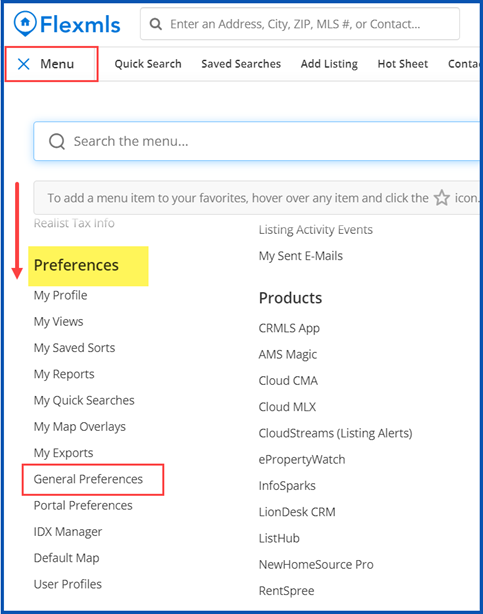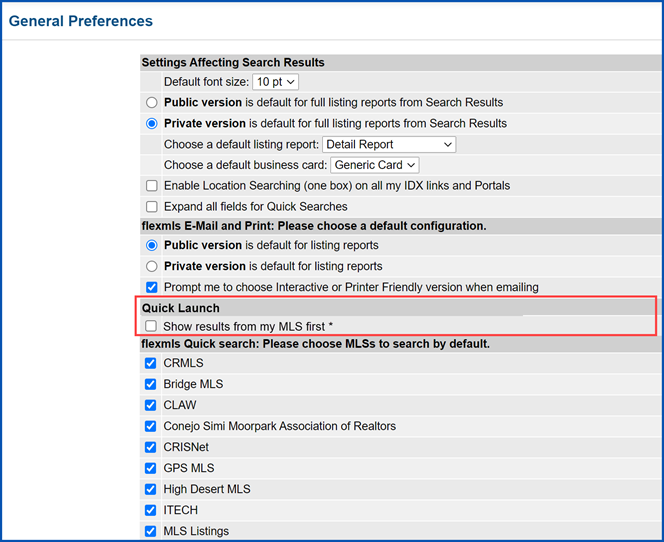CRMLS is pleased to announce a new enhancement in the Flexmls system, effective October 28, 2021.
Quick Launch Searching has a new General Preference
It’s now easier than ever to ensure your MLS results display first when you search in Quick Launch. We are adding a new General Preference that allows you to sort search results to show listings from your own MLS first, above data share and reciprocal access MLSs.
This new preference will be Off by default, but you can turn this preference On (or back Off as needed). This enhancement makes the Flexmls experience even more customizable to deliver results tailored to your needs.
Turn Preference On
In Flexmls, click on Menu. Scroll down to the Preferences section and select General Preferences.
Scroll down to Quick Launch and check the box next to Show results from my MLS first.
When finished, click Save at the bottom of the page.
Updated October 2021