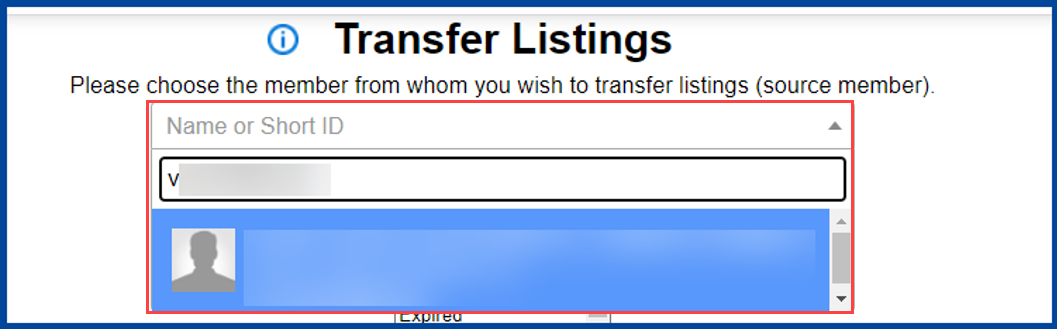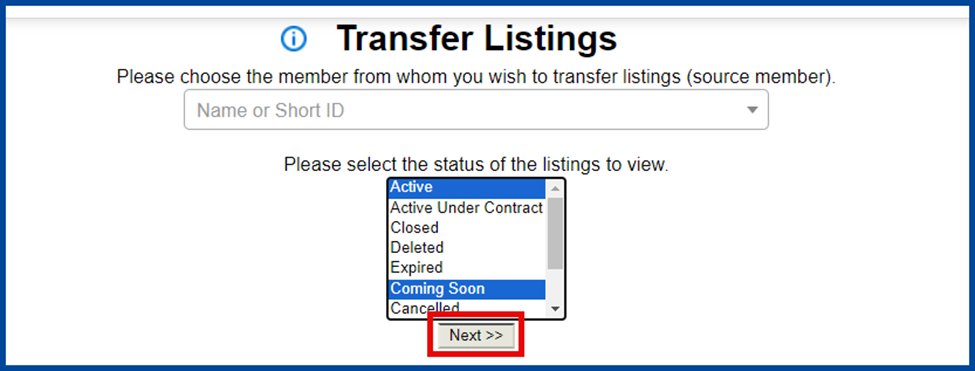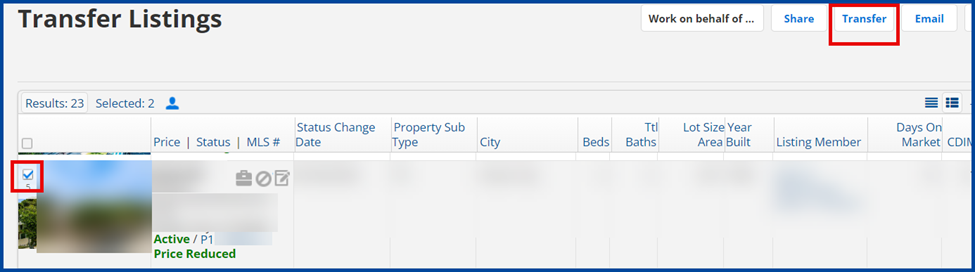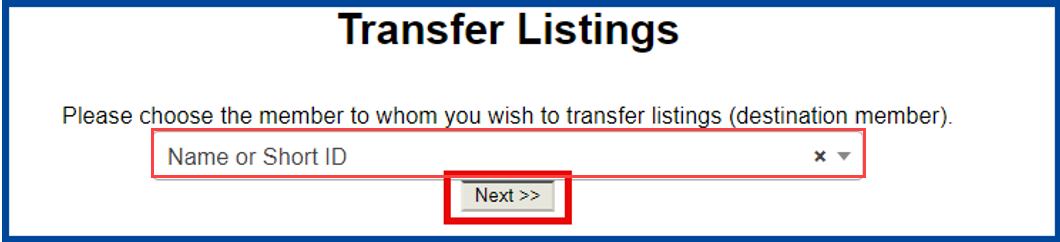Flexmls: How to Transfer a Listing to Another Agent (Broker)
221 views 0 July 11, 2024 Updated on April 15, 2025
- From the Menu, under “Add/Change,” click Transfer.

- Enter the Name or Short ID of the agent you want to transfer listings from, then select the member from that list.
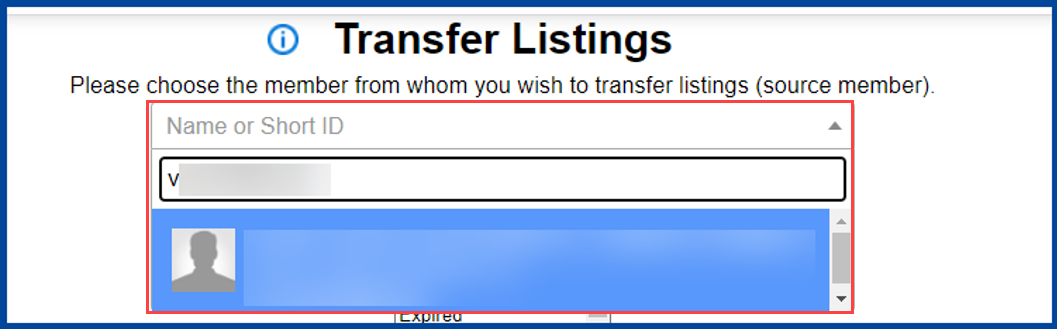
- Click on the status(es) of the listings you want to view. To select multiple statuses, hold down the Control (Ctrl) key (for PC systems) or Command key (for Mac OS devices) while making your selection.

- Click Next to open a search results page with the matching listings.
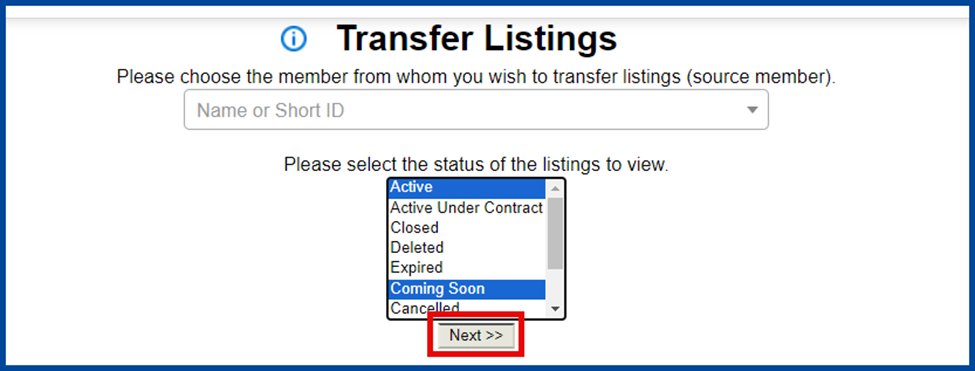
- Select the listing(s) you want to transfer and click Transfer at the top of the page.
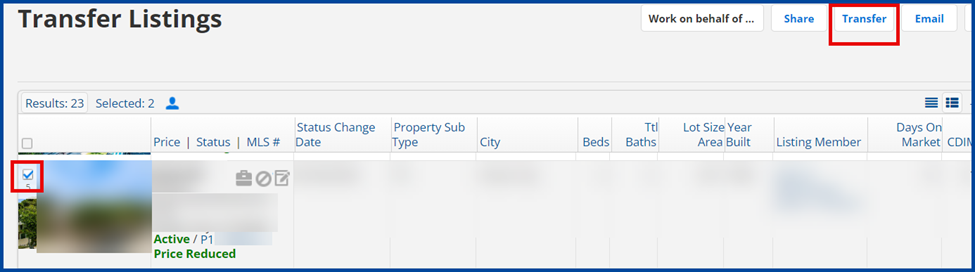
- Choose the Name or Short ID of the member you want to transfer the listings to, then click Next.
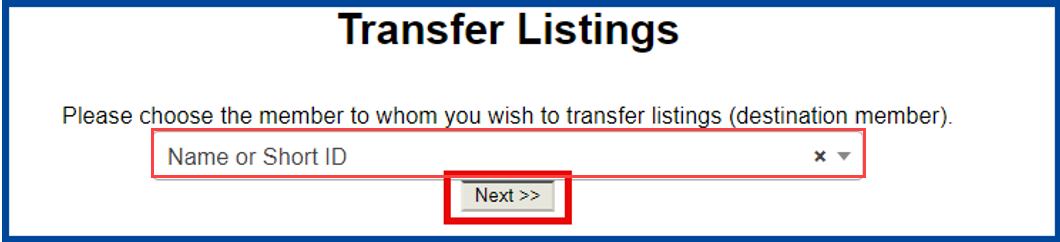
- Click Next again to complete the transfer.