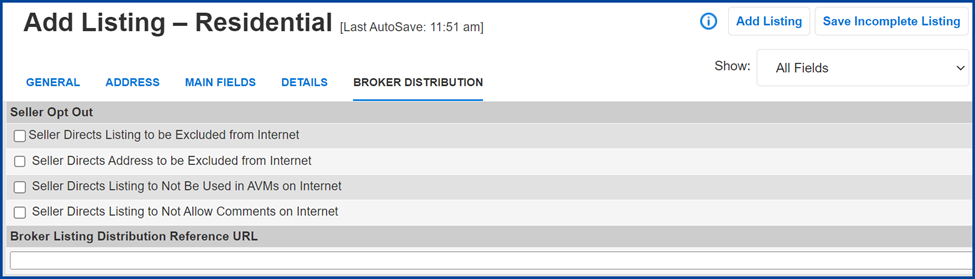The Broker Distribution tab on the “Add Listing” page displays your listing distribution options. Note: These options may vary by brokerage, and your choices may be different from the example provided.
The selections you make here govern all websites, including REALTOR.com and IDX sites. The system will prevent you from selecting contradictory choices from the other checkboxes.
If the seller requests that the listing be excluded from the internet, select Seller Directs Listing to be Excluded from Internet. The seller can also request just the listing’s Address to be Excluded from Internet.
The setting Seller Directs Listing to Not be used in AVMs on Internet refers to automated valuation models on virtual office websites (VOWs). The option Seller Directs Listing to Not Allow Comments on the Internet also only refers to VOWs.
If the seller has not requested any exclusions, do not select any of the boxes.
Select Save Incomplete to complete the listing at a later time. When you are done entering information, submit the listing by clicking Add Listing at the top of the page. After checking that you have entered all required fields, the system will assign the listing an MLS number and display a confirmation page.