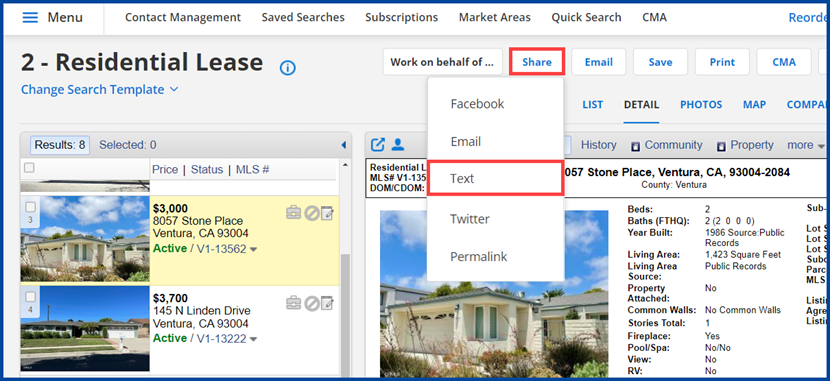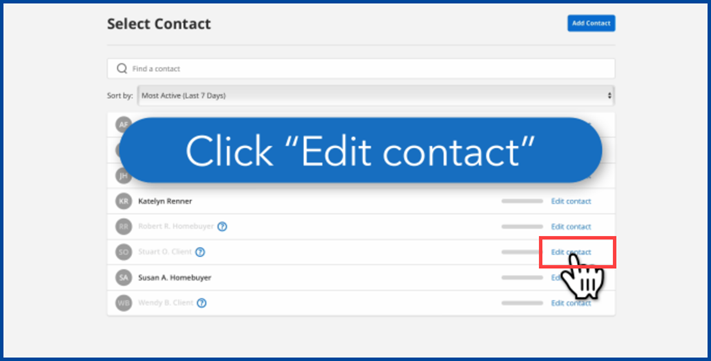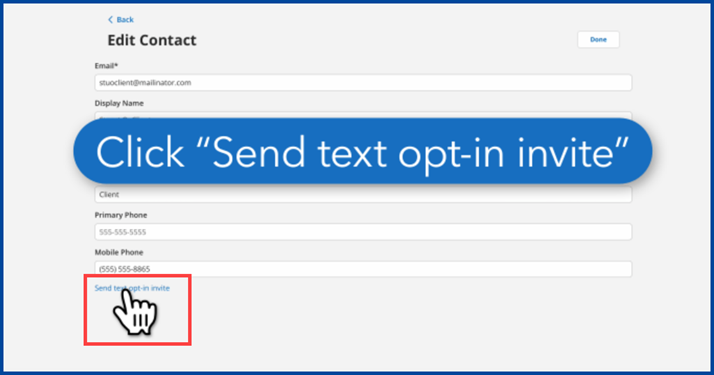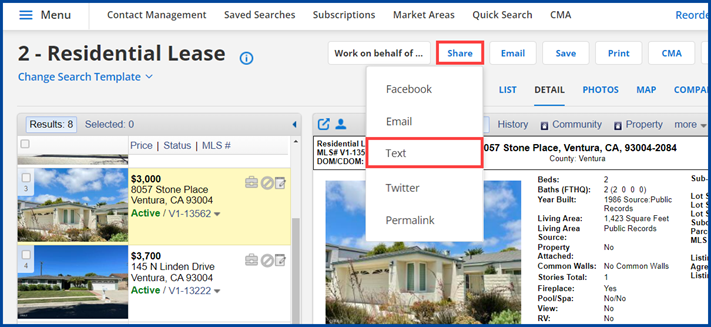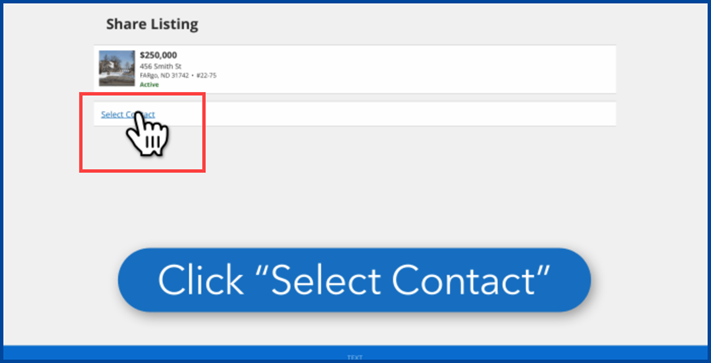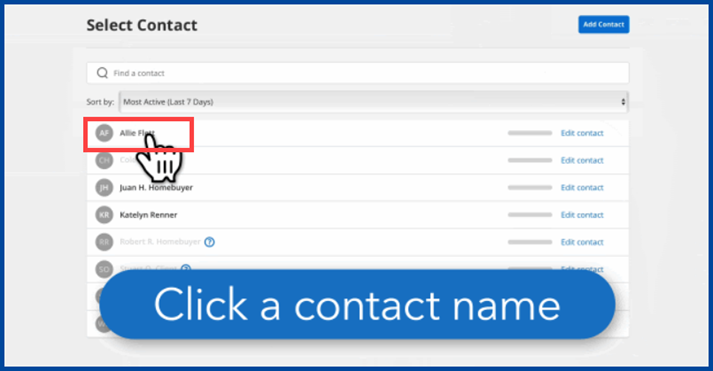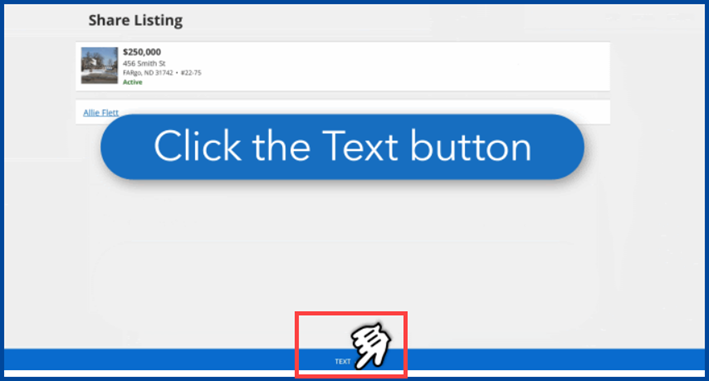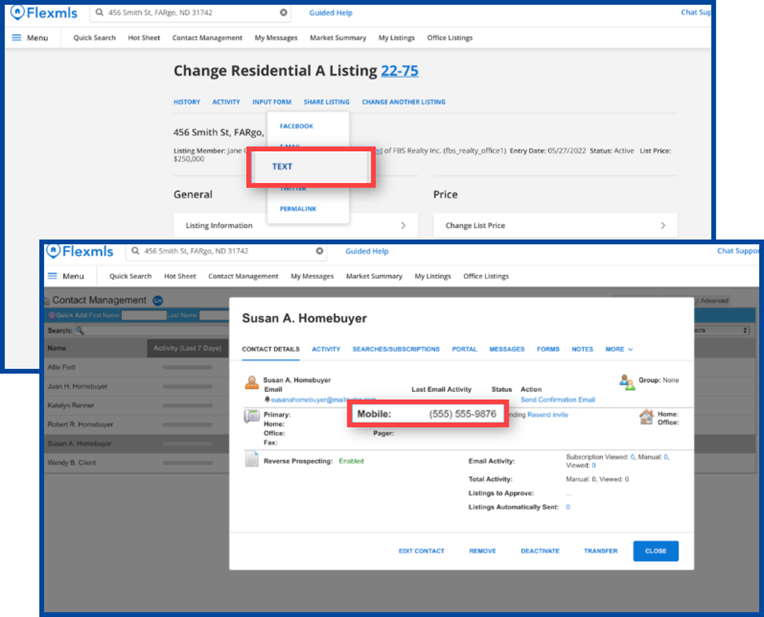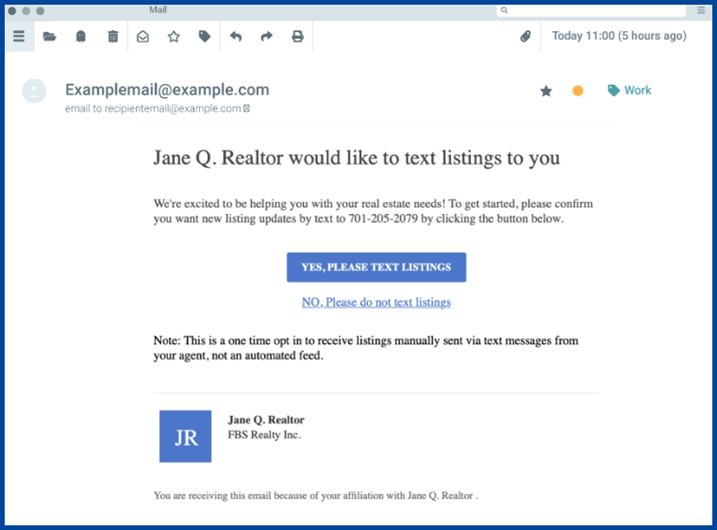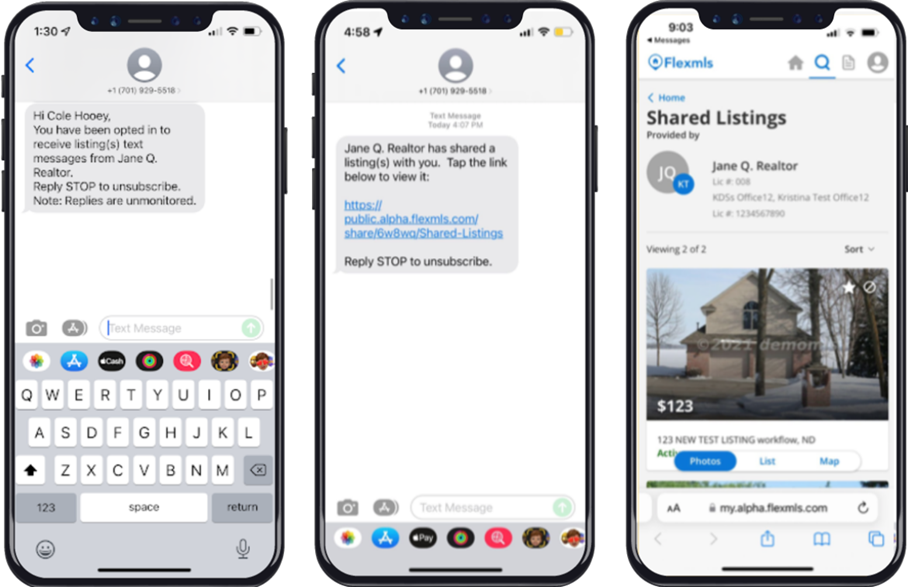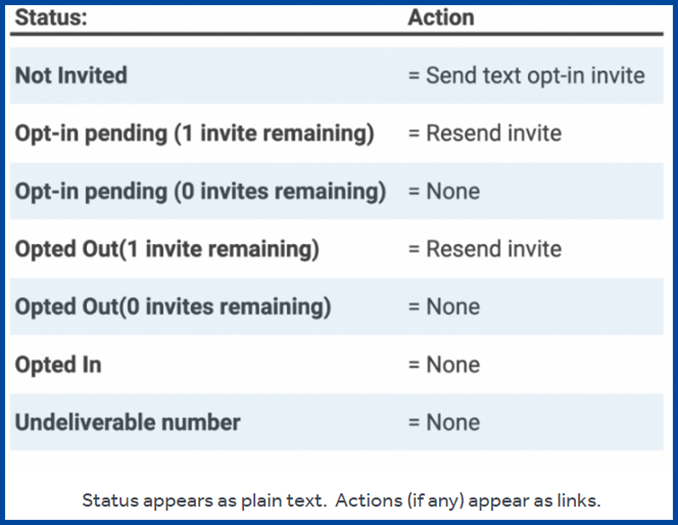Flexmls Share Listings via Text Message from Desktop effective July 21st, 2022.
In this fast-moving real estate market, it is crucial to have the means to communicate with your buyers fast and easily. Soon you will be able to share single or multiple listings from Flexmls Desktop to homebuyers via text message.
You can access this new text message feature from the Share button on the Quick Search and Change Listing page.
Before you get started sharing listings with your clients, there is a one-time opt-in that must be done. Follow these steps, shown from a Quick Search, to send your contacts an opt-in request. While waiting for them to opt in, share the listing as an email instead.
Send Opt-In Invitation
From the search results, select the listing(s)
Click the Share button, and select Text from the drop-down menu
Click Select Contact
Select Edit Contact (Contact’s that are grayed out have not opted-in)
Click Send text opt-in invite
You can send an email while you are waiting for them to opt in
Done
When your client has accepted the opt-in request, you can start sharing listings with them via text message. Follow these steps, shown from a Quick Search.
Share Listing(s) via Text Message
From the search results, select the listing(s)
Click the Share button, and select Text from the drop-down menu
Click Select Contact
Click on a contact’s name (Contact’s that are grayed out have not opted-in)
Confirm details, and click the Text button at the bottom
You can also share listing(s) via text message from the “Change Listing” page and invite clients to opt in from the “Contact Management” page on your desktop. From here you can send the invitation to opt in or reinvite if they have previously opted out.
Once you have sent your client the opt-in request, they will receive an email asking them to confirm that they would like to receive listings manually sent via text message. You will then receive an email notifying you of their opt-in status.
Example of a client invitation email.
Once they have opted in, they will be able to receive links to the listing(s) that you share, as well as a notice that replies are unmonitored. From there, they can open the link and view the listing(s) on their phone.
Understanding Opt-In statuses.