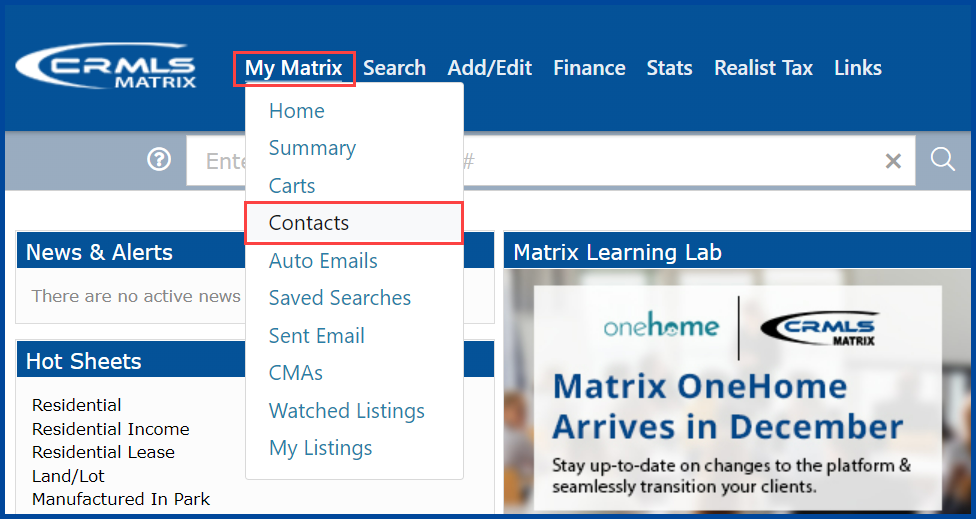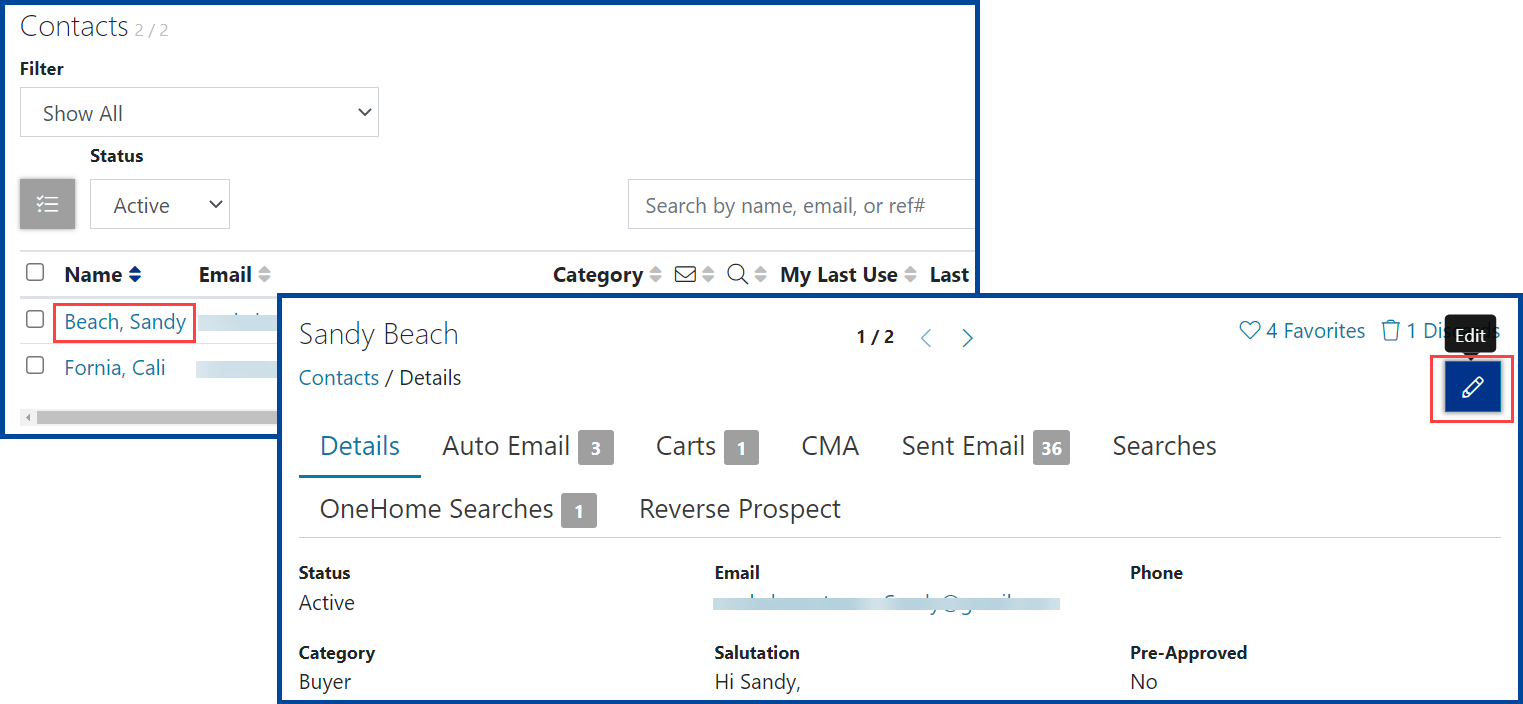In this guide you will learn how to Edit your Contact
Step 1: Go to My Matrix, then Contacts
Step 2: Click on your contact’s name. Then click on the blue pencil to edit.
Step 3: Once you have updated/changed your contact information, click on Save.
Updated Jan 2022