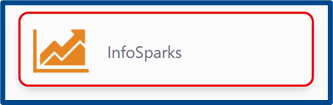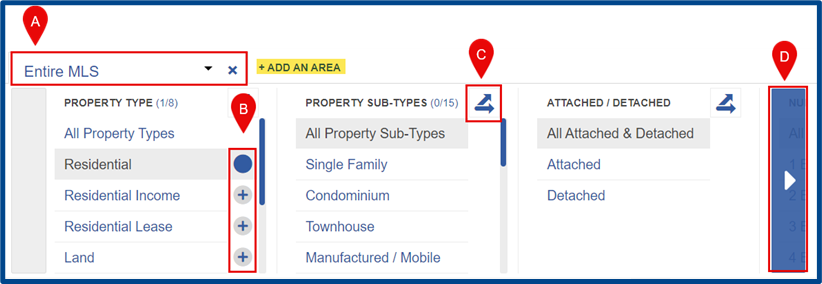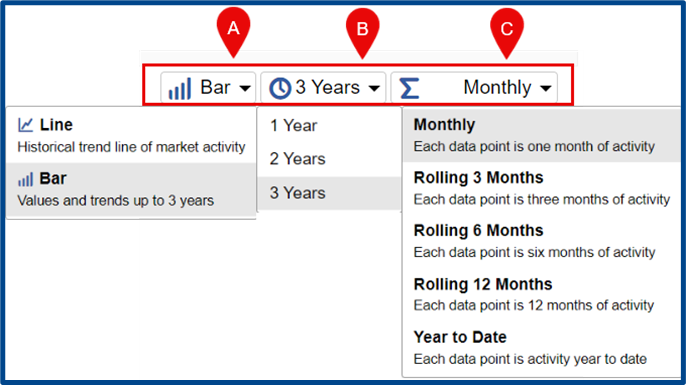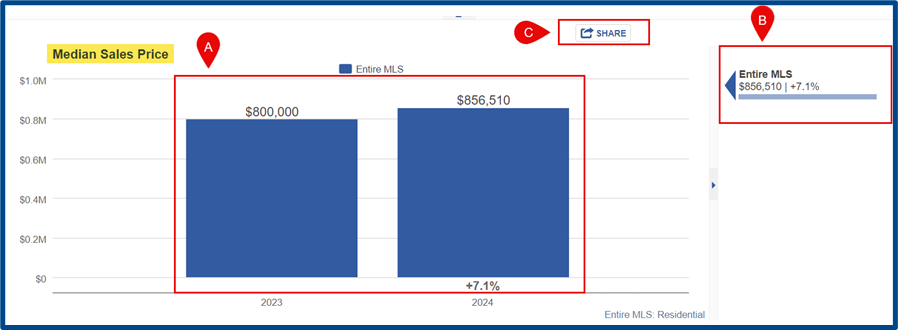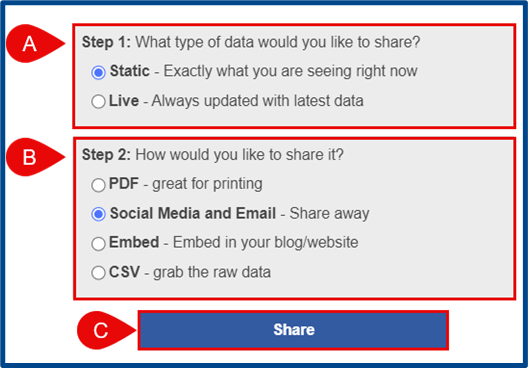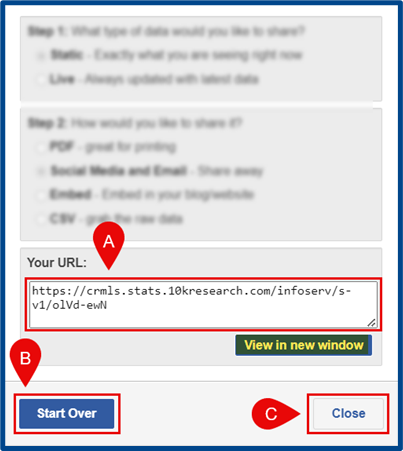This quick reference guide shows how to use InfoSparks to translate local market data and housing statistics into graphs and charts, and how to share these market stats.
Access InfoSparks from the REcenterhub dashboard.
To create a statistic:
- A: Enter a Location. Start typing or use the drop-down list.
- B: Select a variable (filter) to apply to the statistic. Each vertical category allows you to select an option, e.g. “Residential” under “Property Type.” Use the plus icon (+) to add more variables.
- C: Use the Breakout icon to see each variable as its own value in your final chart. If not, all variables will be combined on a single line in the graph.
- D: Use the Arrow to view additional variables (filters).
At the bottom of the page, choose your Metric (Statistic). “Median Sales Price” is the default.
Note: This is not a comprehensive list of all available Metrics and certain metrics allow you to choose between viewing the median or average values.
Configure your chart:
- A: Choose a Line or Bar. The Line chart will show all historical data. The Bar chart will show data to a maximum of 3 years.
- B: Adjust the length of the timeframe.
- C: Choose the value of the Data Points from the dropdown menu.
View the chart and data before sharing:
- A: Hover your mouse over the interactive chart to view values.
- B: Use the Quick Facts to view the current data and % change vs. the same month last year.
- C: Select Share to view all available print, email, and share options.
After you click Share, a pop-up will appear with your share options:
- A: Choose Static or Live.
- B: Choose how you would like to share the data.
- C: Click Share.
Note: Live data is not available for PDF or CSV.
After you click Share a drop-down will appear:
- A: View the URL and copy the link to share it across social media or email.
- B: Select Start Over to choose a new share type.
- C: Select Close to return to the main screen.
Note: Shared charts through social media, email, or embed are active for 6 months and will extend for 2 more months if the chart is visited via its share link or embed.
Need additional support? Fill out CRMLS’s Training Request Form to schedule a personalized, one-to-one training.