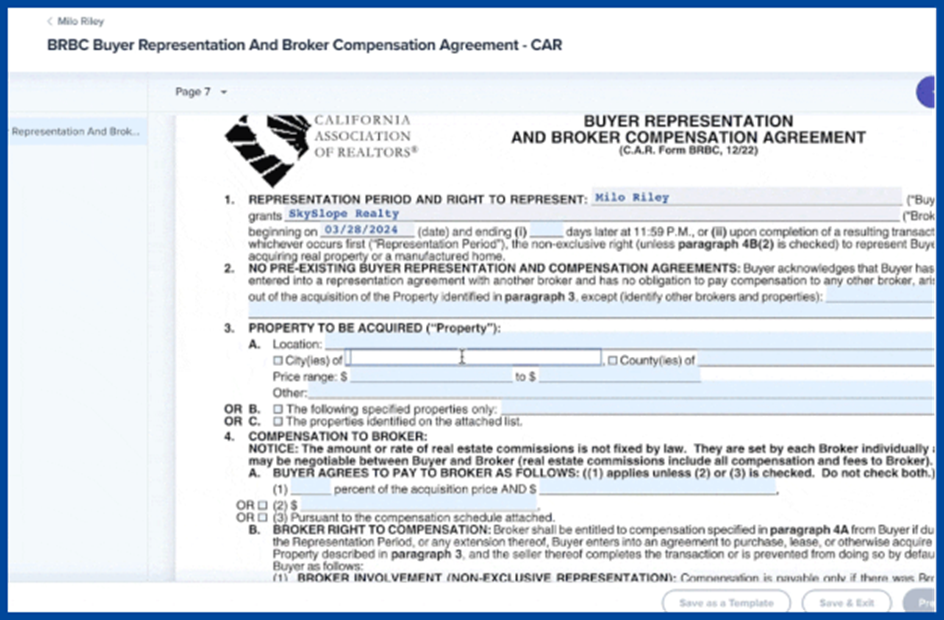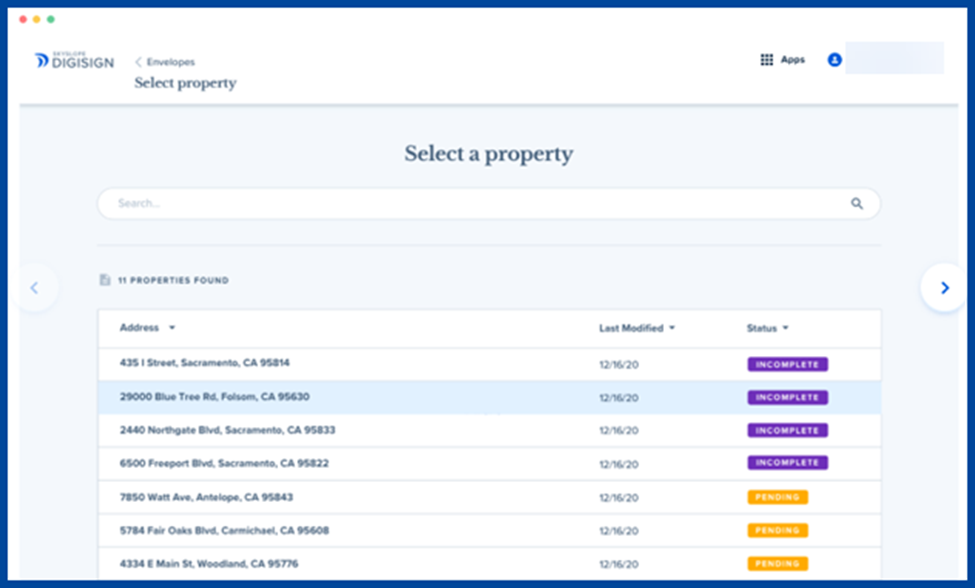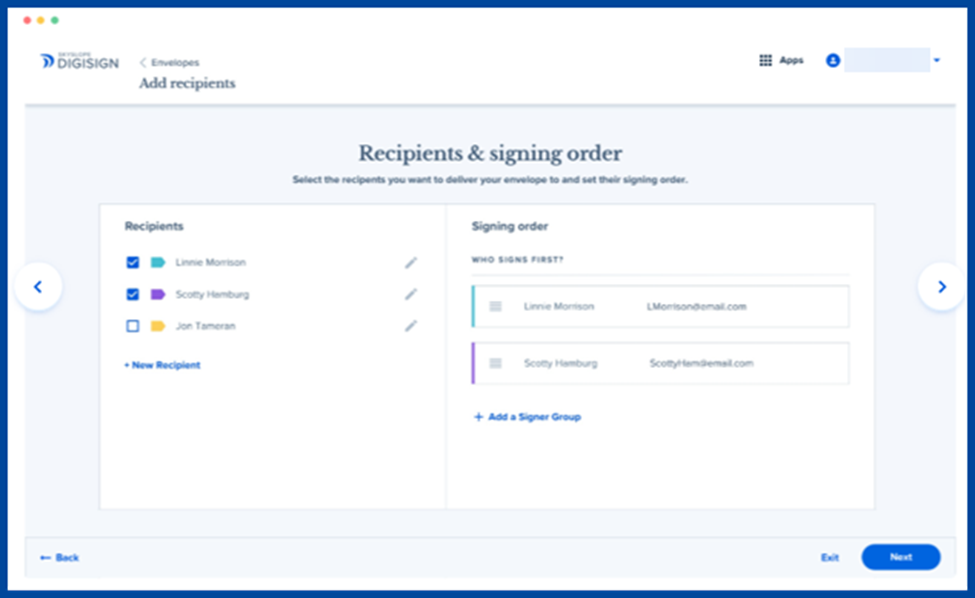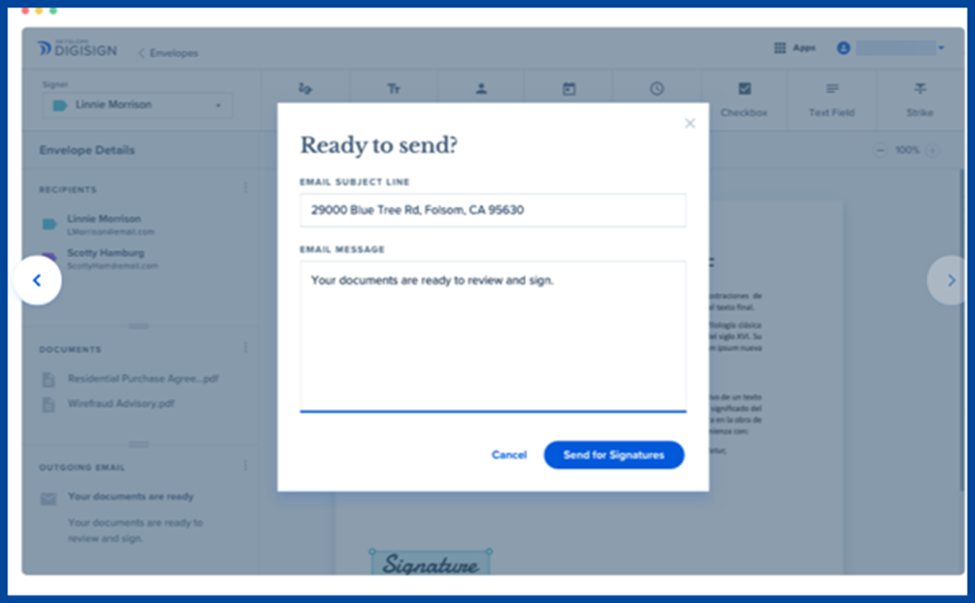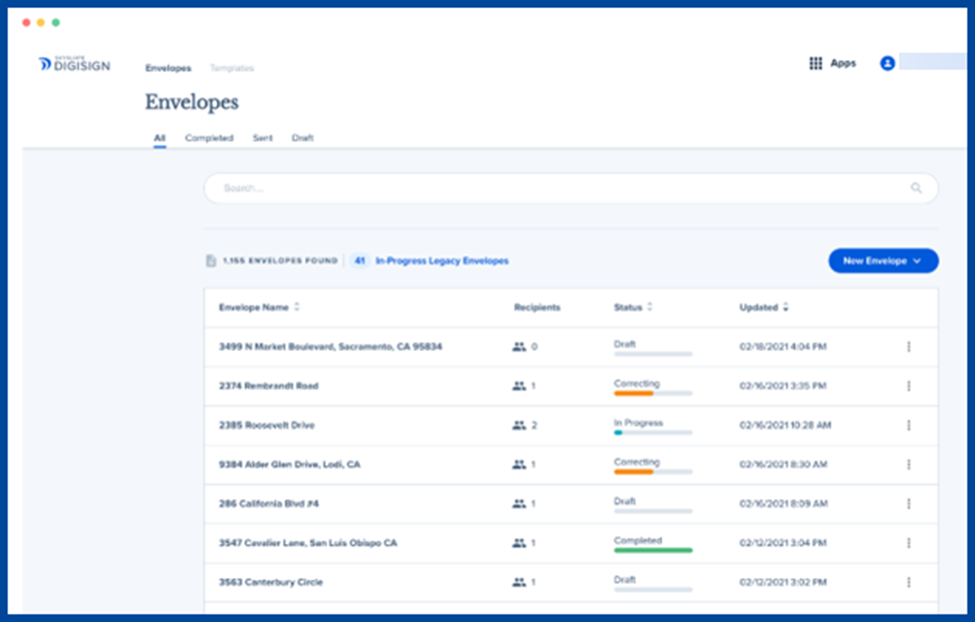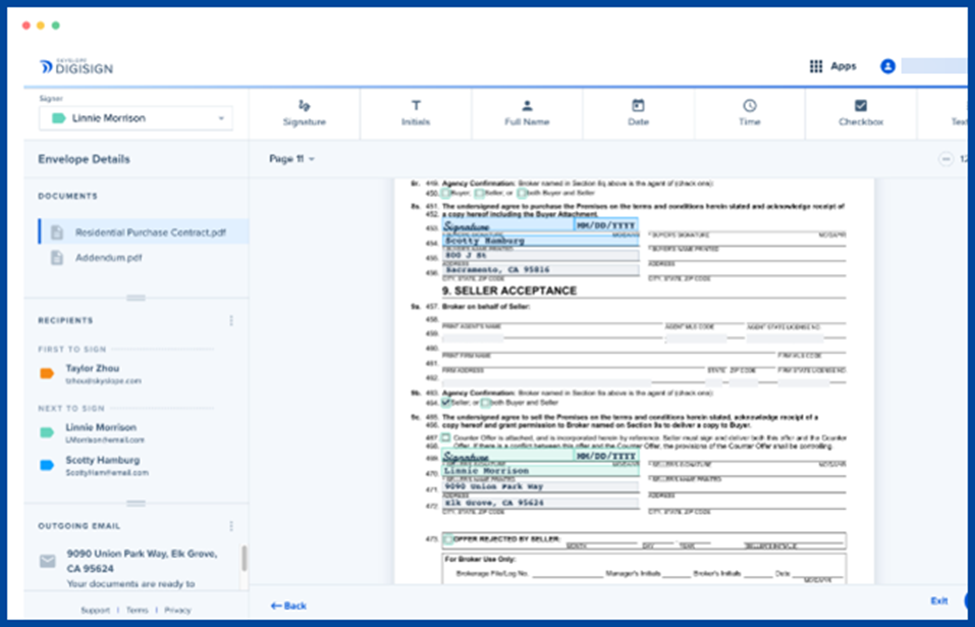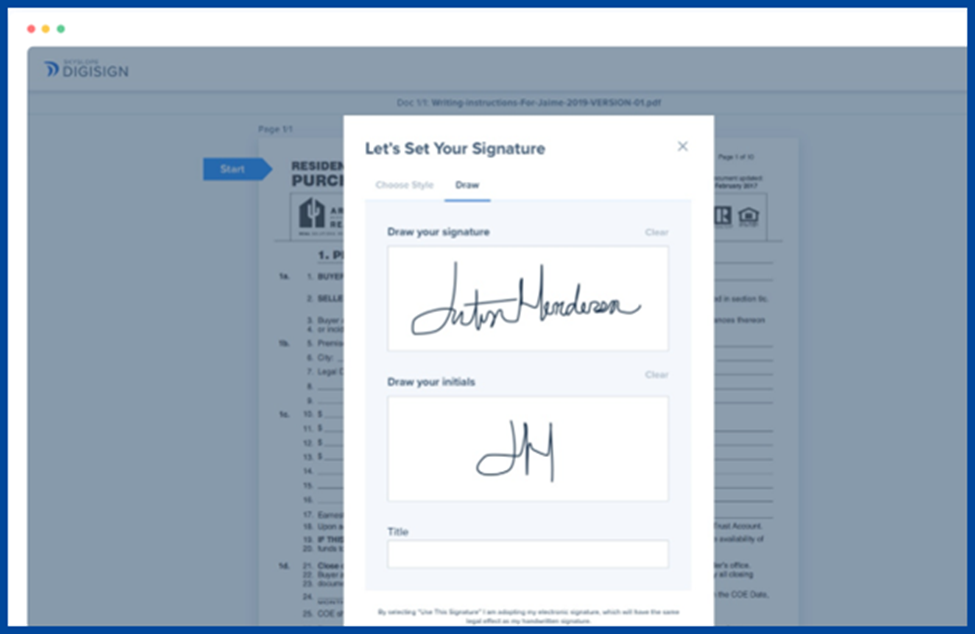SkySlope Forms is a paperwork management platform that helps real estate professionals stay compliant with the latest rules and polices by organizing and auto-updating forms and documents with data pulled directly from the MLS.
Pre-built agreement templates, integrated e-signature capabilities, MLS-synced data, and an easy-to-use app help make document management with SkySlope Forms simple, compliant, and mobile-friendly.
Accessing SkySlope Forms
SkySlope Forms can be accessed by logging in to the REcore dashboard (formerly REcenterhub), navigating to the “Manage App” section on the right, and selecting the “SkySlope Forms” icon. Follow the prompts to create an account, enter your information, and connect to the relevant library of documents needed.
Adding Documents in SkySlope Forms
SkySlope Forms will take broker- or Association-created documents, such as the Buyer Representation and Broker Compensation Agreement (BRBC), and automatically fill in key fields. Here’s how to get started.
Enter the address of the property or choose an existing property from your SkySlope account.
Add people (name and email) who need to sign, then add signature fields, date fields, checkboxes, and text blocks. SkySlope Forms can arrange your contacts and send the forms in accordance with the desired signing order.
Write an email subject line and custom message to send along with the form. Include any details you may wish to point out.
Click Send for Signatures to send the email.
Document E-Signing with DigiSign or DocuSign
While SkySlope Forms as a standalone tool does not support e-signatures, users can sign up for and integrate a DigiSign account for an additional fee. DigiSign offers several tools for document markup and formatting for a more complete transaction management platform. Info about pricing can be found here.
If you have a pre-existing DocuSign account, you may also integrate that with your SkySlope Forms account, but with fewer document management abilities within SkySlope Forms. Info about linking your accounts can be found here.
Envelope Management
Create an envelope (a group of documents you need signed) and organize them via tabs, filters, and a search field to locate them quickly.
Prep your forms for signature and edit them with strike-through, checkbox groups, align options, and color-coded signature blocks.
Signers are greeted with clear instructions, optimized navigation, and assorted signature options, including the ability to draw their own.
Note: Agents MUST use DigiSign through SkySlope for the BRBC API to be tracked through CRMLS. Using an integrated DocuSign account does not track this data.
CRMLS will capture five fields from the BRBC form, which will be saved for its records:
- Member Name
- Member ID
- Execution Date
- Expiration Date
- Envelope Completed Date (to indicate if document is C.A.R. Buyer Agreement Form)