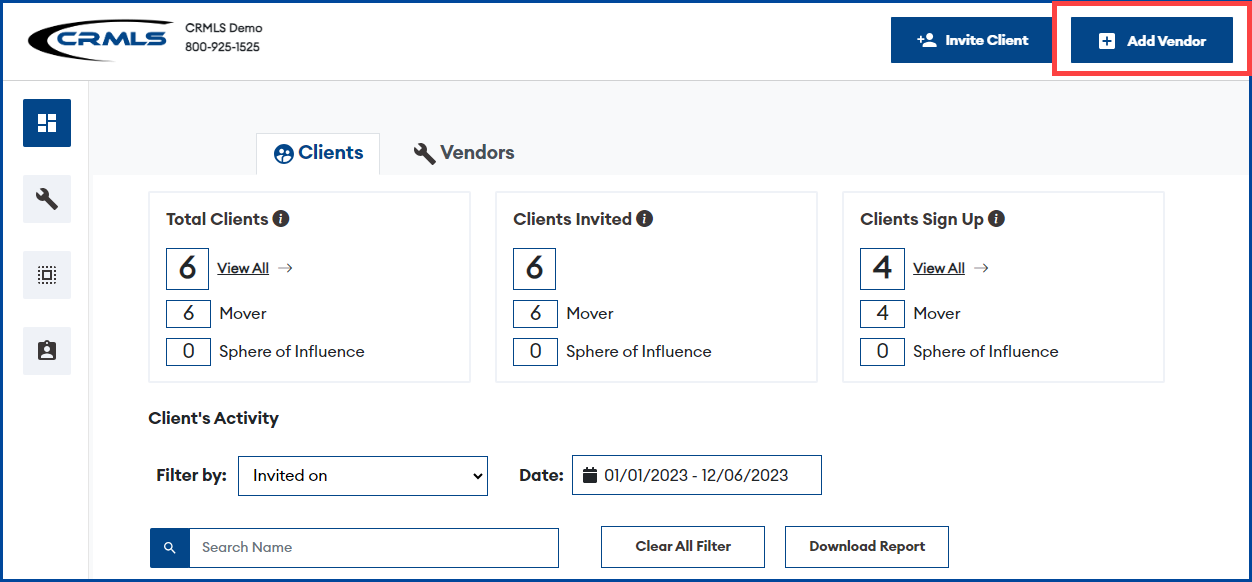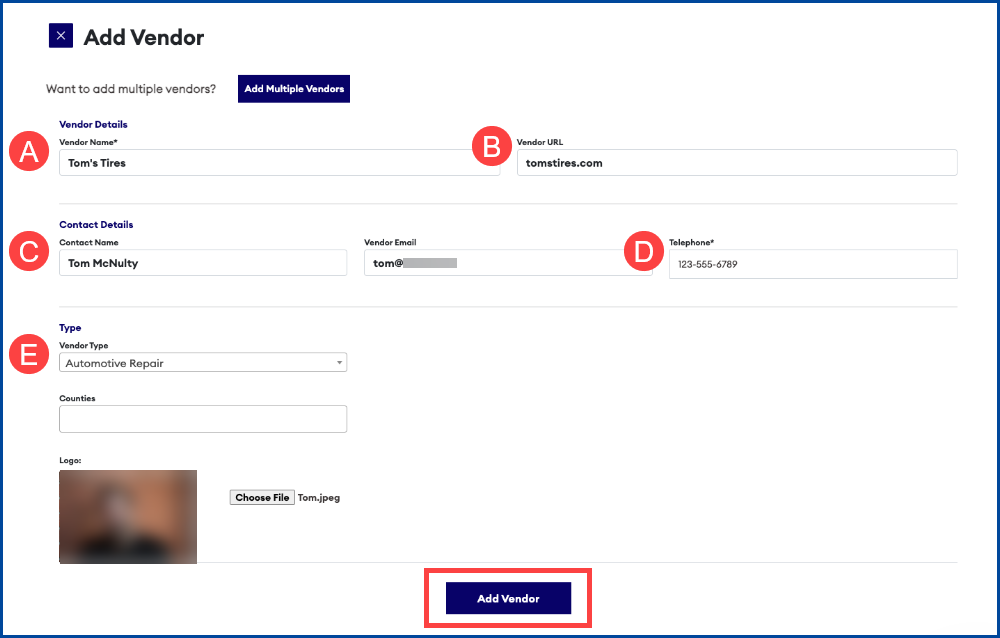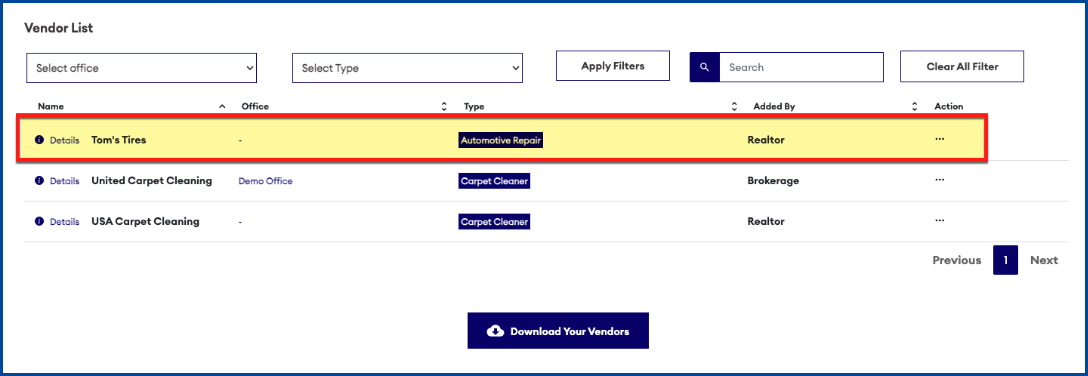Stay in contact with your clients by providing a network of recommended, trusted providers whenever they need a painter, landscaper, plumber, electrician, or any service that can help them move or maintain their home. Follow the steps below to add your favorite vendors, which will appear as recommended providers when your clients search for services.
- Go to your Agent Dashboard. In the top right corner select Add Vendor.
- Fill out the required information for each vendor:
A. Name
B. Vendor URL
C. Contact Name
D. Contact Telephone Number
E. Vendor Type
Once you have filled out all the information, select Add Vendor on the button of the page.
- Your vendor will now be in your trusted professionals’ network.
Additional LiveEasy Resources:
Tips for Using LiveEasy to Help Your Clients