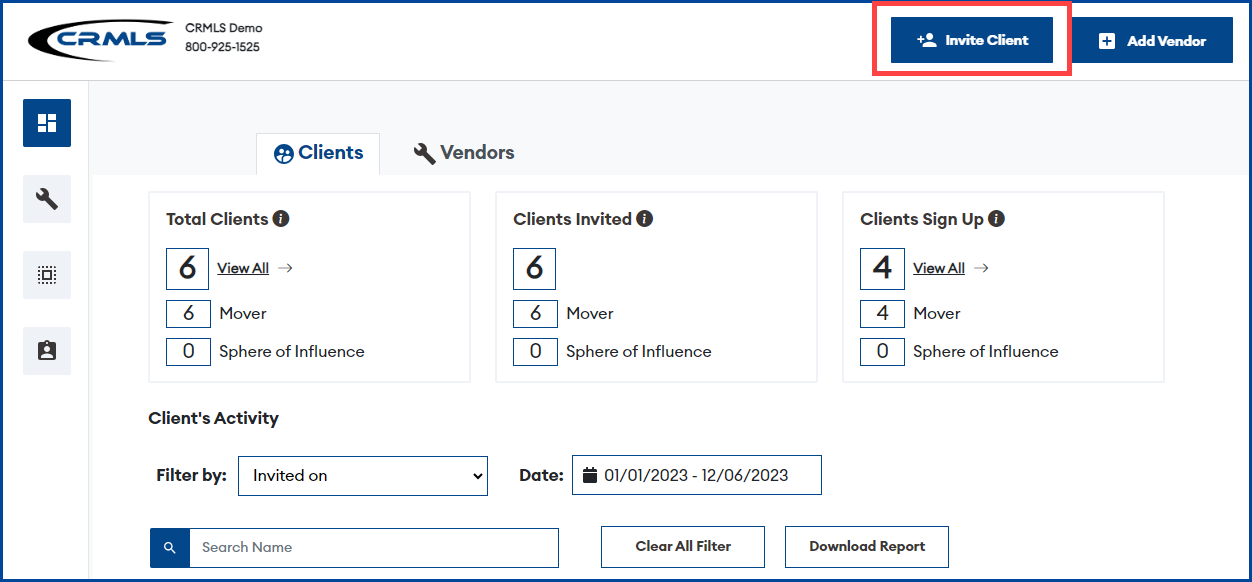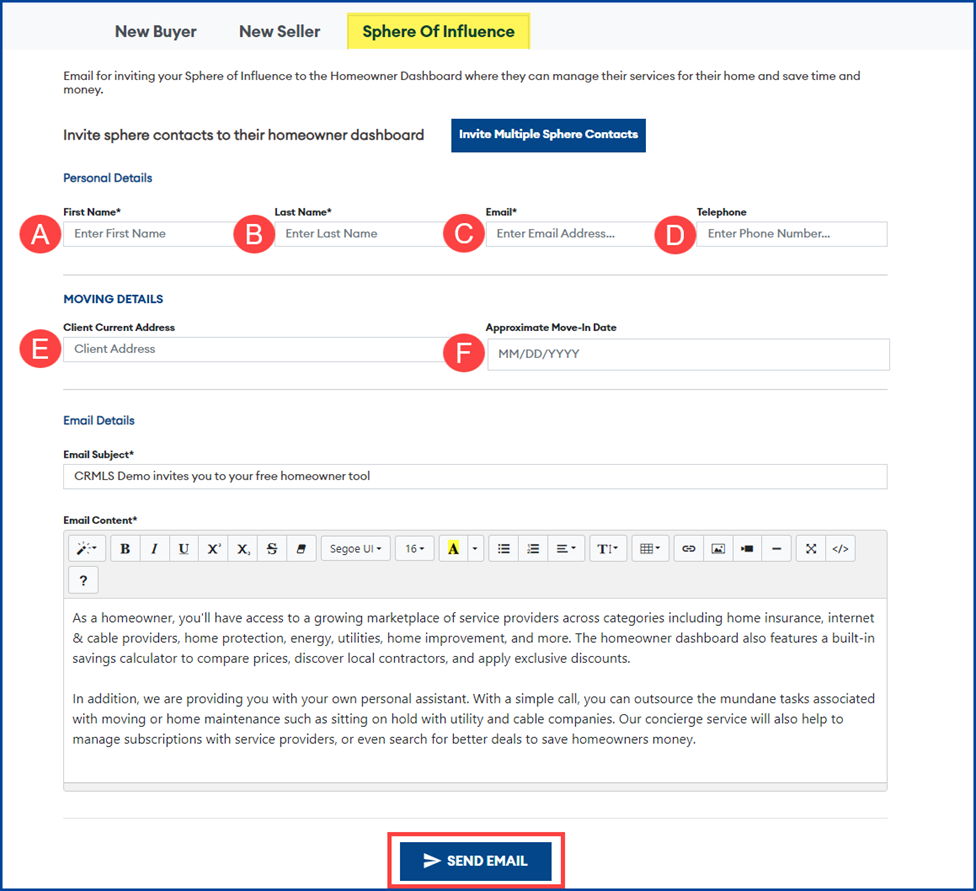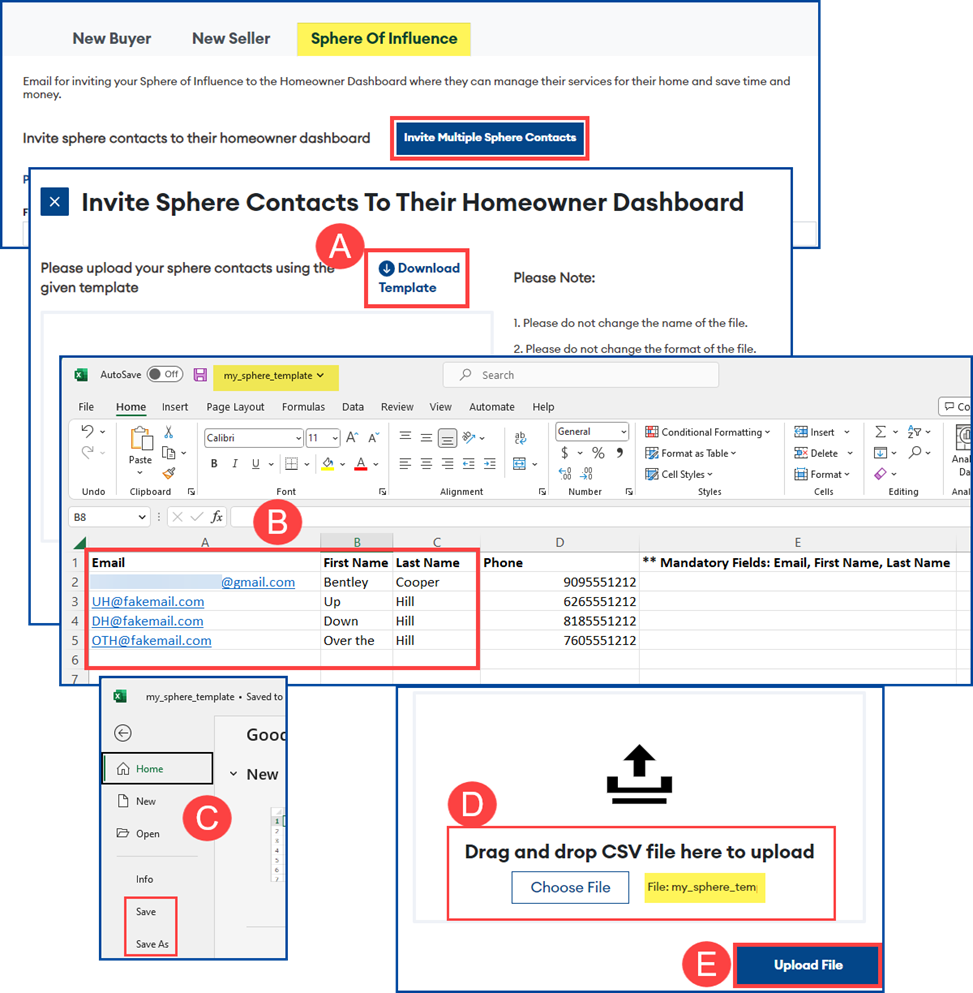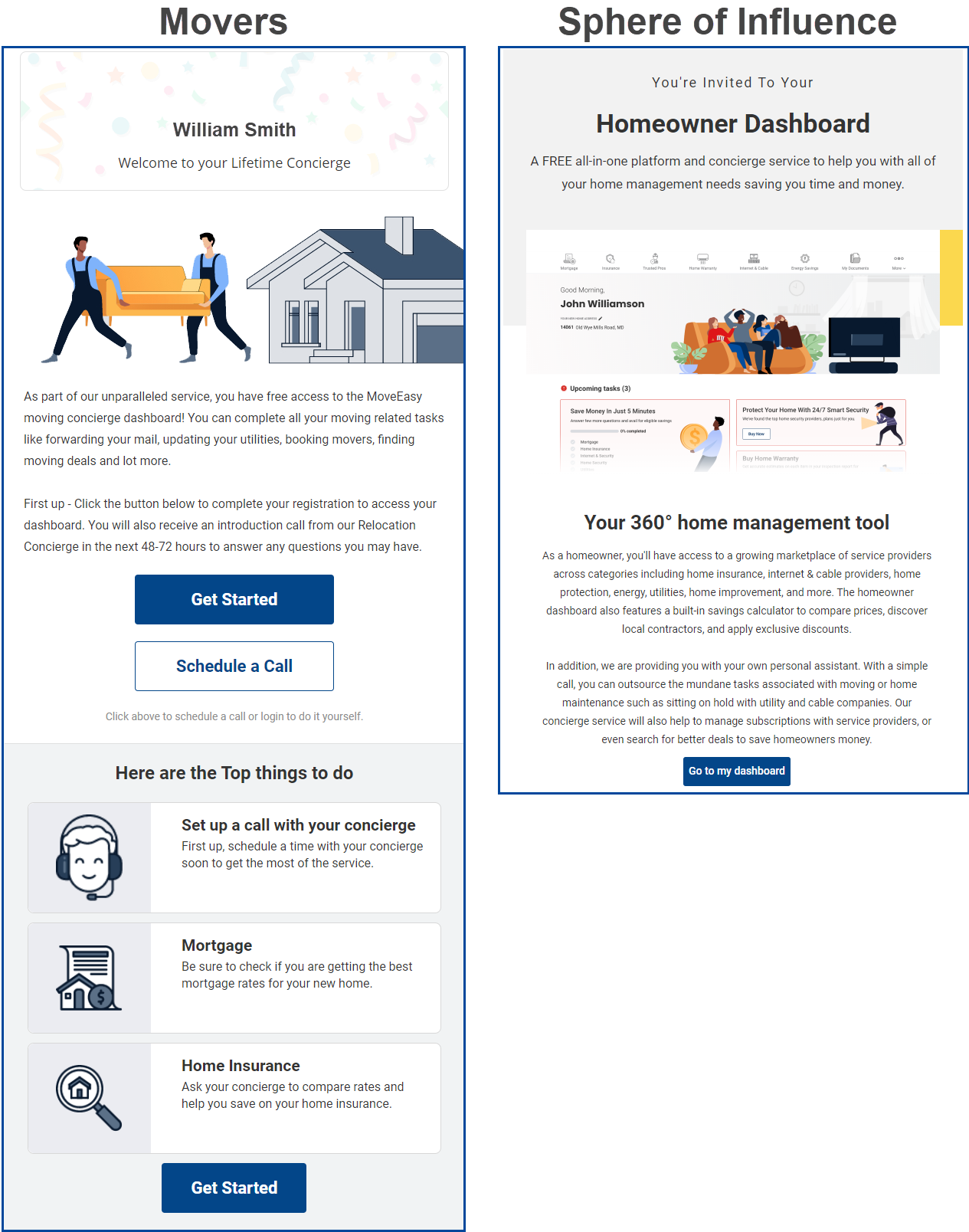When you provide your clients with LiveEasy Agent Concierge, you provide them with a lifetime’s worth of dedicated assistance for managing their household. From hiring movers to organizing home renovation, LiveEasy guides clients through it all from your branded site, keeping you top of mind.
Clients are separated into two categories: Movers and Sphere of Influence. Movers are clients that are actively in the process of moving, whether they are buying or selling. Sphere of Influence contacts are those you invite to your home management dashboard who may not be currently in the process of relocating. The Sphere of Influence can be used as a client follow-up or to invite others whose contact info you have.
Sending an Invitation
In the top right corner of your LiveEasy Agent Dashboard, select Invite Client.
For Movers
LiveEasy’s Moving Dashboard can put everything your client needs in one online platform, the LiveEasy Moving Dashboard. Follow the steps below to invite either buyer or seller clients.
Under the “New Buyer” or “New Seller” tab, enter all relevant information:
- A. First Name
- B. Last Name
- C. Email
- D. Telephone
- E. Moving From
- F. Moving To
- G. Move Date
LiveEasy will automatically generate text for your invitation email, but you have the options to customize the subject and edit the body text to your liking. Once complete, click Send Email.
Note: If you don’t have the “Moving To” or “Move Date” information, you can still invite clients. You may fill in unknown fields with placeholder text (including the name of the town, previous address, or even the current date) and edit this information later in the process.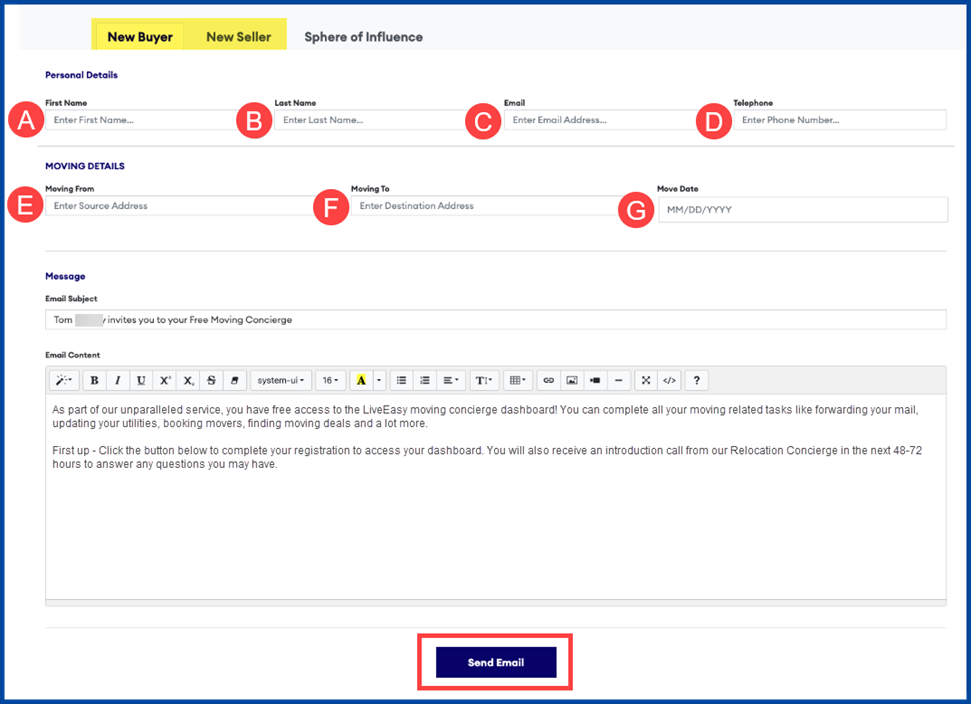
Sphere of Influence
For contacts who are not currently in the market to buy or sell, they probably have homes that could use maintenance, cleaning, or renovations. Follow the steps below to invite individual or multiple contacts to your LiveEasy Homeowner Dashboard:
Invite Individual Contacts
Under the “Sphere of Influence” tab, enter all relevant information:
- A. First Name
- B. Last Name
- C. Email
- D. Telephone
- E. Client Current Address
- F. Approximate Move-In Date
LiveEasy will automatically generate text for your invitation email, but you have the options to customize the subject and edit the body text to your liking. Once complete, click Send Email.
Note: The “Client Current Address” or “Approximate Move-In Date” information are not required to invite clients.
Invite Multiple Contacts
Under the Sphere of Influence tab, select the Invite Multiple Sphere Contacts button:
- Click Download Template for a CSV file
- Enter your contacts’ information in the preselected column order: Email, First Name, Last Name. These fields are mandatory. The Phone field is optional.
- Save the CSV file. Do not change the file name or format!
- Add the CSV file either with Choose File or Drag and Drop
- Select Upload File
Note: It may take up to 72 hours to upload your contacts.
Your client will receive an email inviting them to the platform. Below are examples:
Additional LiveEasy Resources:
Tips for Using LiveEasy to Help Your Clients
LiveEasy Support & Resource Center