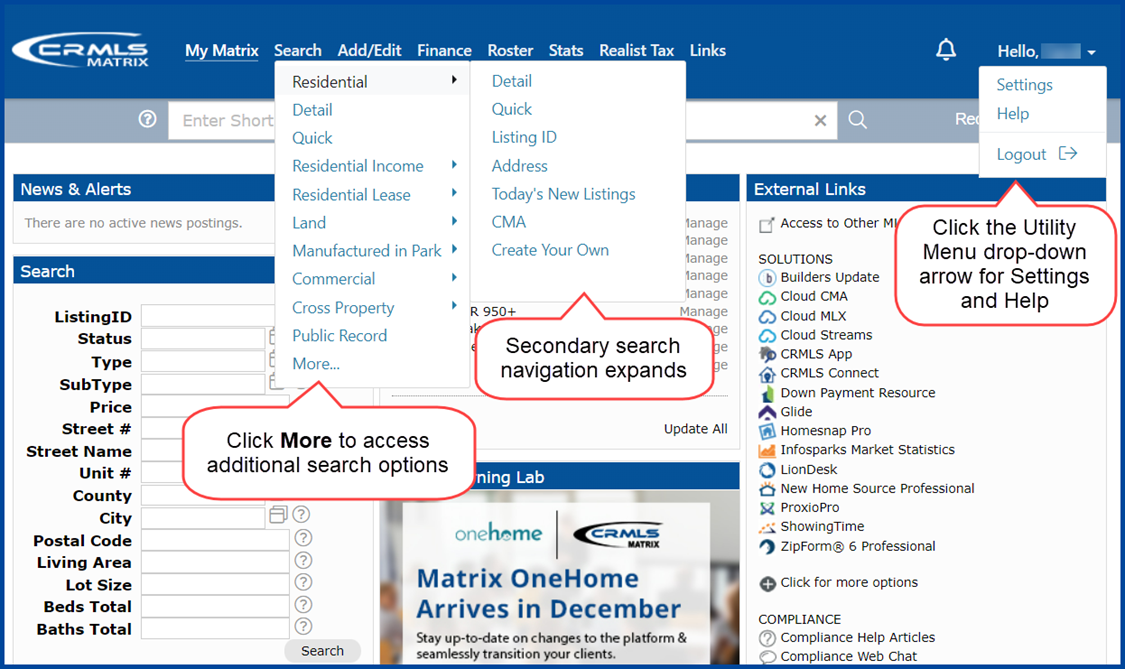The CRMLS Matrix platform’s navigation menu bar reduces the number of steps required to navigate through Matrix.
When you hover over certain tabs, you will see a drop-down menu with additional navigation options.
The 10 Tabs of Matrix
- Home includes Matrix news, Market Watch, Hot Sheets, Favorite Searches, and various other widgets that allow you to access different features.
- The My Matrix tab contains the option to return to Home, a Summary section to access a group of options such as your Contacts, Listings, and Settings, and quick access to your Carts, Contacts, Auto Emails, Saved Searches, Sent Emails, CMAs, Watched Listings, and My Listings.
- The Search tab allows you to access and search for listings, including search options for Residential, Residential Income, Residential Lease, Land/Lot, and Mobile listings, plus Cross Property, Open House, and Property History searches. Click More to access additional search options. Hover over the property type for secondary search navigations.
- The Add/Edit tab lets you add and modify listings, Open Houses, and your personal contact information.
- In the Finance tab you can calculate net sheets and use other personal financial calculators.
- The Roster tab allows you to search for other agents and offices in the CRMLS system.
- In the Stats tab, you can pull statistical reports based on MLS data for various property types.
- The Realist Tax tab allows you to search property tax record information and compile farm packages through Realist.
- The Links tab contains links to additional products and services that you can access.
- Access the Utility Menu by clicking on your name in the right corner.
- Settings allows you to select your personal branding in My Information, plus manage your Hot Sheet settings, Portal Notification settings, Speed Bar Shortcuts, Custom Displays, IDX Configuration, Team settings, and Custom Exports.
- Help contains information like the data integrity standards, CRMLS’s photo policy, FAQs, reciprocal passwords, links to training classes, manuals, quick reference guides, video tutorials, and other helpful tools.
Updated Jan 2022