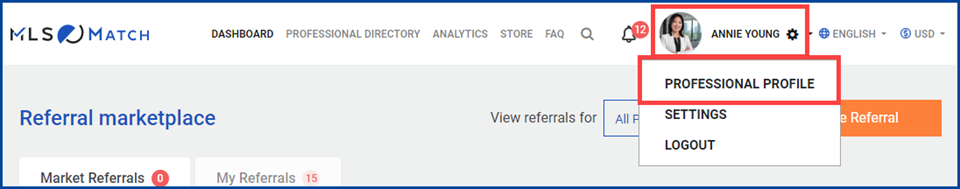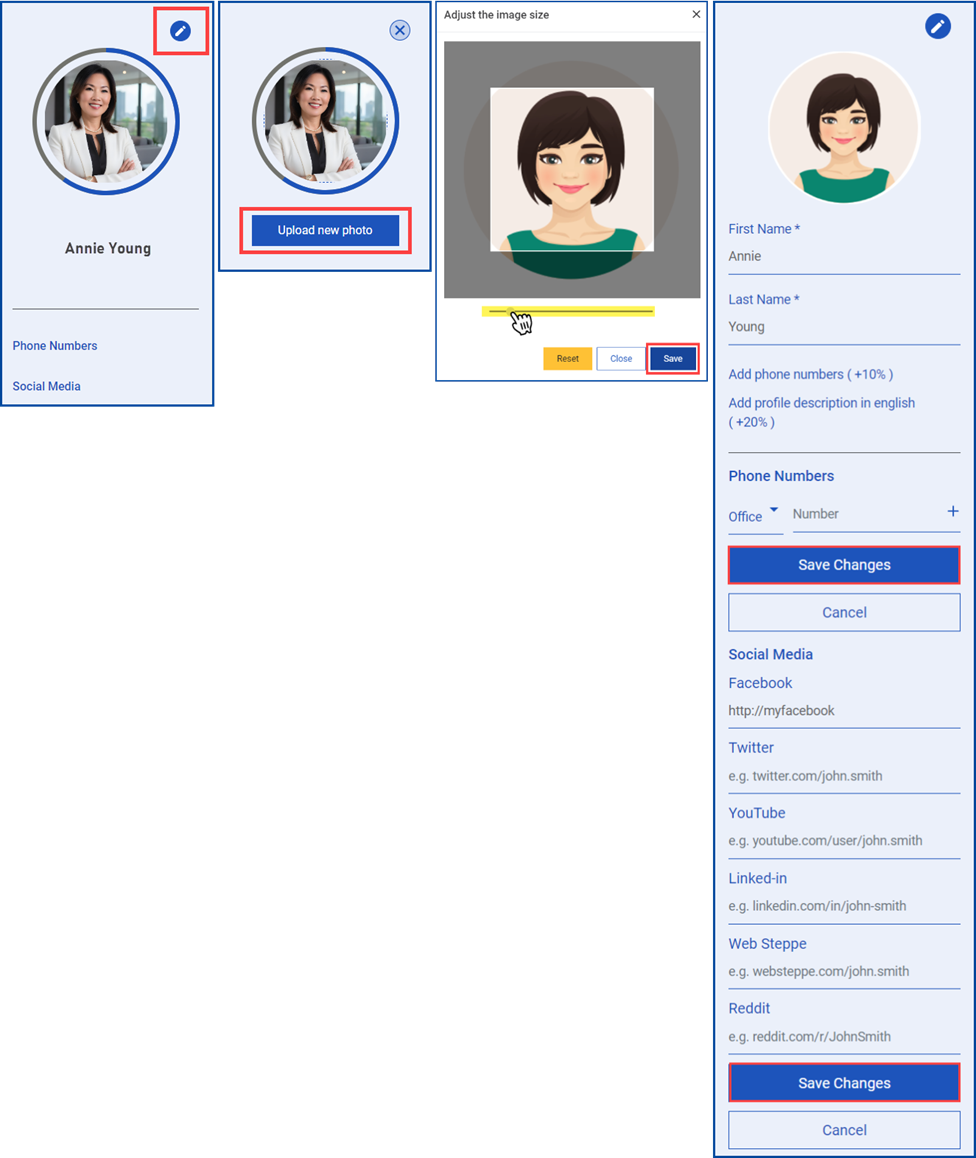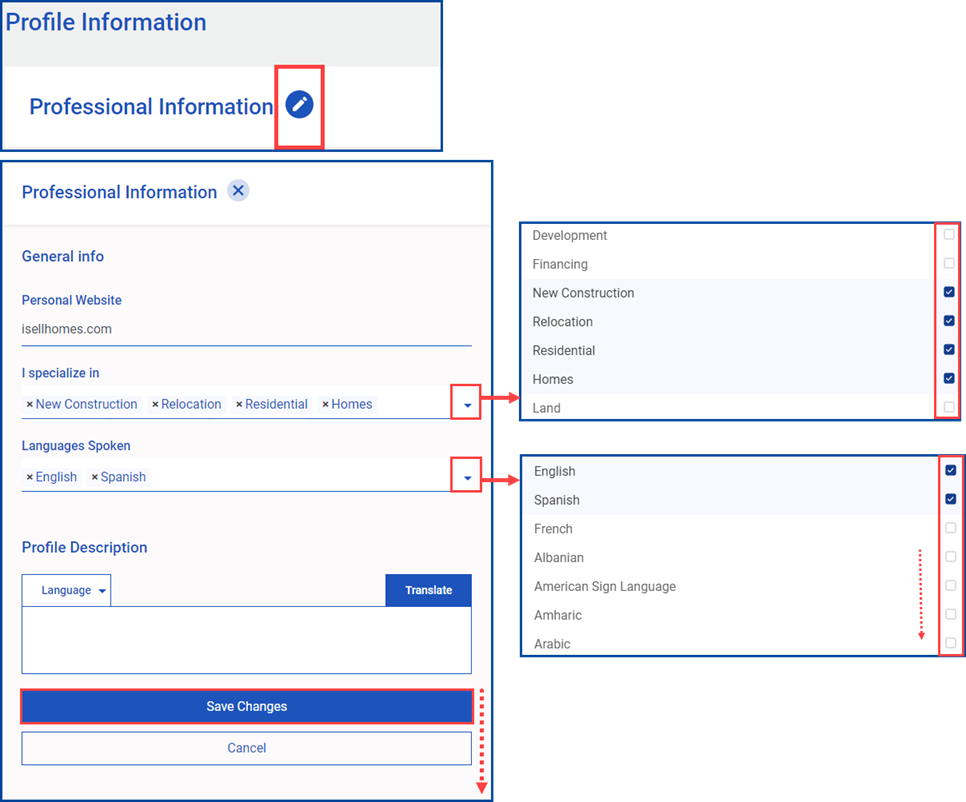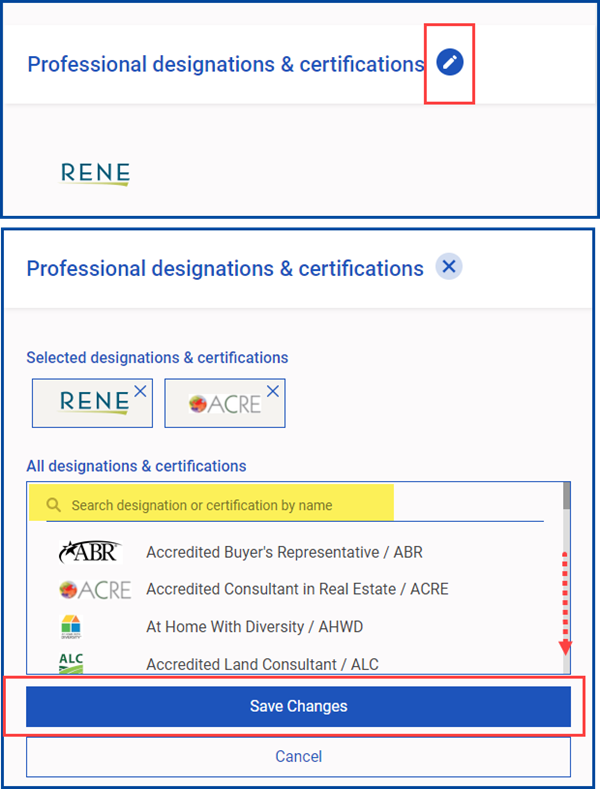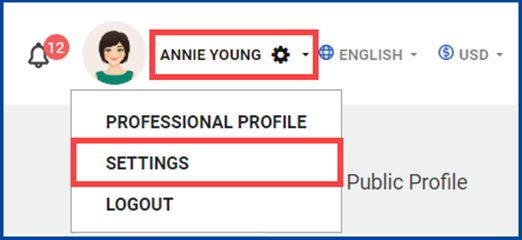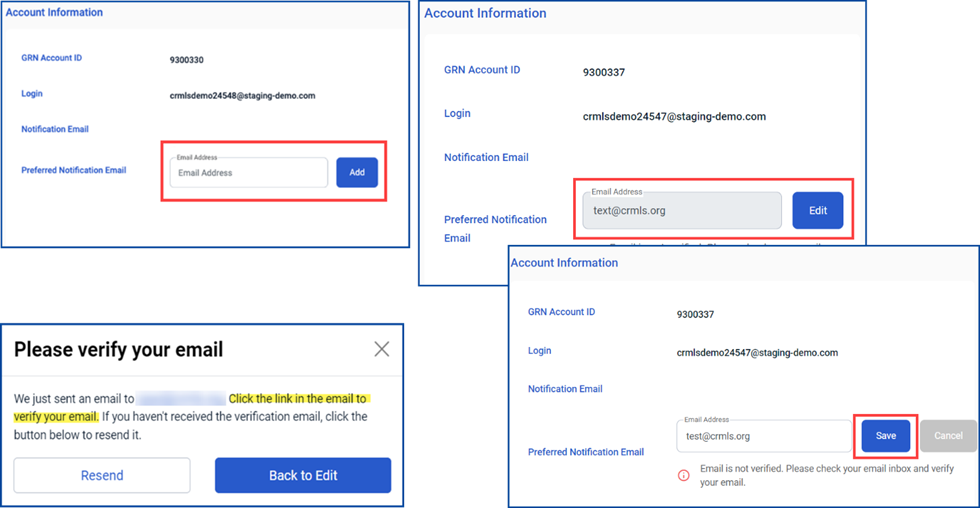MLS Match is a specialized private referral network, designed to streamline the process of connecting real estate agents and offices across different market areas to exchange leads and referrals.
Your first visit to MLS Match
Your CRMLS information is automatically uploaded into MLS Match, and we recommend that you verify your profile info the first time you enter the site. This is a great time to add or edit anything you want as part of your profile.
Read through the General Data Protection Regulation information, then check the box next to I Agree to the Terms and Conditions and click Continue.
Access your profile by clicking on your name in the upper right corner, and then selecting Professional Profile.
Professional Profile
If you do not see your agent photo, we recommend adding one as soon as possible. Profiles with pictures tend to perform better in referral opportunity applications.
To upload or update a profile picture, click on the blue pencil icon next to the image placeholder.
Click on Upload new photo and select the image saved on your computer. Use the sliding bar to adjust the image size. When finished, click Save.
You can also update your name, phone numbers, and social media links in this section. Once you’ve finished editing your info, click Save Changes to make sure your information is saved.
Click the blue pencil icon next to Professional Information. From here, you can update your website address and check boxes next to the areas that you specialize in and languages you speak.
Click Save Changes or scroll down to continue updating your profile.
Click the blue pencil icon next to Professional designation & certifications and select all that you have earned. When finished, click Save Changes.
Settings
To update your settings, click on your name and select Settings.
Make sure to confirm that your Preferred Notification Email is correct! This ensures that you will receive all email notifications relevant to your market, your referrals, and any new opportunities.
If the email field is blank, click the Add button. To update your email, click the Edit button.
A pop up window will display prompting you to check your email inbox and click the link in the body of the email to verify. You can Resend the verification, go Back to Edit, or simply close the information window by clicking the X.
To log out, click on your name and select Logout from the dropdown menu.