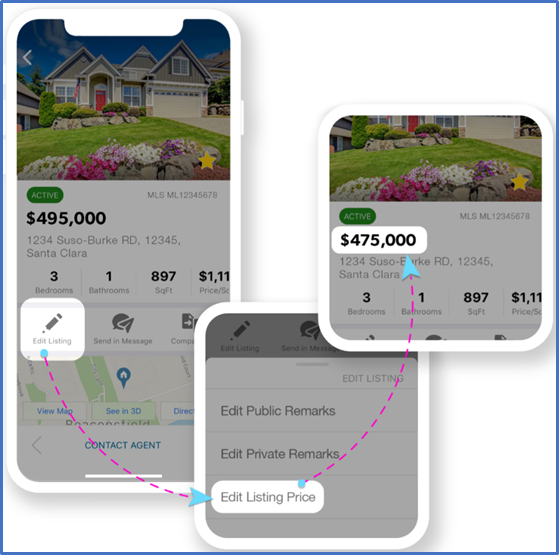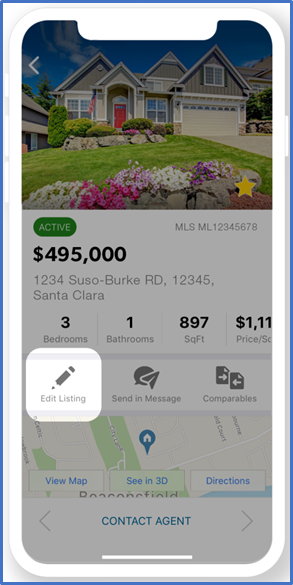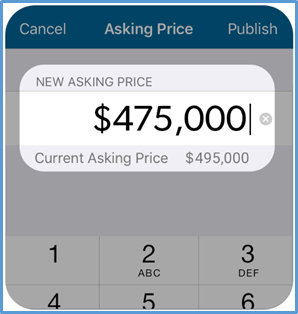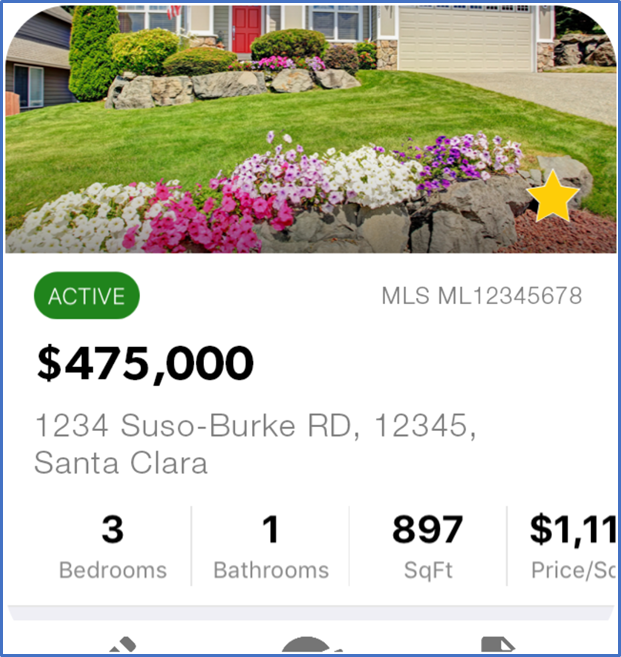Edit Listings on the Go with MLS-Touch
Effective September 3, 2019, “Edit Listing” features will be available to CRMLS Matrix users in MLS-Touch.
(Please note: this feature will not be available for Paragon users.)
Users may modify the following fields in the app:
- Public Remarks
- Private Remarks
- Listing Price
To modify one of your listings, click on “Edit Listing” from the listing view.
Click on one of the three edit options:
- Edit Public Remarks
- Edit Private Remarks
- Edit Listing Price
Make your modification.
Then click on Publish.
Your listing now displays the new price or remarks!