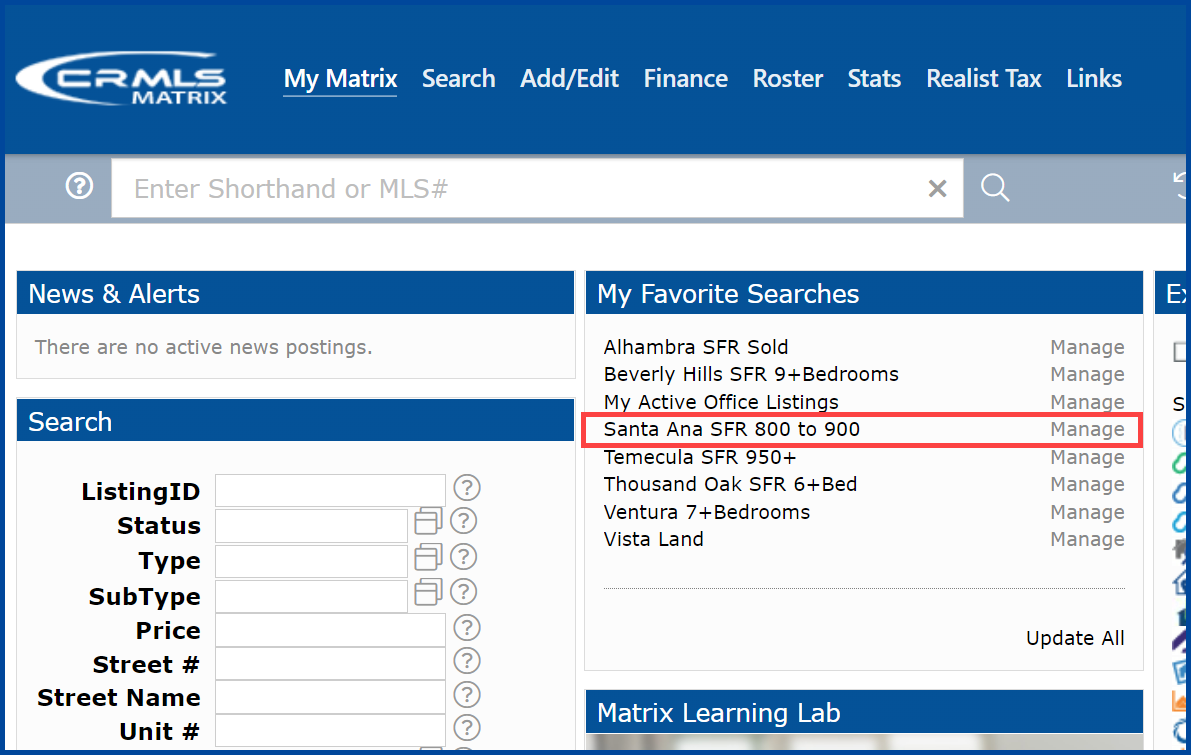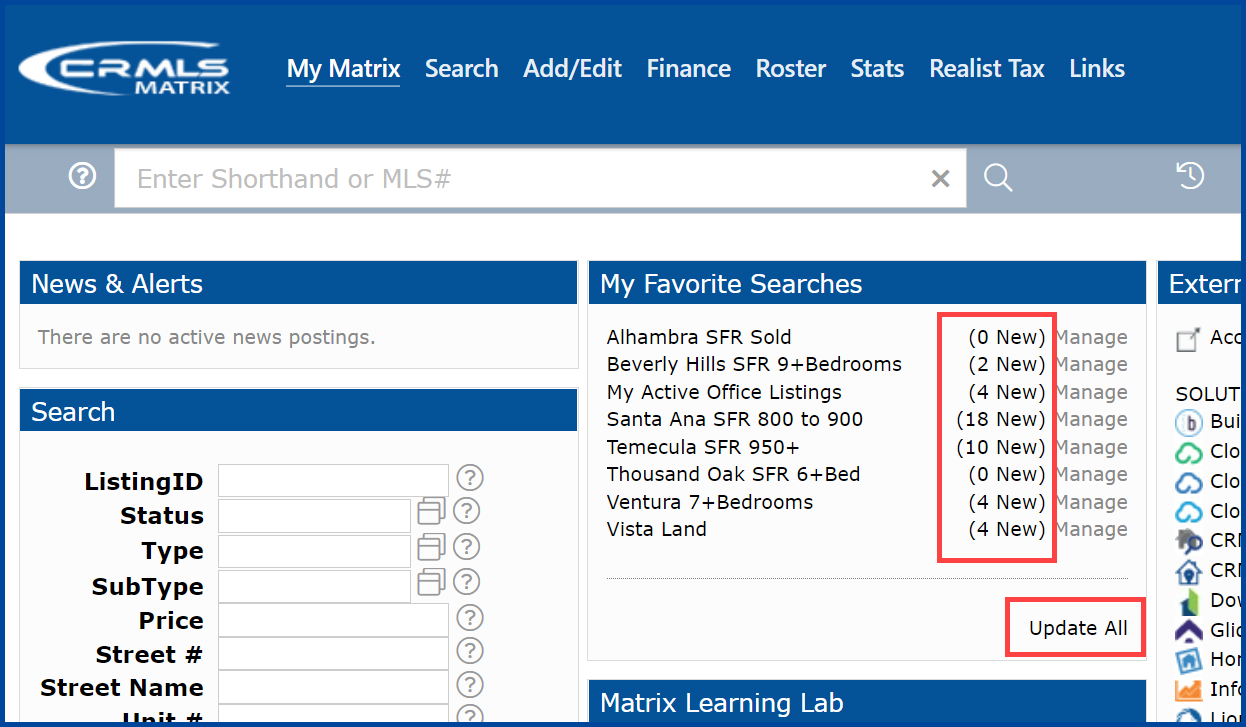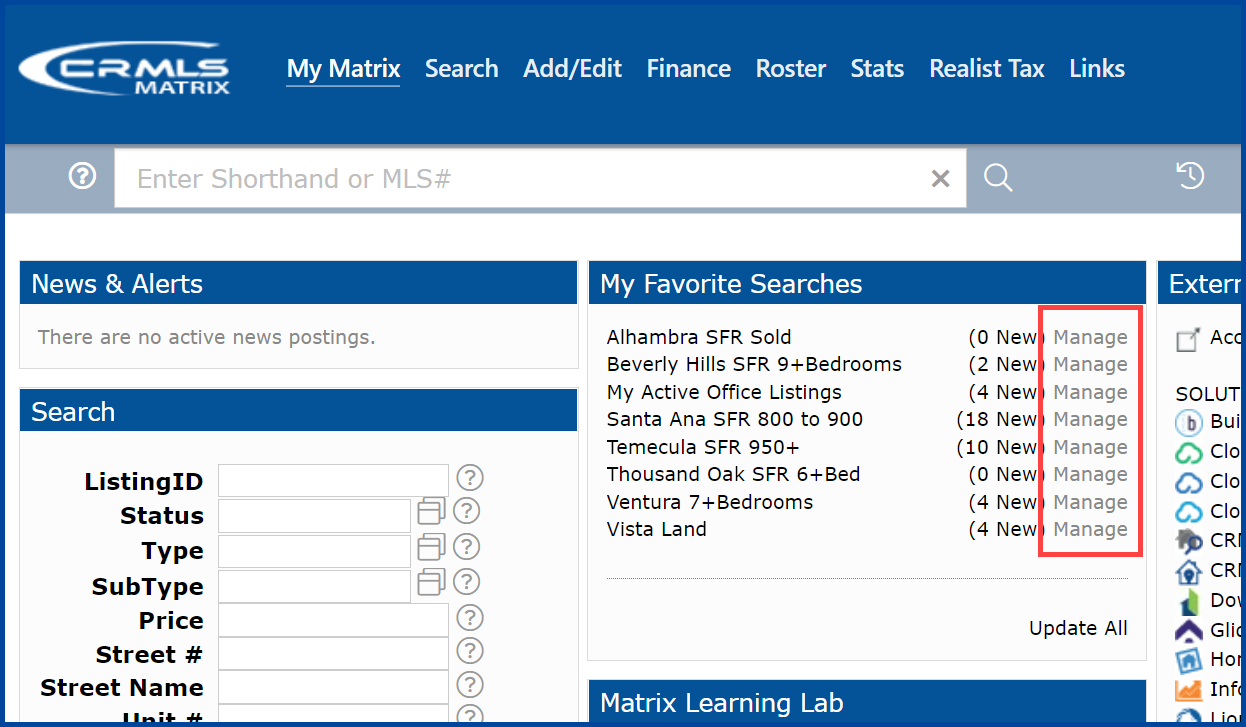Monitoring My Favorite Searches
The CRMLS Matrix platform allows you to add up to 12 of your most commonly used searches to the My Favorite Searches widget on the CRMLS Matrix Home Page. To add a saved search to the My Favorite Searches widget, refer to the Creating a Favorite Search quick reference guide.
To monitor the activity of a Favorite Search, click the name of a Favorite Search in the widget to view the new and updated listings.
The results of your Favorite Search will display only new and updated listings since you last checked the results or ran a full search.
You can also click the Update All link to view the number of new and updated listings for all your Favorite Searches.
Click the Manage link to access additional options that will help you monitor your Favorite Search.
The Saved Searches screen will display the the criteria entered for the Favorite Search.
Settings: Allows you to rename the favorite search. You can also remove the search from the My Favorites widget by removing the check mark from Enable as Favorite Search on Home tab.
Criteria: Change the Favorite Search criteria.
Results: Displays the results of the criteria.
Date Since: Display the results from the last date you ran the search
Market Update: Allows you to choose an update type and/or date.
Delete: Delete the search and all activity.