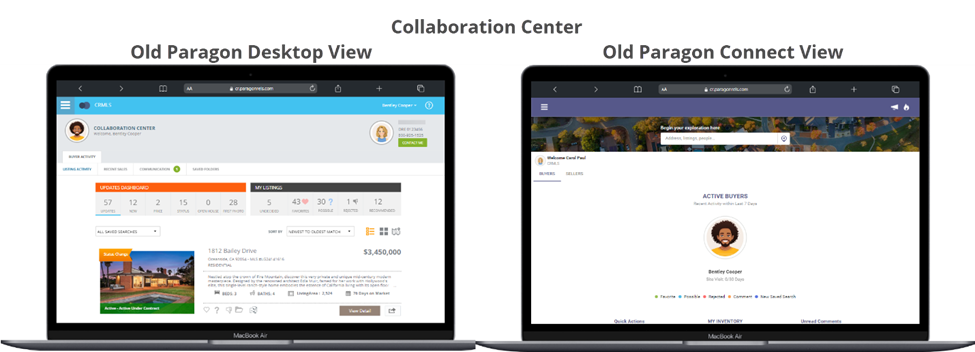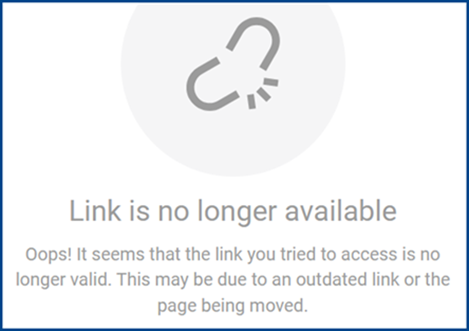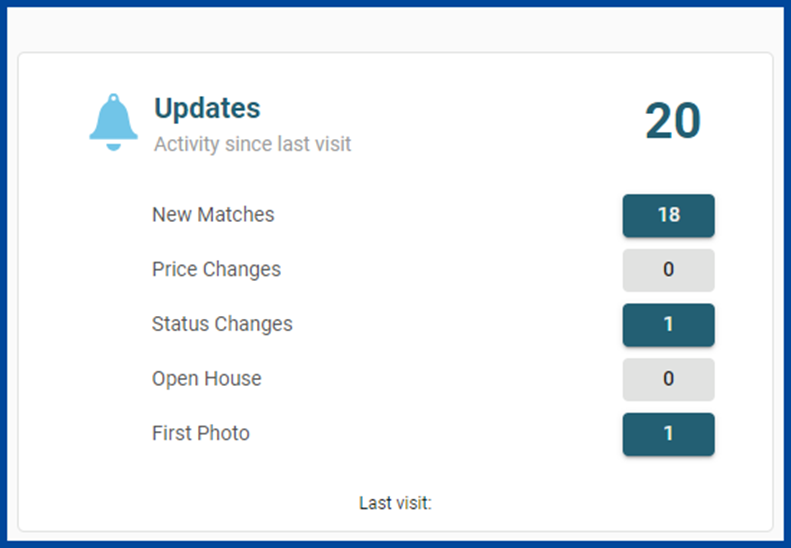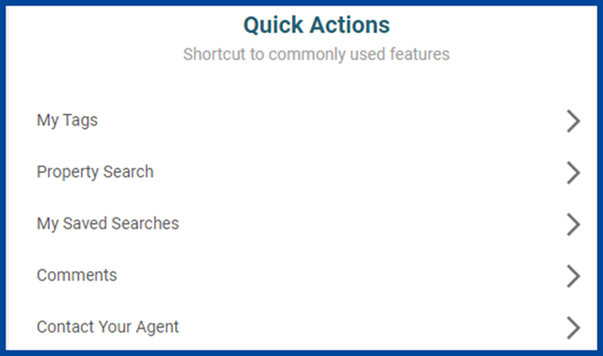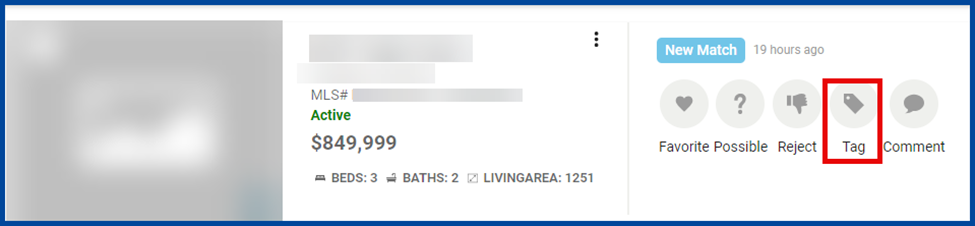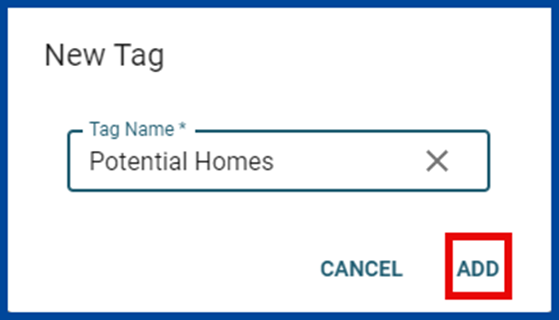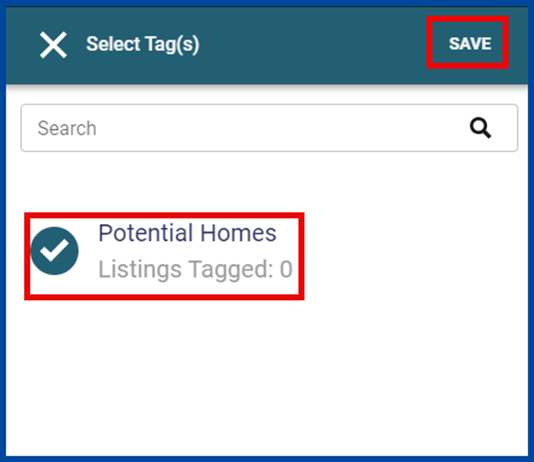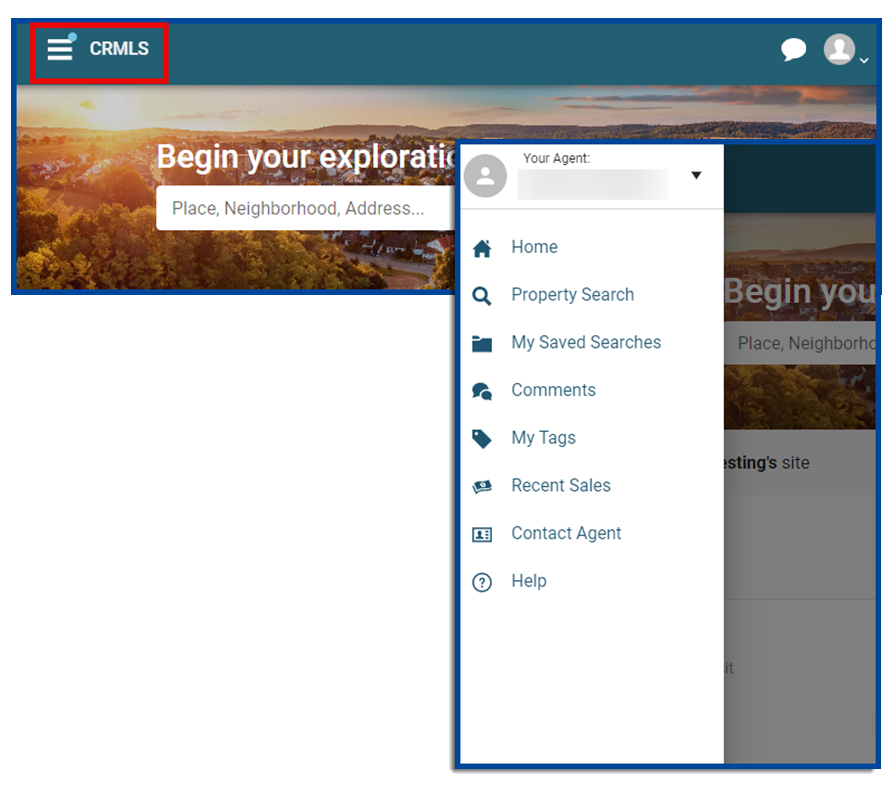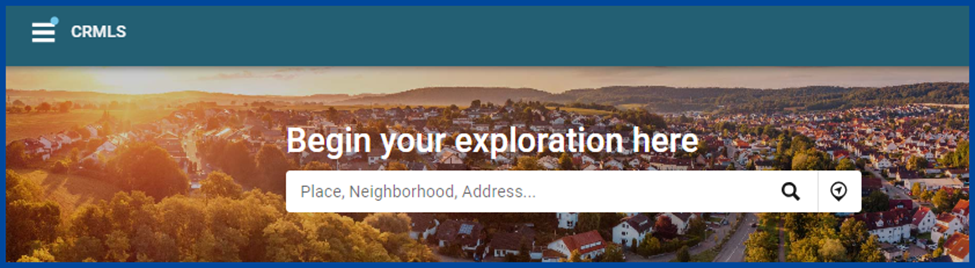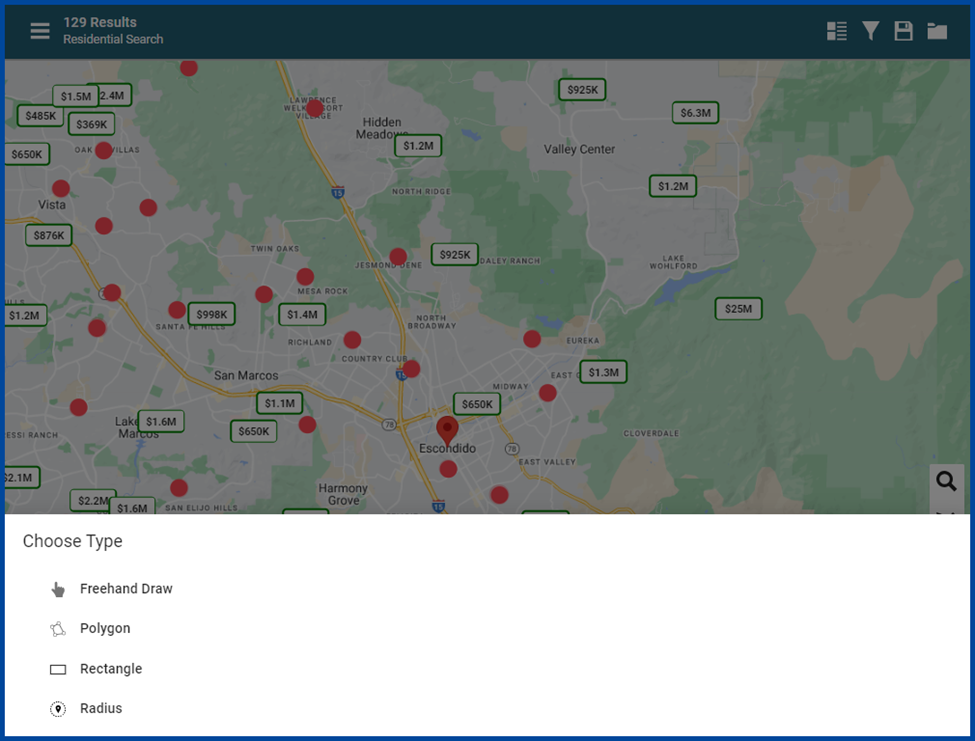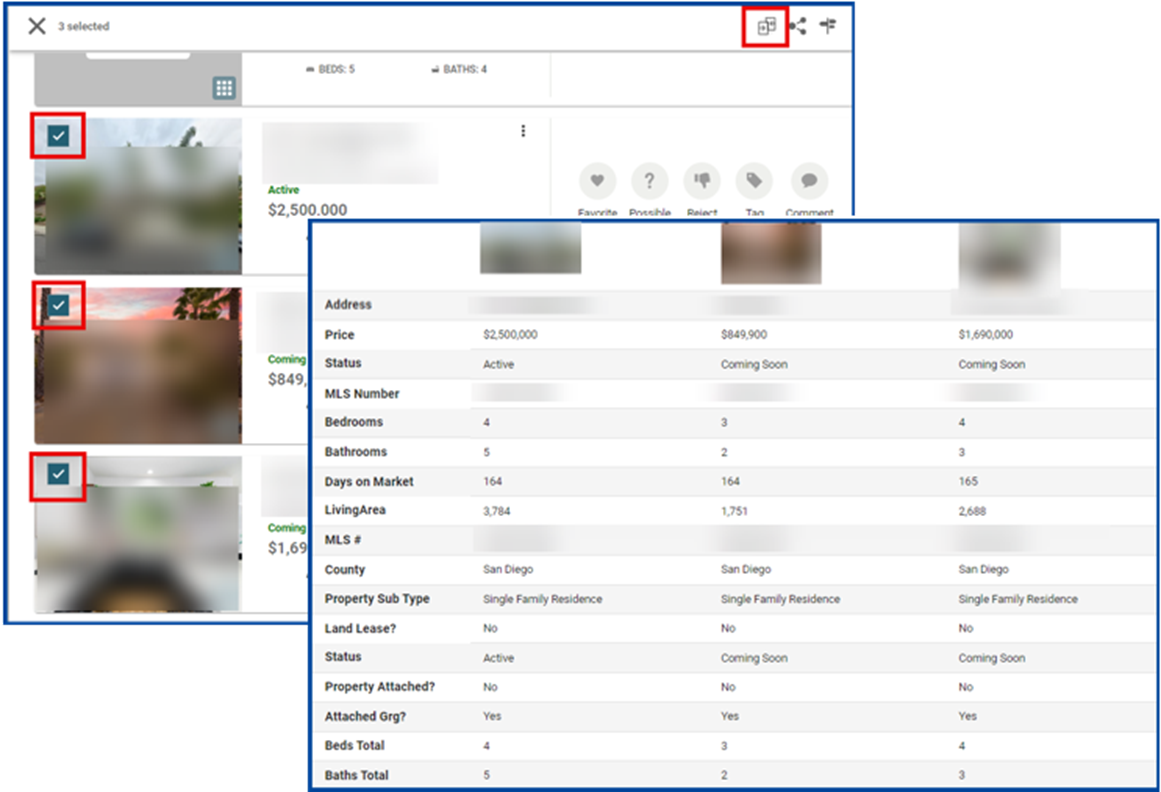The All-New Collaboration Center
The Collaboration Center will be updated to provide your clients a seamless, enhanced experience. All searches, listings, and favorites will stay the same, and there will be no changes to the setup process or email links. This upgrade aims to make collaborating easier and faster without disrupting business as usual.
Some of the new features include:
- Refreshed dashboard for easy navigation
- A banner address search for quicker results
- Updated mapping capabilities to make finding properties easier
- Compare up to 10 listings at once for informed decision-making
- Bookmark Site feature lets clients easily save their favorite pages
- Improved mobile experience and optimization
Note: If you or anyone else have previously bookmarked an original Collaboration Center link, it is likely that the link has expired and will redirect to an error message (shown below). The new links do not expire, so users should bookmark the new link to have quick, uninterrupted access to their updated Collaboration Center site.
While most features have been enhanced, the features below will be retired from the Collaboration Center:
- Display or add Client Photo
- Login with username/password
- State an Offer
- Make this my Home
Refreshed Dashboard for Easy Navigation
The new Collaboration Center features an Activity Dashboard with widgets highlighting key features of the site. The Updates widget provides market activity relevant to your client’s search(es) since they last accessed the site. To get more information on individual updates, clients just need to click on the number to the right of the item.
Further to the right, clients can see a summary of their matches, favorites, and recommended listings.
- Matched Listings: Listings that meet the criteria of a search created either by the agent or their client.
- Preserved Listings: Saved or Possible listings that are outside of existing search criteria.
- Recommended: Listings hand-picked by the agent.
Quick Actions
The Quick Actions section provides clients with shortcuts to the most common features. Most links could be found in the previous version of the Collaboration Center, except for the new “My Tags” link.
With tags, clients can create their own folders to organize and sort specific properties.
To create/add a listing to a tag, click on the Tag icon.
To create a new tag, click on the plus sign on the bottom right of the window.
Create the name of your new tag and click Add to create your new folder.
To save a listing in a specific tag, click on the name of your desired tag, then Save on the top right.
Navigation
To access other areas of the site, click the three horizontal lines on the top left of the page to open the navigation menu, which contains similar pages available in Quick Links.
Note: The Recent Sales list shows listings that were sold within the last 180 days and match the Saved Search criteria.
Banner Address Search for Easier Navigation
Search by address/city/neighborhood in the updated banner search. Clients can begin searching as soon as they access the homepage.
Note: All search features will be disabled if Agent Preview is selected for your contact.
Updated Mapping Capabilities
Updated map searching allows clients to center the map on a desired address or area and use drawing tools and filters to narrow their search.
Comparison Tool
Compare up to ten listings at once with the easy-to-use comparison tool. Once the desired listings are selected, click the Comparison button to generate a listing report showing side-by-side property information.