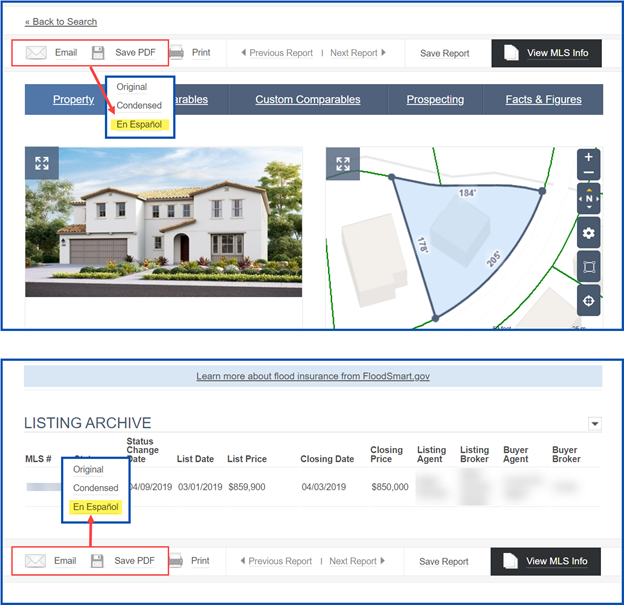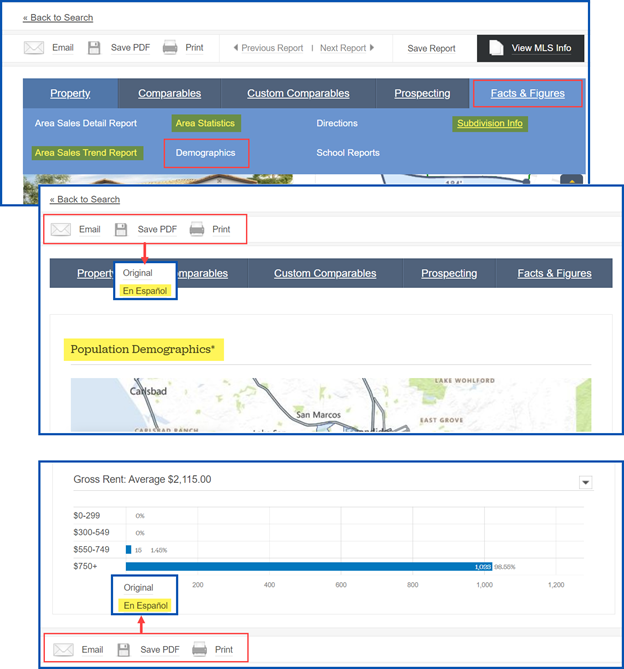CRMLS is pleased to announce recent enhancements within the CRS Tax Suite, available to Paragon users, to expand its reach and inclusiveness.
These upgrades include ADA functionality and a bilingual Spanish reporting option so users can better assist their Spanish-speaking clients.
ADA functionality
- Distinctive colors to provide the appropriate contrast for visible and legible information.
- Alternative text descriptions for images for customers using a screen reader.
- Improved labels and headings.
Spanish-language reporting
To create a report in Spanish: when viewing a Property Report, select either Email or Save PDF, and then select the En Español option at the top or bottom of the page.
When viewing the property’s Subdivision Info, Demographics, Area Statistics, or Area Sales Trend Report in the Facts & Figures section, select either Email, Save PDF, or Print and then select the En Español option at the top or bottom of the page. The examples below show Demographics reports.
Click here to watch CRS Tax’s video announcement about their new accessibility updates. For closed captions in English or Spanish, click on the “CC” tab at the bottom of the video player.
Updated October 2021