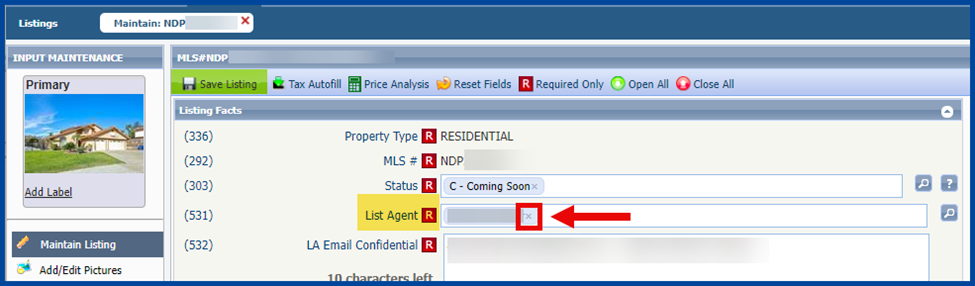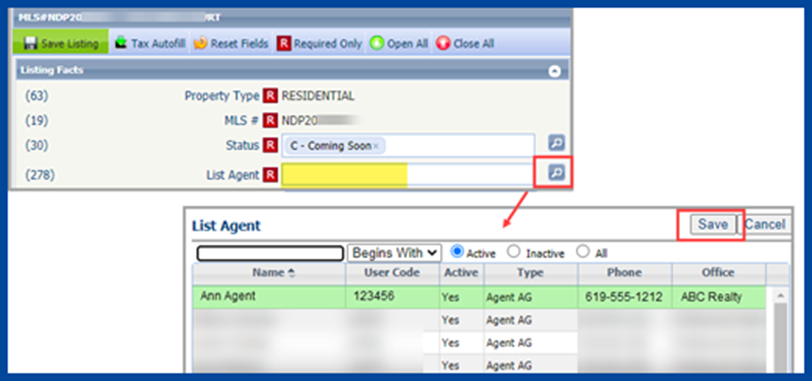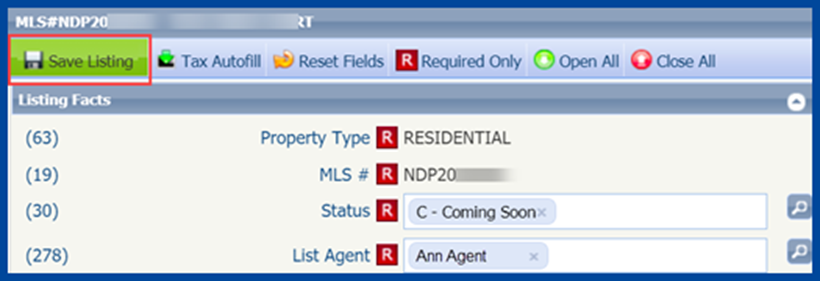To transfer a listing to another agent within your office or firm, follow the instructions in Paragon: How to Modify Your Office Listings & Listing Status (Brokers) and go to the editing options.
- In the List Agent field, click the small “x” to the right of an agent’s name to remove that agent.
- Enter the new listing agent’s name or MLS ID in the field or click the magnifying glass icon to the right of the field, select their name from the list that pops up, and then click Save.
- Click Save Listing to save your changes.