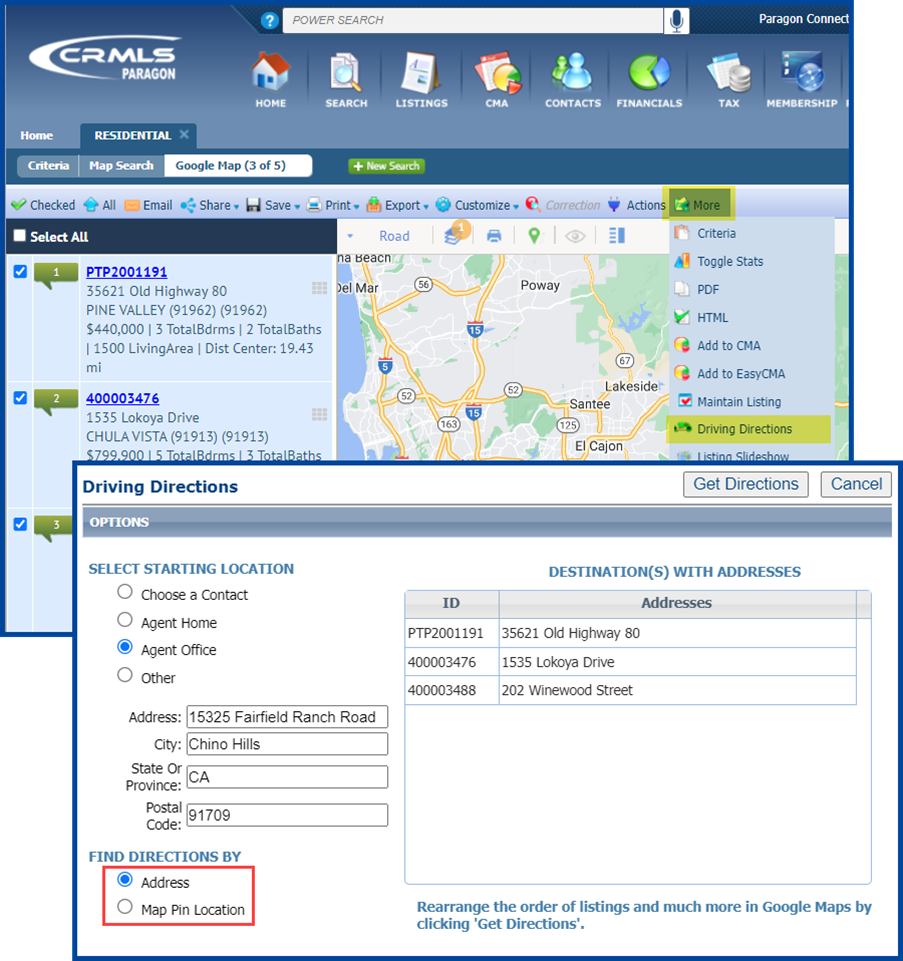These latest upgrades to CRMLS Paragon Desktop and Paragon Connect focus on improving user accessibility and experience through enhancements for finding driving directions, additional improvements to the user interface, and more.
Paragon Desktop
Generate Driving Directions by Map Pin Location (i.e., Geocodes)
There are now two options to find driving directions: find directions by Address or by Map Pin Location. The chosen option will then apply to all selected listings.
Note: Driving directions will default to Address unless otherwise selected.
Paragon Connect
Corrections and Improvements
- Improvements to the Dashboard loading time
- A new interface to the Property Watch feature has been added to help improve response times while using the feature.
- The “Add” button that appears when adding a customized field to the Hotsheet Spreadsheet results has been moved to improve accessibility when scrolling through fields.