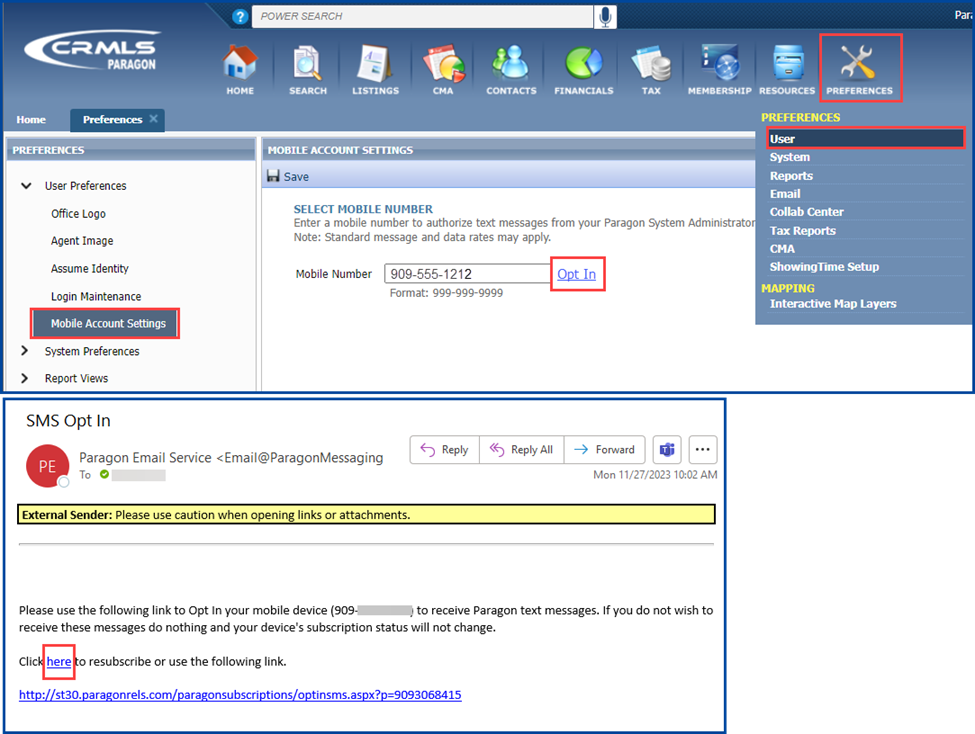The latest CRMLS Paragon update includes a new opt-in link to receive text messages from Paragon and several Paragon and Paragon Connect improvements concerning the public record map pin, Tax-Autofill results cards, and more.
Paragon
Opt-in link on Mobile Settings
If an agent has opted out of receiving texts from Paragon, there is now a link for them to opt back in through Preferences > User > Mobile Account Settings.
Click the opt-in link to send an email to the agent’s roster email, which will contain instructions to resubscribe to text messages from Paragon.
Corrections
Search
- Previously, selecting a pin on the public record map would produce an error if the parcel lines option in Preferences was not enabled. This error has been fixed.
Paragon Connect
Corrections and Improvements
- The link to Public Record Detail View that appeared on Tax-Autofill results cards has been improved.
- In some instances, the Agent Phone Label image would appear in prospect notification emails, but would not work. This has been fixed.
- The “Too Many Listings Found” message no longer blocks secondary search containers.