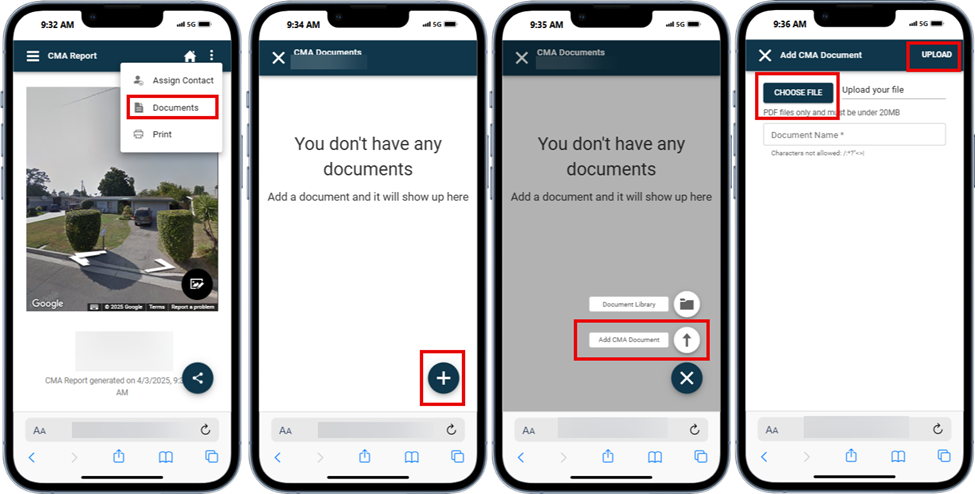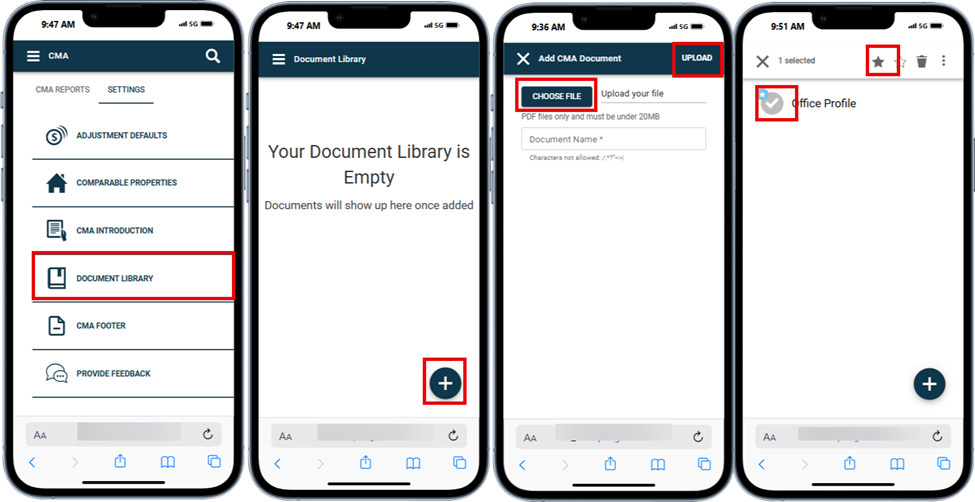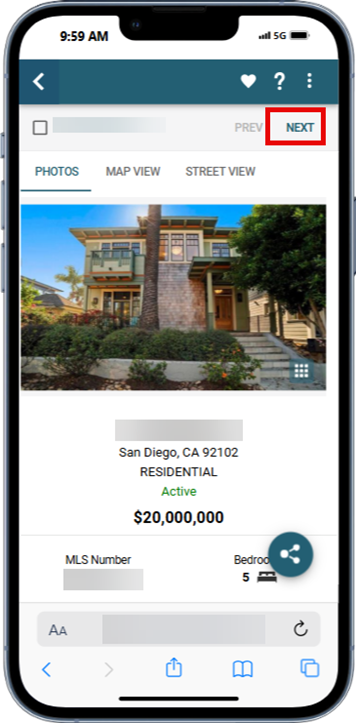The latest Paragon update includes enhancements to the Easy CMA feature in Paragon Connect and navigation improvements in the Collaboration Center.
Paragon Connect: Adding Documents to Easy CMAs
Users can now upload, attach, add, delete, and reorder their own PDFs in a report. The documents will be available in both digital and printed versions of the CMA.
Easy CMA Document Library
This update also includes the addition of the CMA Document Library, a dedicated space for uploading and storing frequently used PDF files.
To access, go to the CMA settings. Select the ‘+’ button to upload your documents. Documents can be marked with a star to automatically include them in reports.
Collaboration Center Navigation Enhancements
New PREV and NEXT buttons help clients move forward or backward through listings.