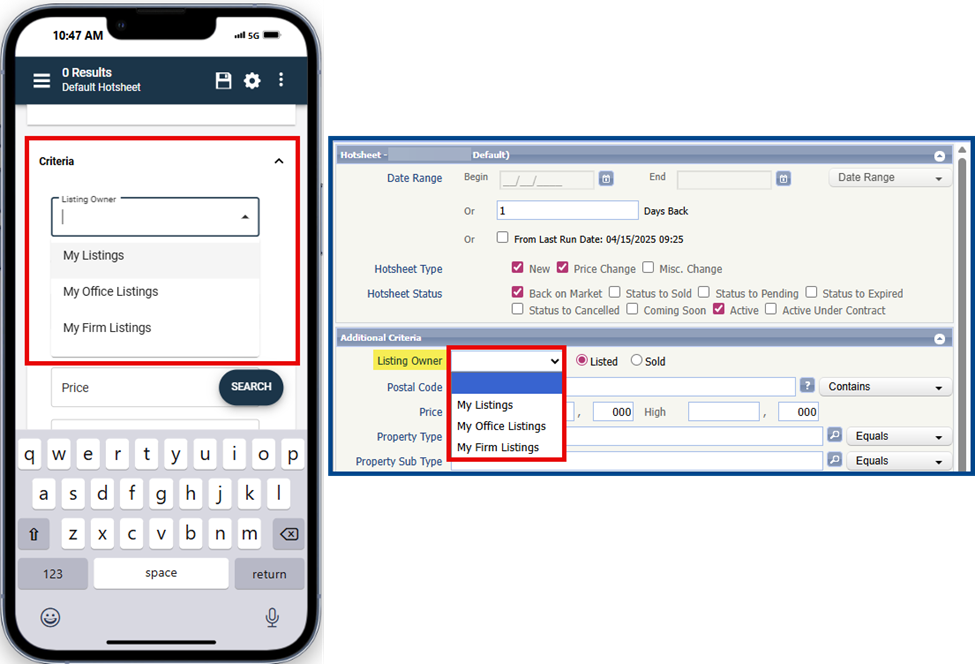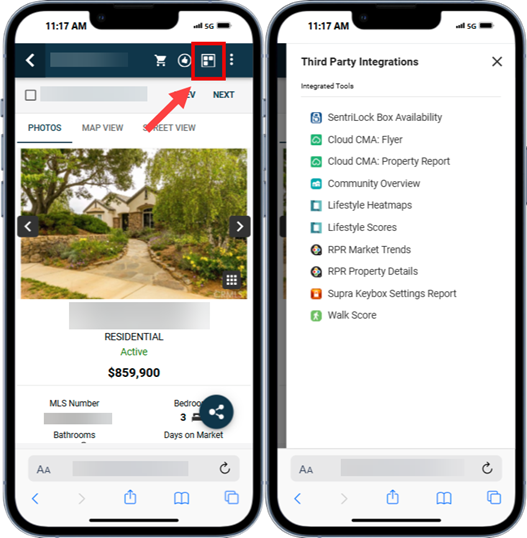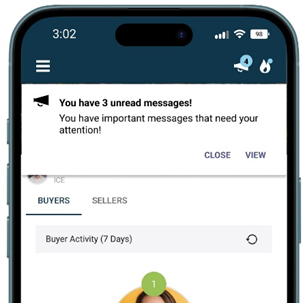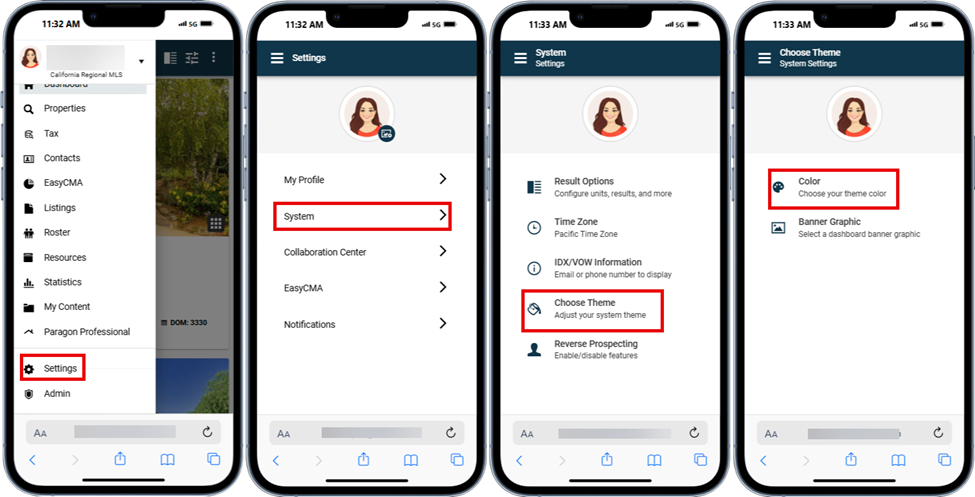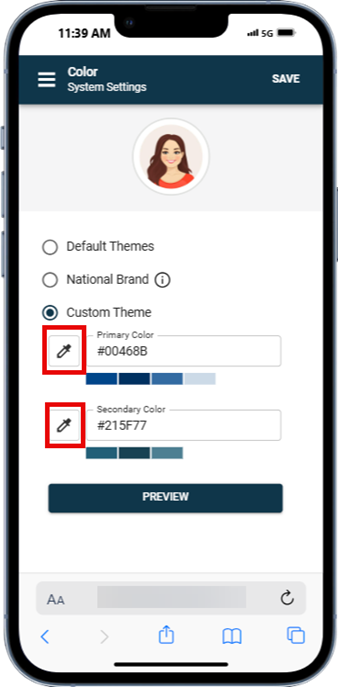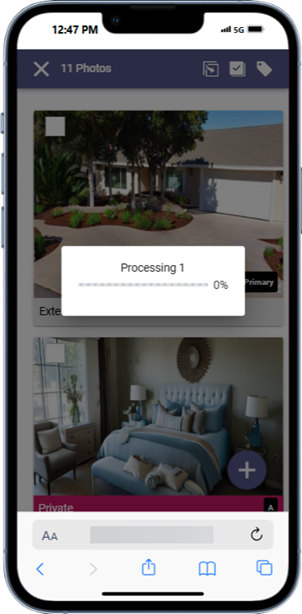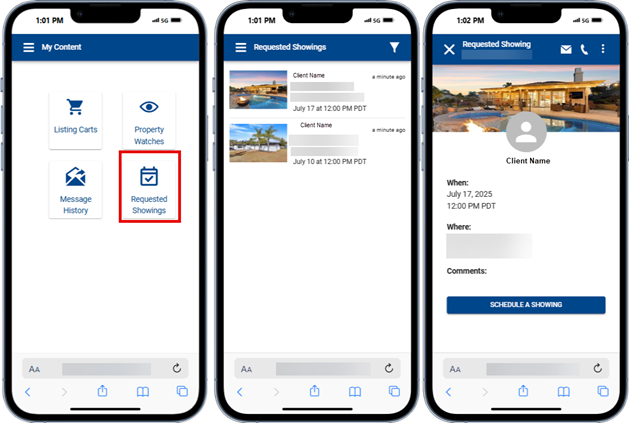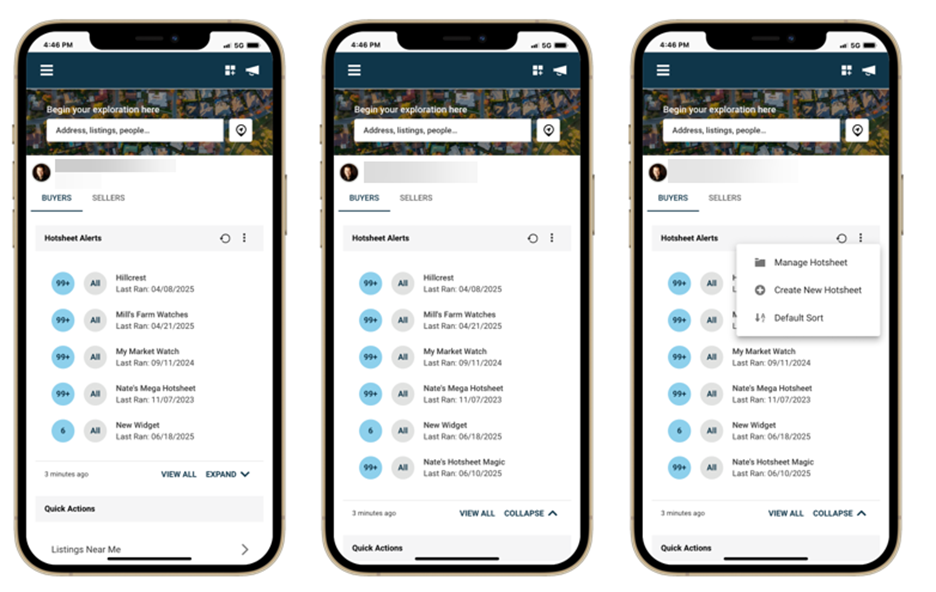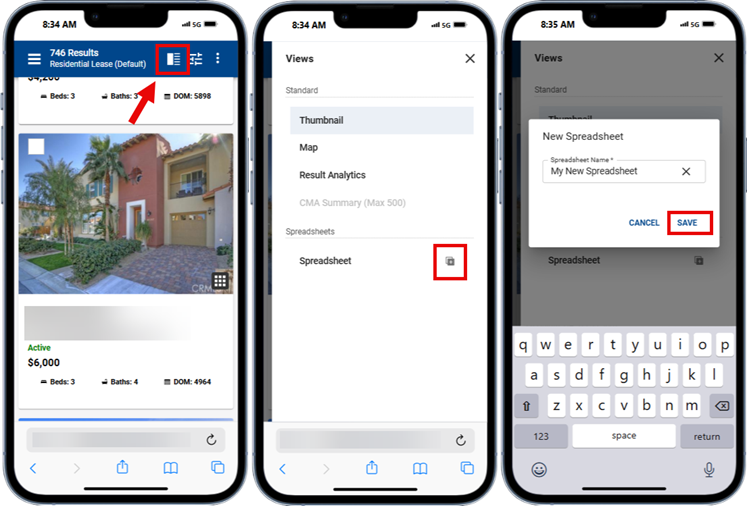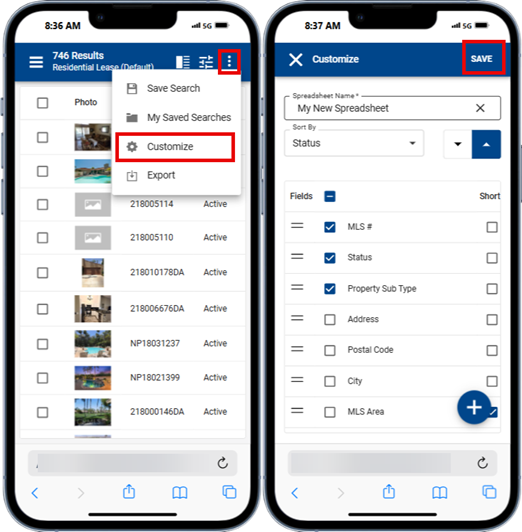The latest Paragon update enables a more customizable user experience in Reports and the UI to provide the platform an overall cleaner look.
Paragon Connect
Hotsheets
The Paragon Hotsheet search form now includes a listing ownership filter. Both the desktop version of Paragon and Paragon Connect offer this feature.
User Interface Updates
Accessing Third-Party Integrations
The third-party integration window now displays a clean single-column list, with each link accompanied by its own corresponding icon.
Messaging Banner
Important messages will now appear across the top of the page via a message banner.
Create Your Own Custom Theme
To create a custom theme in Paragon Connect, go to Settings > System > Choose Theme > Color.
From there, select the eyedropper tool to the left of Primary Color and Secondary Color to choose your desired colorway. If you know your color’s HEX code, please enter it manually in the desired field. After that, either preview or save your changes.
New Photo Upload Progress Bar
When uploading a photo, a bar will appear that displays the upload’s progress.
Request a Showing – Tracking and Alerts
Previously, when a buyer clicked “Request a Showing,” the only notification would be an email sent to their agent. Requests are now visible in the new Requested Showings section and on the contact detail page.
New Hotsheet Alerts
The Paragon Connect dashboard now features a Hotsheet Alert widget that provides quick access to saved Hotsheet searches. Key features include:
- The number of new matches since your last search
- An All button to view all results for that Hotsheet
- The Hotsheet name and last run date
- A view of up to eight Hotsheets on your widget. Click “View All” to see the rest.
Multiple Spreadsheets
You can now create up to five custom spreadsheets per property type. To create a custom spreadsheet:
- Open a class-based search and click on the view switcher icon.
- Click on the new copy icon to the right of your spreadsheet name.
- Give your new spreadsheet a custom name and then click Save.