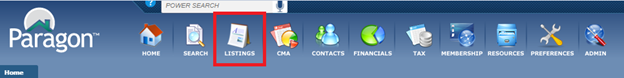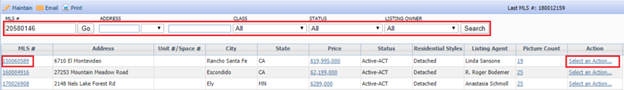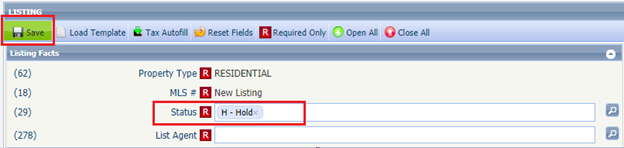The Hold status in Paragon allows you to temporarily remove your listing from an “Active” status, without having to cancel or withdraw it. Hold is best described as a “pause” to your listing’s MLS visibility, used to attend to details or issues that arise in the listing process. While on Hold, you can still Market and Advertise the listing. However, no showings are allowed, consistent with Rule 9.3. One important aspect of Hold is that when placing a listing on Hold, you must first obtain sufficient written authorization to do so from the seller. Further, the change to Hold status must be made within two days after the Seller’s authorized change is received.
Follow the steps below to place your listing on a Hold status.
Please note: Marketing and Advertising as defined in Rule 7.9.1 is permitted. However, no showings are allowed, consistent with Rule 9.3.
STEP 1: Access Your Listing
1. Navigate to your listings by clicking on the Listings tab and clicking on Maintain Listings
2. Enter the MLS#, then click Go, or, enter the property address, then click Search
3. In the search results, click on the listing’s MLS# or “Select an Action”
4. Click on Maintain Listing
STEP 2: Edit Your Listing
- Update the listing by removing the current status in the Status field and selecting Hold
- Click Save