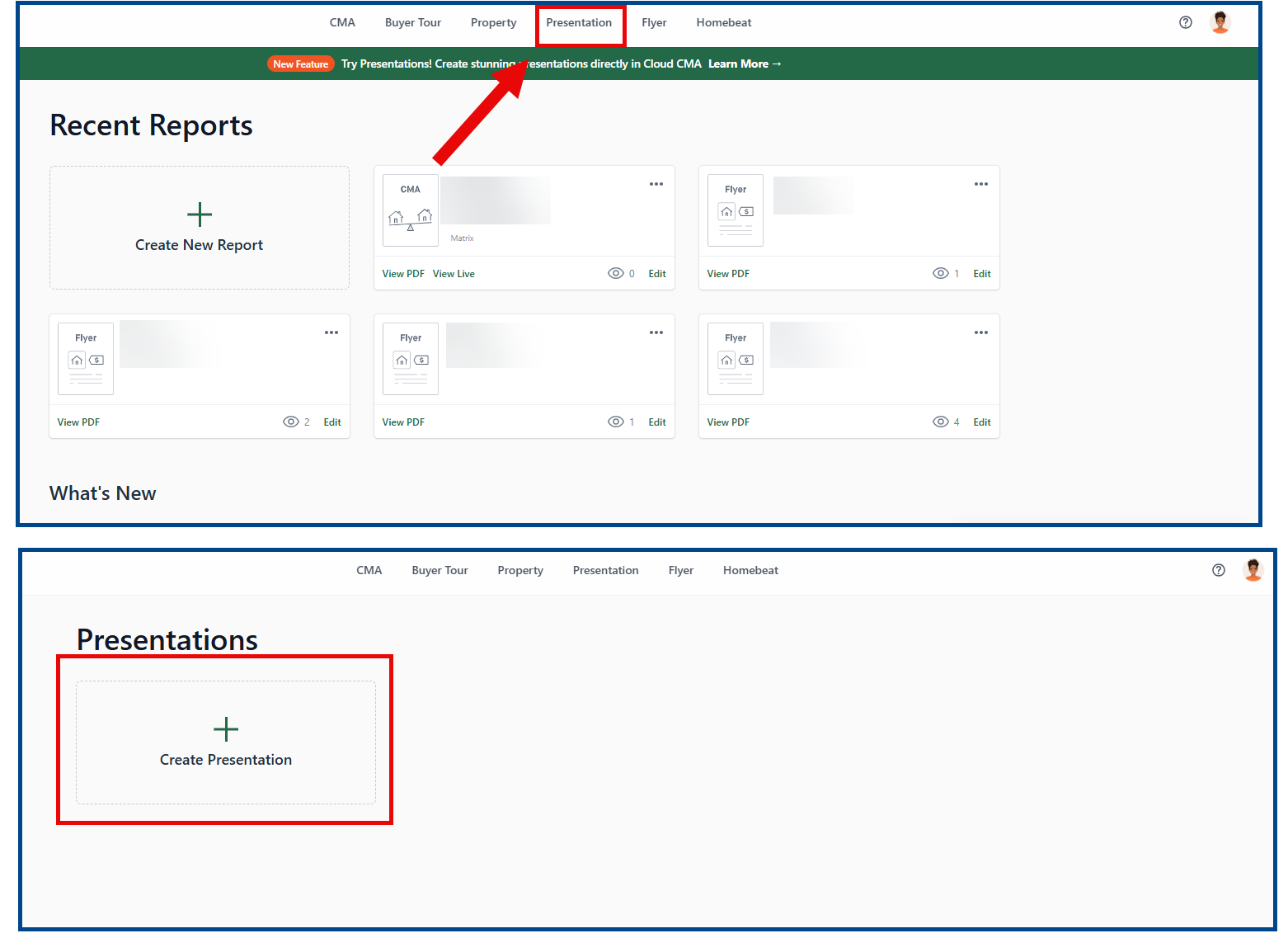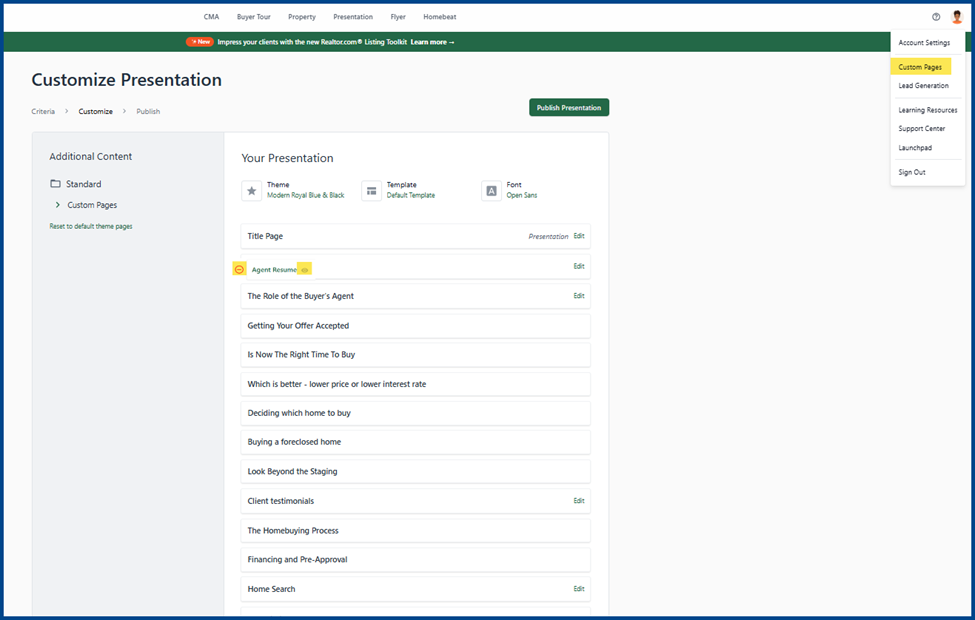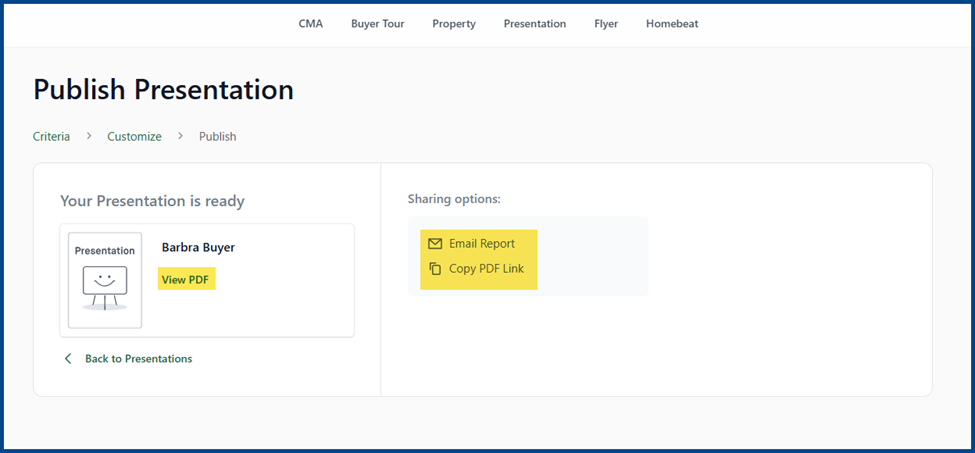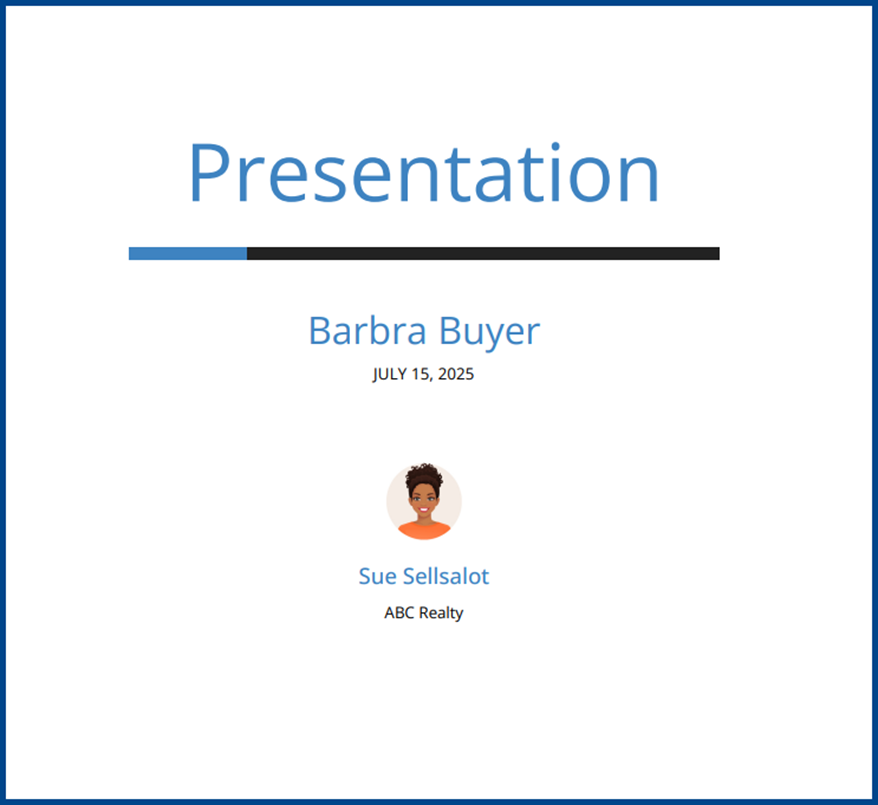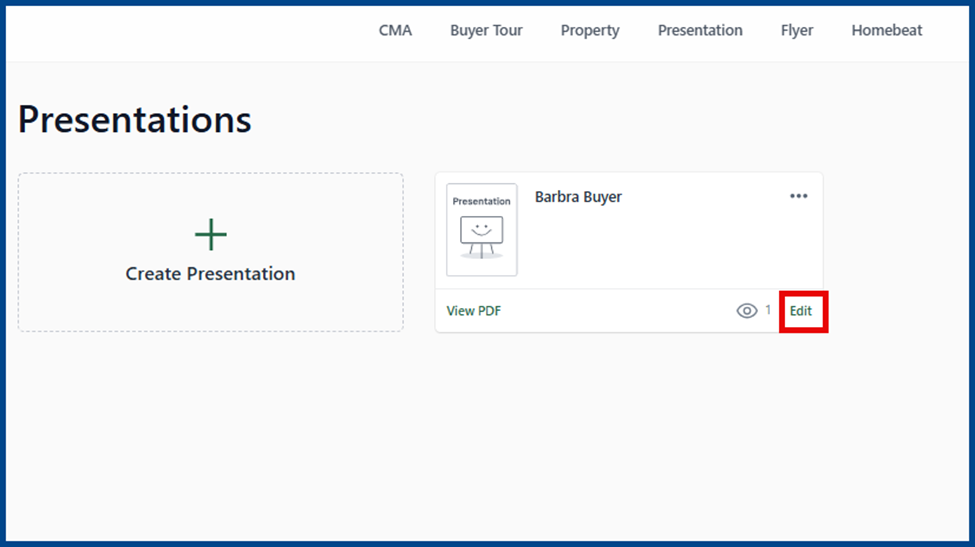Cloud CMA now offers buyer presentations, which are customizable reports for agents to demonstrate their expertise and value before showing a property. This guide is a step-by-step introduction to creating your first presentation.
- From the home page, click Presentation and then Create Presentation.
- Enter your client’s name and the buying area ZIP code. Click Create Presentation.
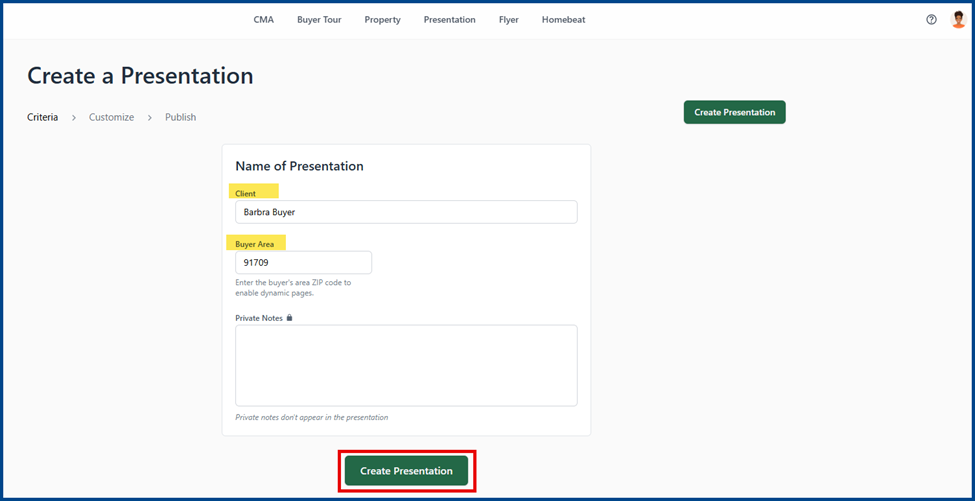
Note: Anything added in the Private Notes field will not appear in your presentation.
- Choose your report theme, template, font, title page, and layout. Click/hold/drag to rearrange the pages as needed. Hover over a page and click the red minus icon to remove a page or the eye icon to preview it. Click Custom Pages on the right to add more pages to your report.
- Once you have finished making your desired changes, click Publish Presentation. Your presentation can be viewed as a PDF or shared via the Sharing options.
- Your buyer presentation is now ready to be shown to clients.
- You can Edit your presentation at any time from the Presentation page.