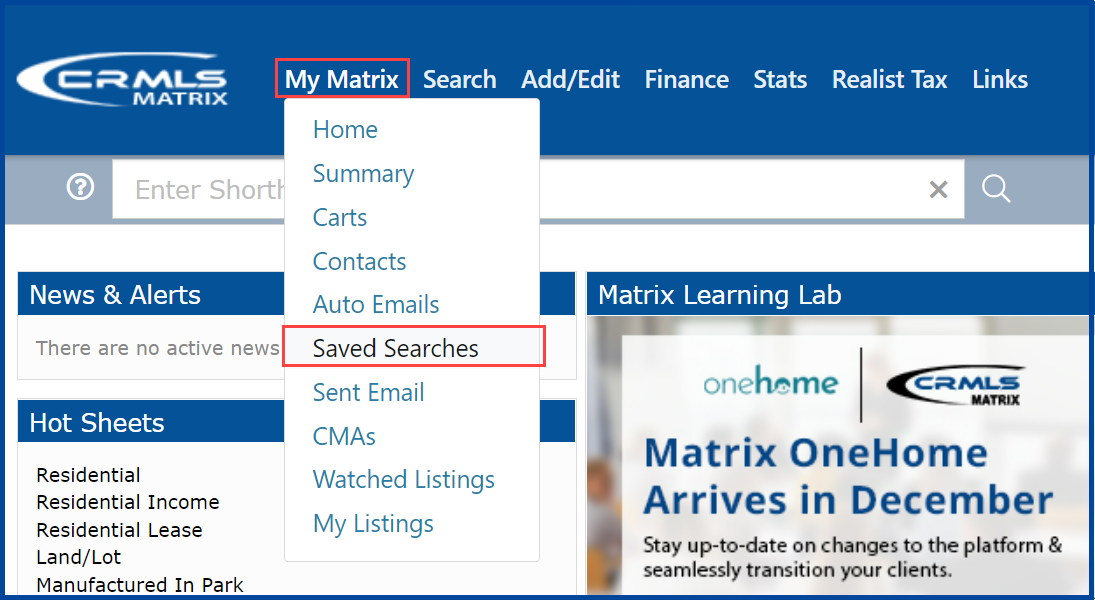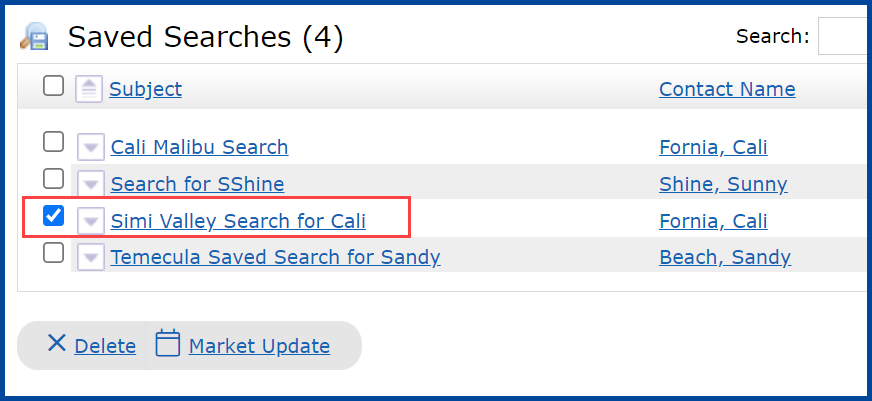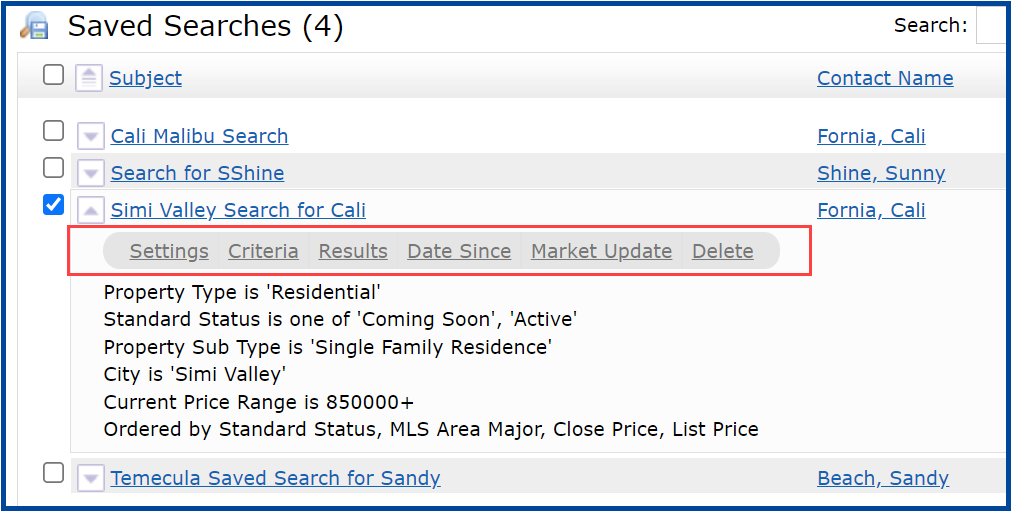How to Manage a Saved Search in Matrix
Step 1: From the My Matrix tab, click on Saved Searches
Step 2: Click on the name of the Saved Search to manage
Step 3: Choose what to manage,
- Settings – Allows you to update Search Name, Contact, Enable as Favorite Search and Turn this Saved Search into an Auto Email.
- Criteria – Allows you to modify the currently Saved Search Criteria.
- Results – Allows you to view current listings within Saved Criteria.
- Date Since – Allows you to review any recent changes within Saved Criteria Since last viewed.
- Market Update – Allows you to view any New/Updated listings within Saved Criteria going back a desired point in time.
- Delete – Allows you to Remove this Saved Search permanently.
Updated Jan 2022