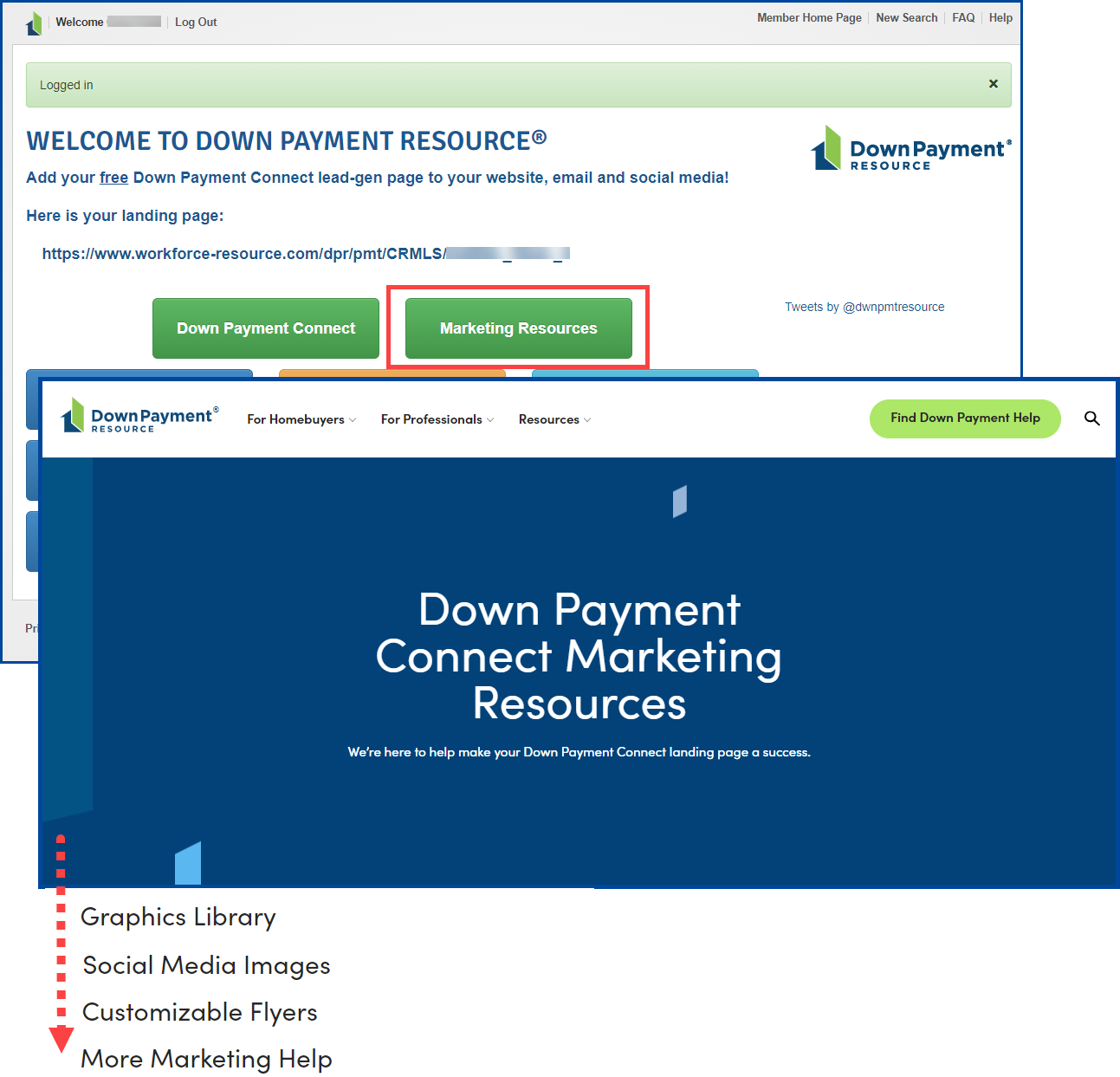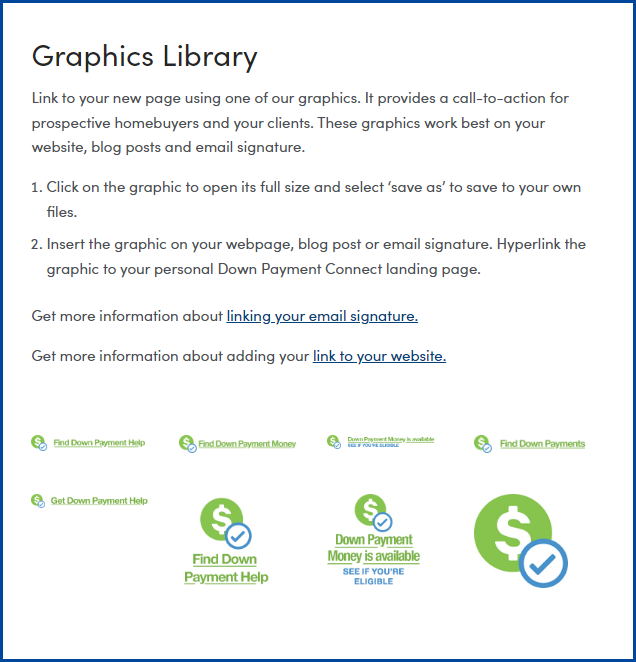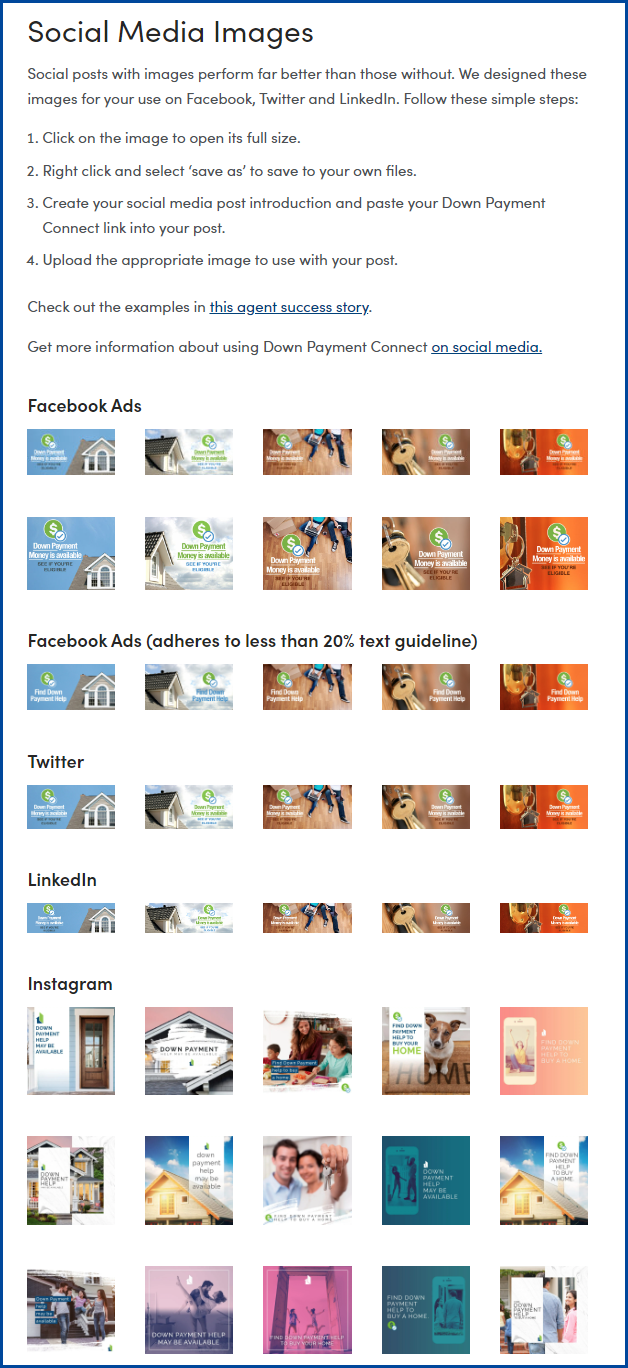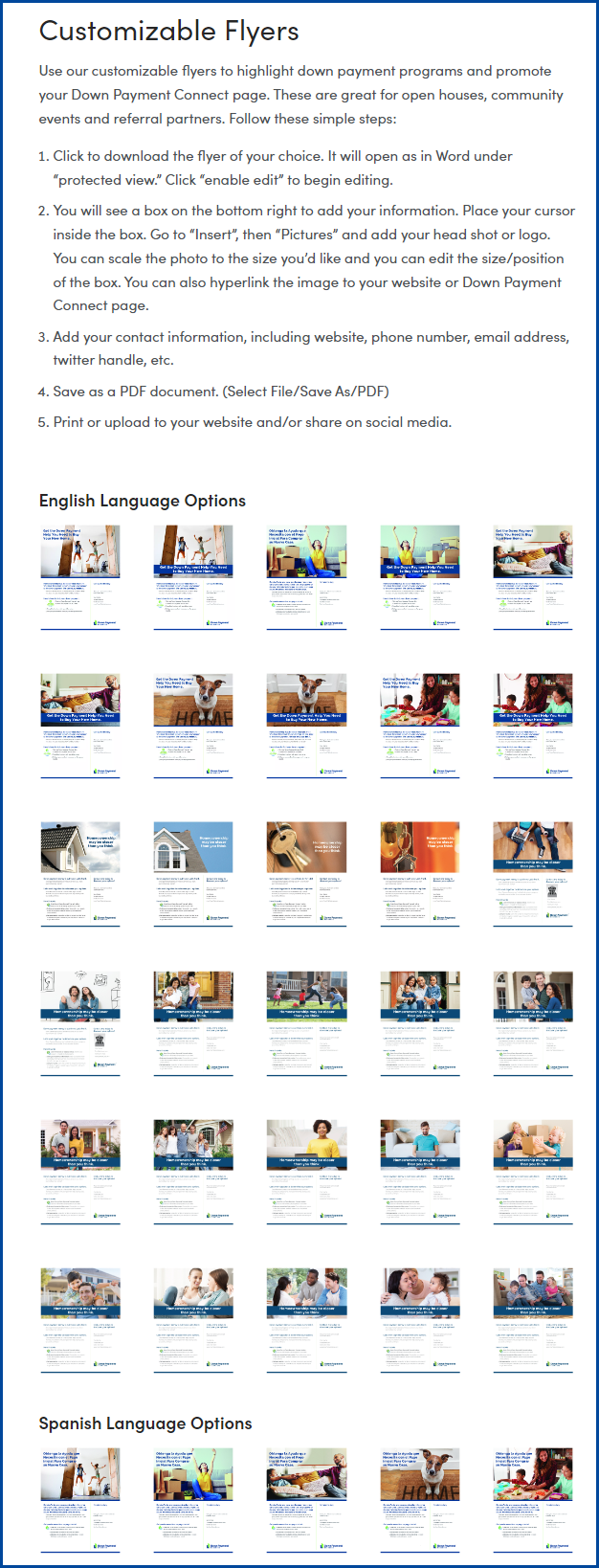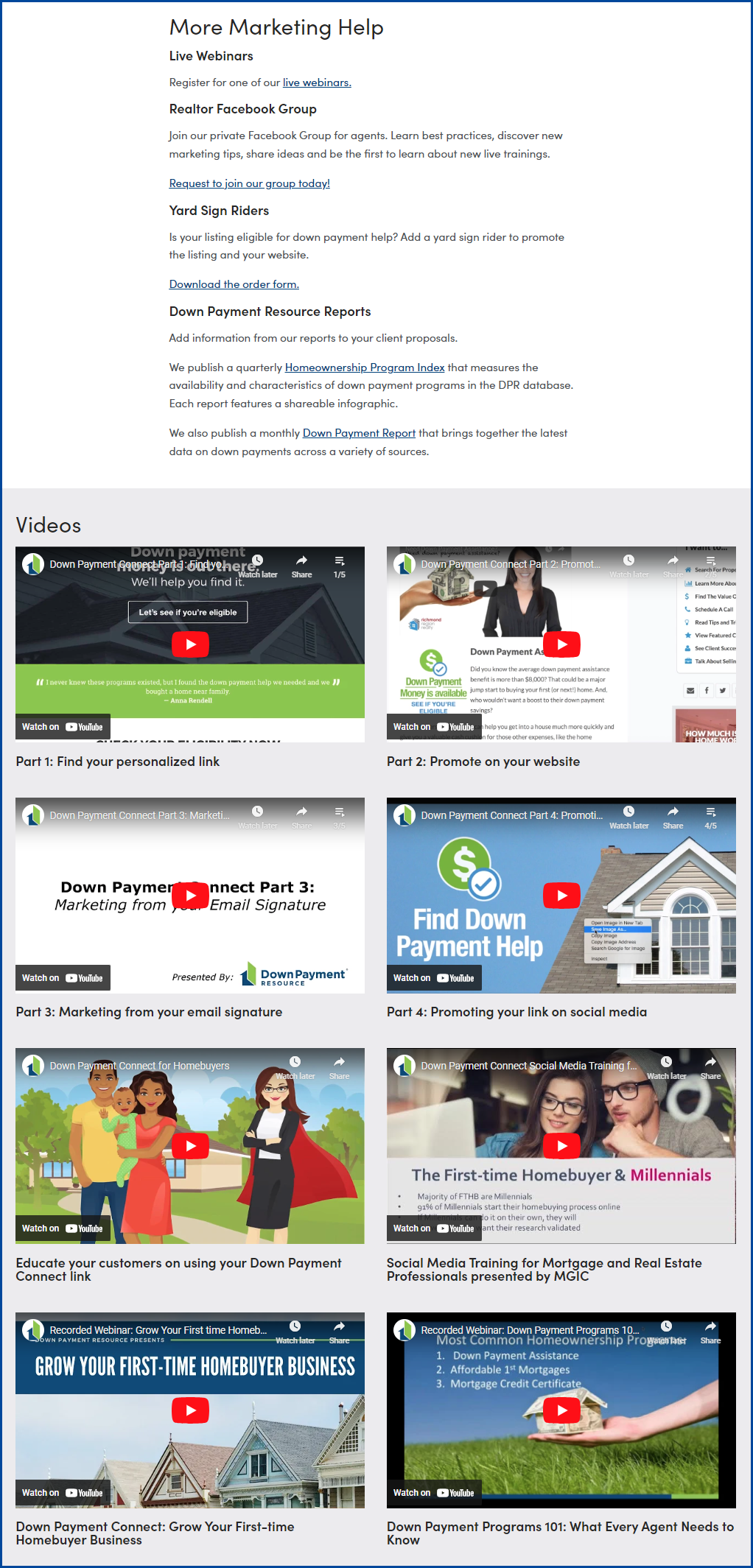Down Payment Connect is your personal online landing page where homebuyers can search for down payment help. After a buyer completes your form to request details, you receive an email with their contact information.
Use these marketing resources to promote your personal landing page.
Click on the Marketing Resources button to access images and templates from DPR’s graphics library, including social media images, customizable flyers, and educational resources.
Graphics Library
You can set up a link to your new landing page using one of DPR’s graphics. It provides a call-to-action for prospective homebuyers and your clients. These graphics work best on your website, blog posts, and email signature.
Click here for instructions from the DPR Marketing Resources page, or follow these steps:
- Click on the graphic to open its full size and select ‘save as’ to save to your own files.
- Insert the graphic on your webpage, blog post or email signature. Hyperlink the graphic to your personal Down Payment Connect landing page.
Social Media Images
Social posts with images perform far better than those without. DPR designed these images for your use on Facebook, Twitter, and LinkedIn.
Click here for instructions from the DPR Marketing Resources page or follow these steps:
- Click on the image to open its full size.
- Right click and select ‘save as’ to save to your own files.
- Create your social media post introduction and paste your Down Payment Connect link into your post.
- Upload the appropriate image to use with your post.
Customizable Flyers
Use the customizable flyers to highlight down payment programs and promote your Down Payment Connect page. These are great for open houses, community events, and referral partners, and are available in English and Spanish.
Click here for instructions from the DPR Marketing Resources page or follow these steps:
- Click to download the flyer of your choice. It will open in Word under “protected view.” Click “enable edit” to begin editing.
- You will see a box on the bottom right to add your information. Place your cursor inside the box. Go to “Insert,” then “Pictures,” then add your headshot or logo. You can scale the photo to the size you’d like, and you can edit the size/position of the box. You can also hyperlink the image to your website or Down Payment Connect page.
- Add your contact information, including website, phone number, email address, Twitter handle, etc.
- Save as a PDF document. (Select File/Save As/PDF)
- Print or upload to your website and/or share on social media.
Download the flyer to add your agent information, as well as an image.
Note, you cannot update or change most information on DPR flyers, only the agent information.
More Marketing Help
Need additional help with marketing? DPR has videos available to help you market your personalized link, website, email signature and more.
Click here for more information from the DPR Marketing Resources page.