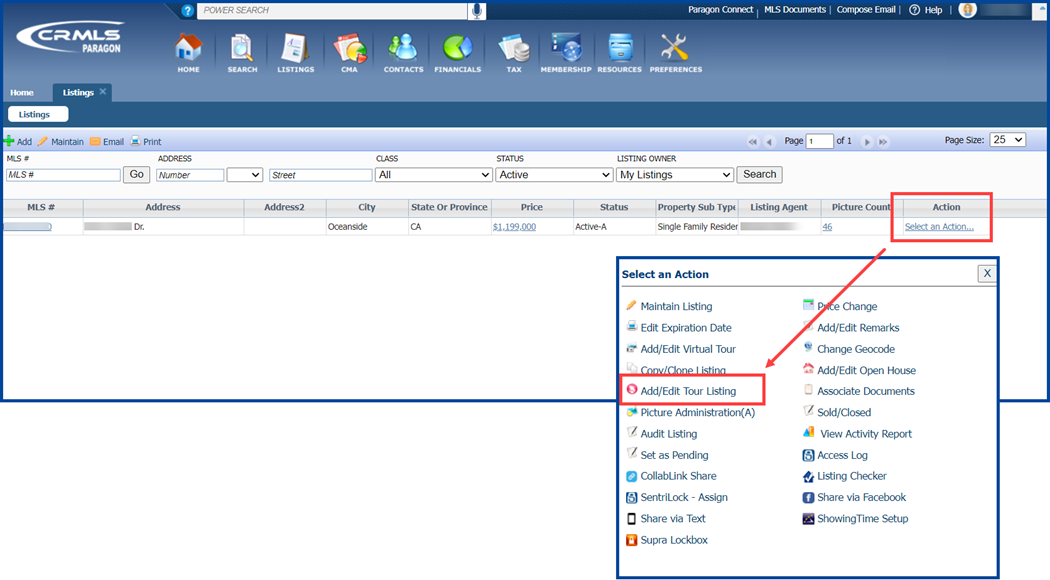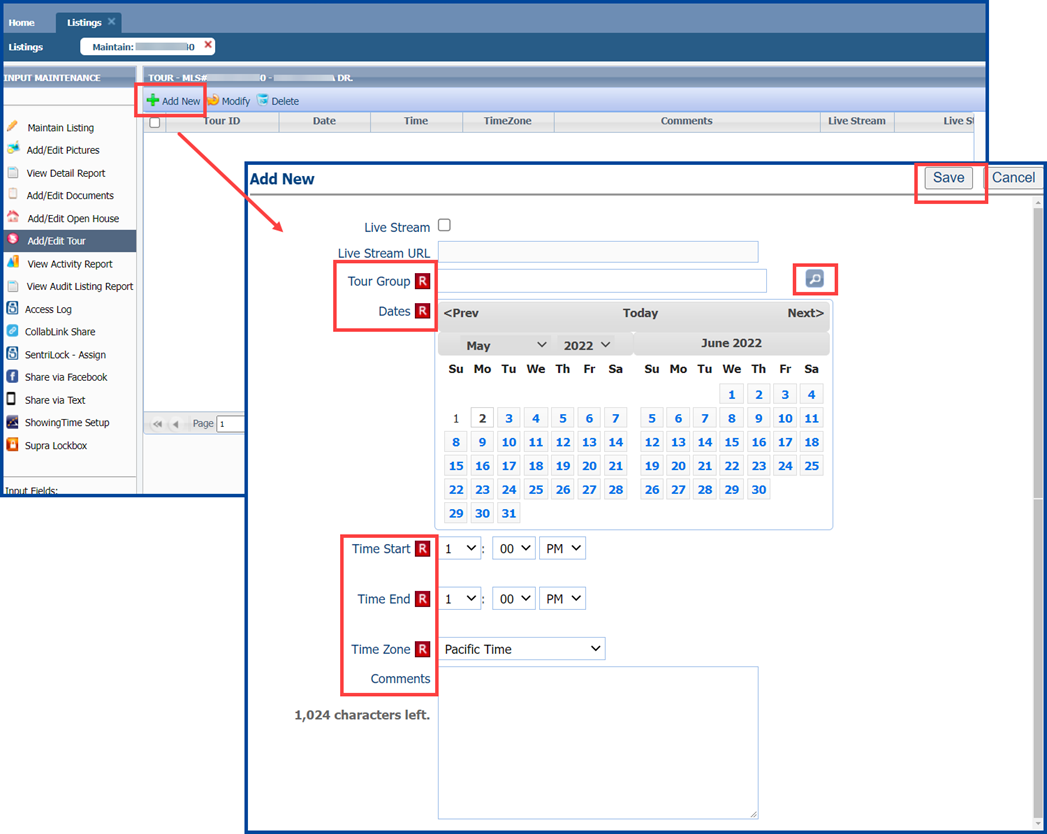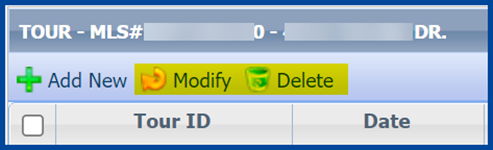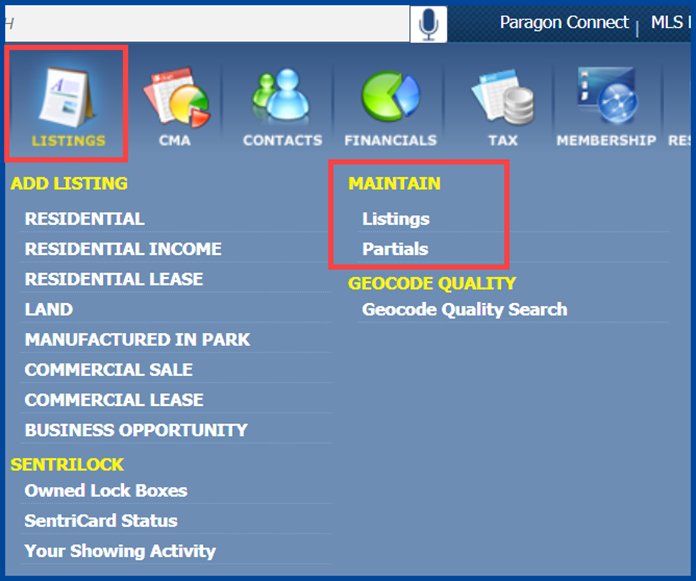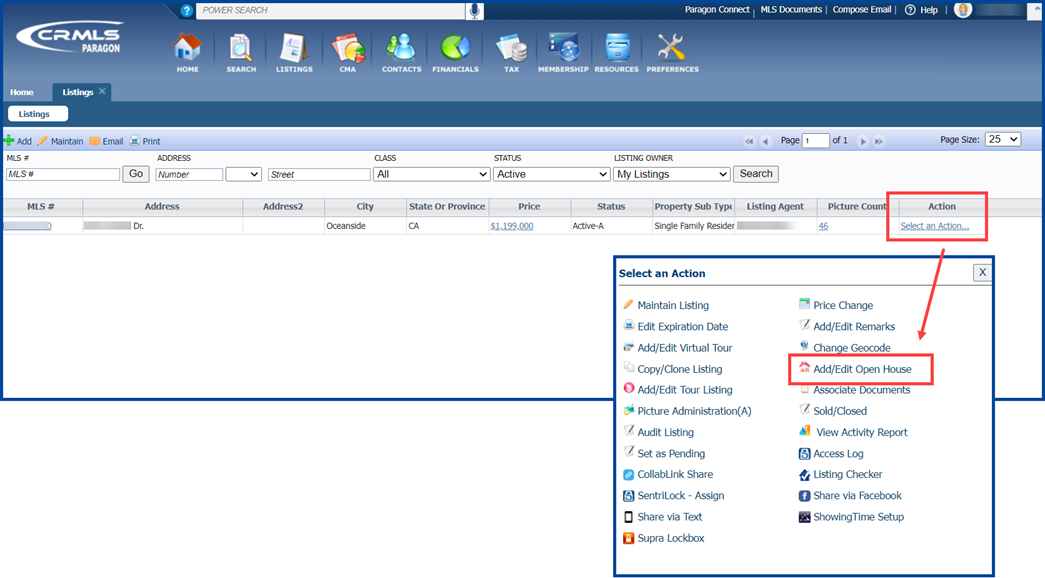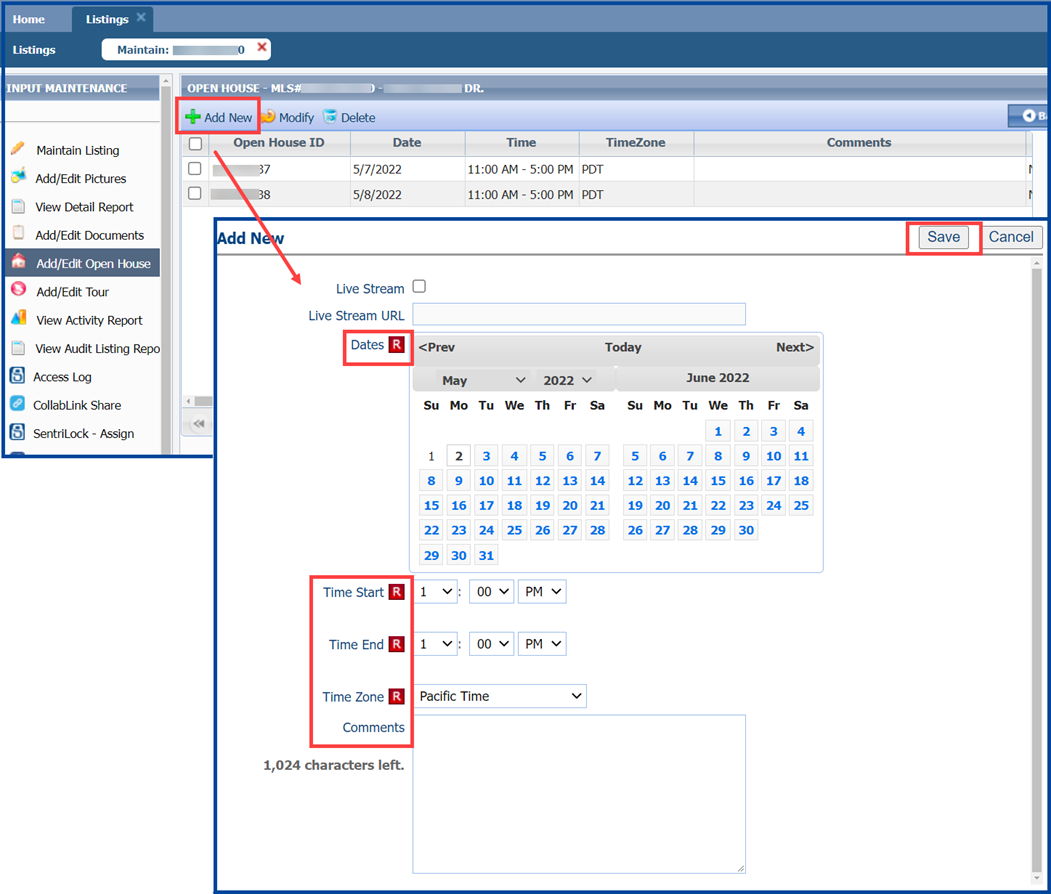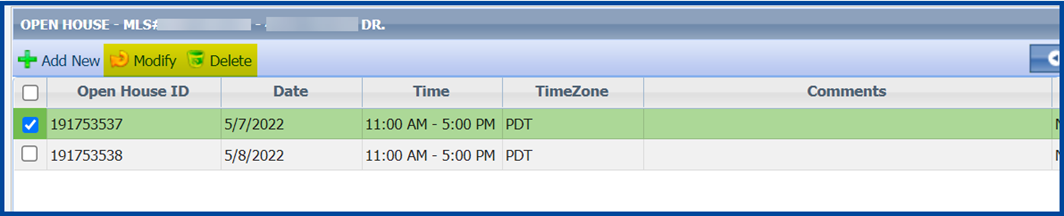This guide will show you how to add your listing to a broker or agent caravan, known as a “tour,” as well as to a public open house. Before adding your listing to a tour in Paragon, please check the association board’s website for the marketing session area, date, and time.
Click here for NSDCR
Click here for PSAR
Adding a Tour
In Paragon, click on Listings > Maintain Listings
Click on Select an Action and then select Add/Edit Tour Listing.
Click Add New.
In the new menu enter the Tour Group number or use the magnifying glass to search for the tour group. Enter date(s), time(s), and any optional comments, then select Save.
To change or remove a tour, select the scheduled tour and click Modify to make changes or Delete to remove. When finished, click Save.
Adding an Open House
In Paragon, click on Listings > Maintain Listings.
Click on Select an Action and then select Add/Edit Open House.
Click on Add New.
Enter date(s), time(s), any optional comments, then select Save.
Click here for information on adding a virtual Open House
To change or remove an Open House, select the scheduled open house, and click Modify to make changes, or Delete to remove. When finished, click Save.
Click here for informaiton on searching for Tour and Open House properties