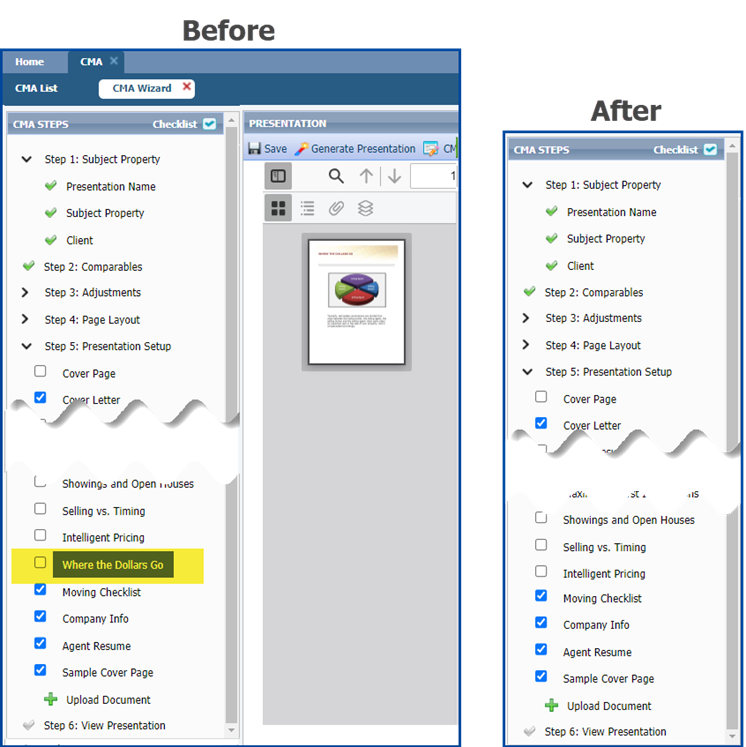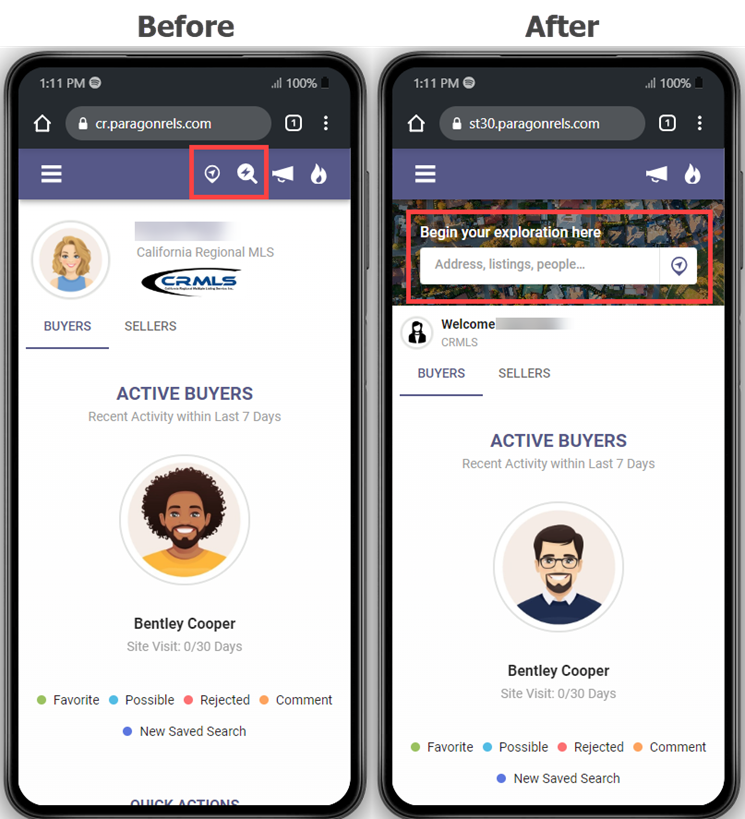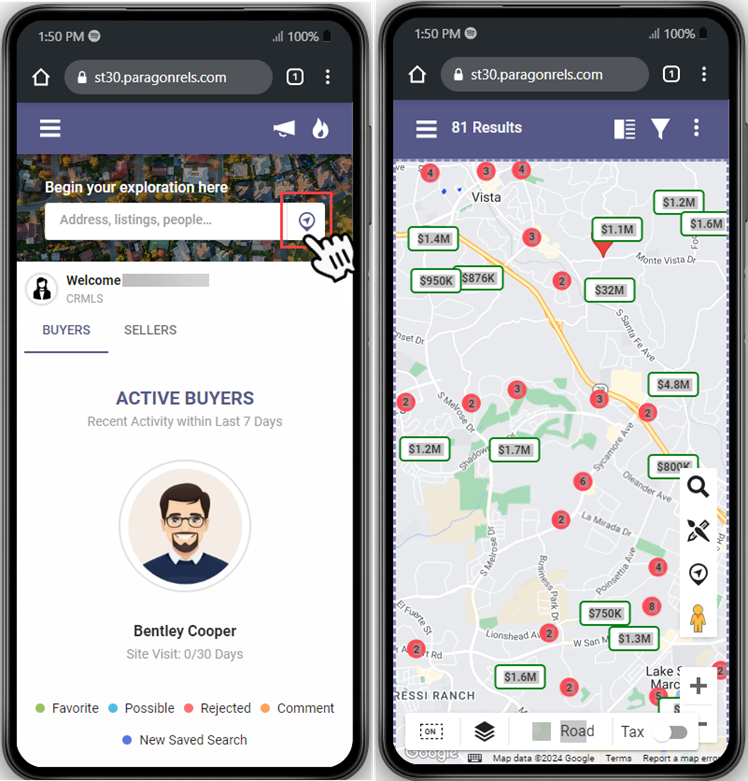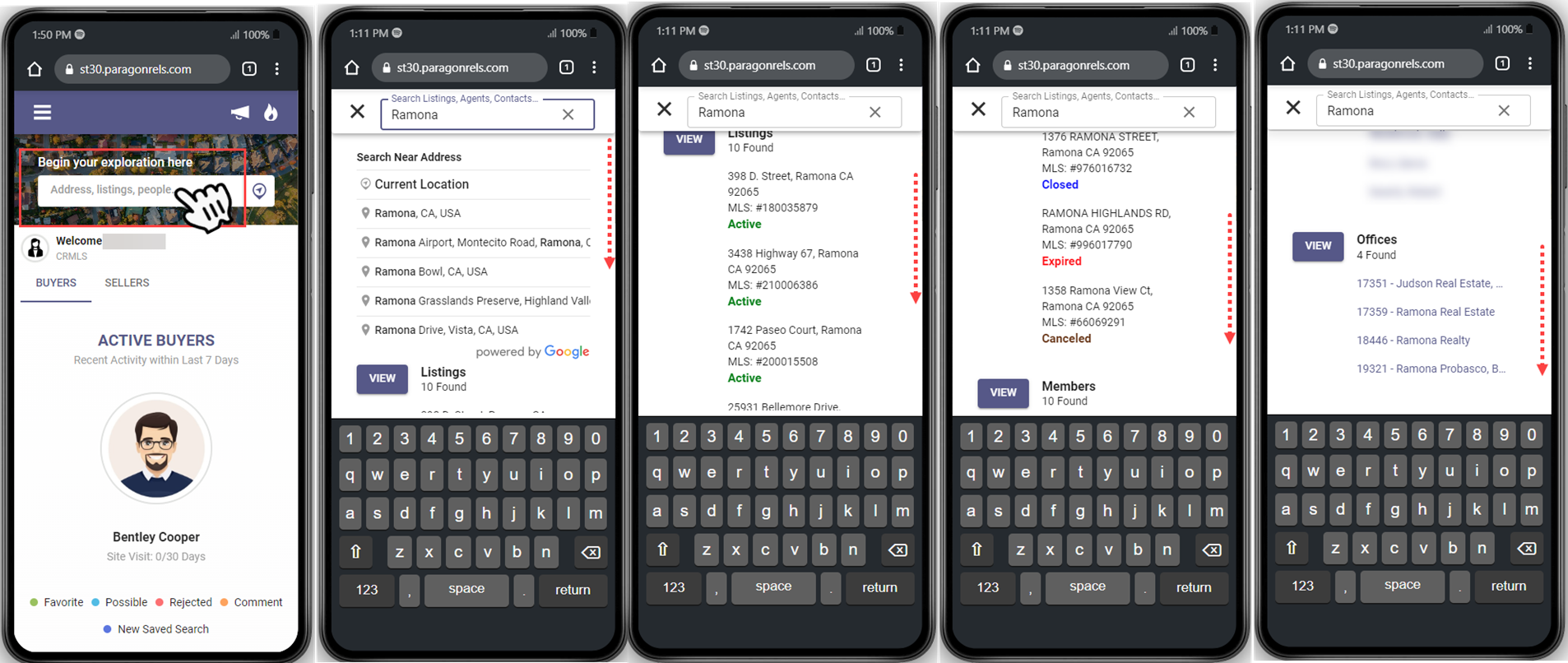The latest CRMLS Paragon update includes the removal of an optional CMA document to align with NAR regulations, Paragon Connect’s new dashboard layout and search option, and other improvements.
Paragon Desktop
The CMA document called “Where the Dollars Go” has been removed, to comply with NAR regulations.
Paragon Connect
New Dashboard Layout and Search
The Paragon Connect Dashboard has been updated based on user feedback.
The top bar options have been streamlined to show only essential functions, with just System Messages and Hotsheet Alerts icons.
A new Search Bar prominently displays at the top of the page and provides a simplified, single starting point for all your searches. Clicking the Map Icon will start a new “Near Me” search, while using the Search Box will begin searching by address, Listing ID, etc.
The Search Box option now combines the power of a Google Address search and Power Search.
Once you type into the Search Box, the top set of results will display any Address or Locations matching the entered text. Selecting any of the returned options will launch a map search near that address or location. Use the map to continue refining your search.
Power Search results will appear below the Google Address options, including specific listings, contacts, users, and saved searches. Select any of these results to see more details.
Paragon Connect Improvements
- Status Lookups now include the “All” option
- Easier access to EasyCMA from your Contacts, including the ability to see CMAs assigned to any Contact and/or create a new CMA