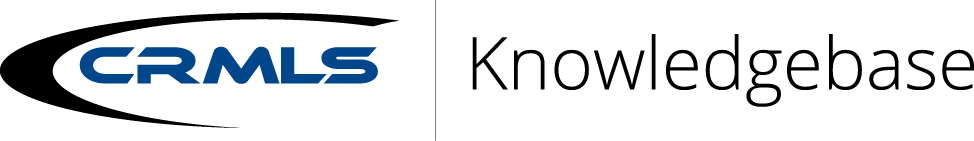Automatic courtesy notifications are sent through the Matrix platform to remind you, your office manager, your office assistant and your broker as well as your co-list agent to maintain a listing. These notifications remind you that important dates, such as an expiration date, estimated close of escrow date, and activation date are approaching. Please review the schedules and action required for each notification outlined below.
Please keep in mind that the Matrix platform courtesy notifications are separate from communications sent by the CRMLS Compliance Department.
Listing Expiration
Notifications are sent via email and as a Matrix pop-up notification:
- 7 days before the listing Expiration Date
- 1 day before the listing Expiration Date
Action required: if the listing agreement is to be extended at the request of the seller(s), update the listing prior to the expiration date.
Listing Hold Activation
A notification is sent via email and as a Matrix pop-up notification:
- 7 days before the date entered in the Hold Activation Date field
- 1 day before the date entered in the Hold Activation Date field
Action required: if the listing is to remain in the status of Hold, extend the Hold Activation Date.
No Photograph
A notification is sent via email and as a Matrix pop-up notification:
- 1 day after the listing is entered in the MLS
Action required: upload at least one (1) exterior photograph of the property that features a substantial portion of the exterior structure within 2 calendar days of the listing entry date.
Coming Soon
A notification is sent via email:
- 1 day before the date entered in the Start Showing Date field
Action required: if the time spent in Coming Soon has not reached the maximum time frame of 21 days and the seller instructs the use of Coming Soon for an additional number of days, update the Start Showing Date to reflect the seller’s instruction on an updated Coming Soon form. For more information on the Coming Soon status, click here.
Auto Sell
Notifications are sent via email and as a Matrix pop-up notification:
- 14 days before the date entered in the Estimated Close of Escrow Date field
- 7 days before the date entered in the Estimated Close of Escrow Date field
- 1 day before the date entered in the Estimated Close of Escrow Date field
- The day entered in the Estimated Close of Escrow Date field
- 2 days after the date entered in the Estimated Close of Escrow Date field
- 5 days after the date entered in the Estimated Close of Escrow Date field
Action required: do one of the following no later than 5 days after the Estimated Close of Escrow Date: 1) review the sales information and update the listing status to Closed if the property closed escrow, 2) update the Estimated Close of Escrow Date field if more time in escrow is required, or 3) update the listing status to another status if the property fell out of escrow.