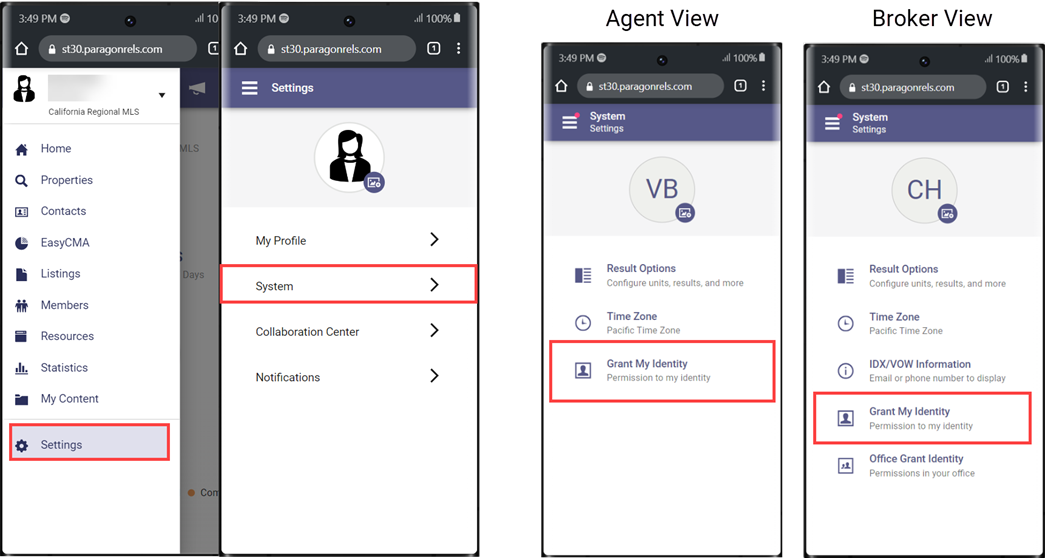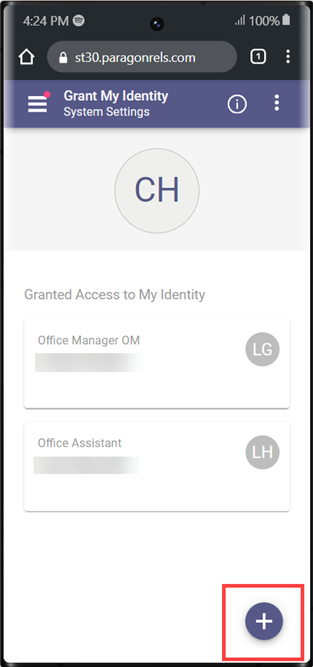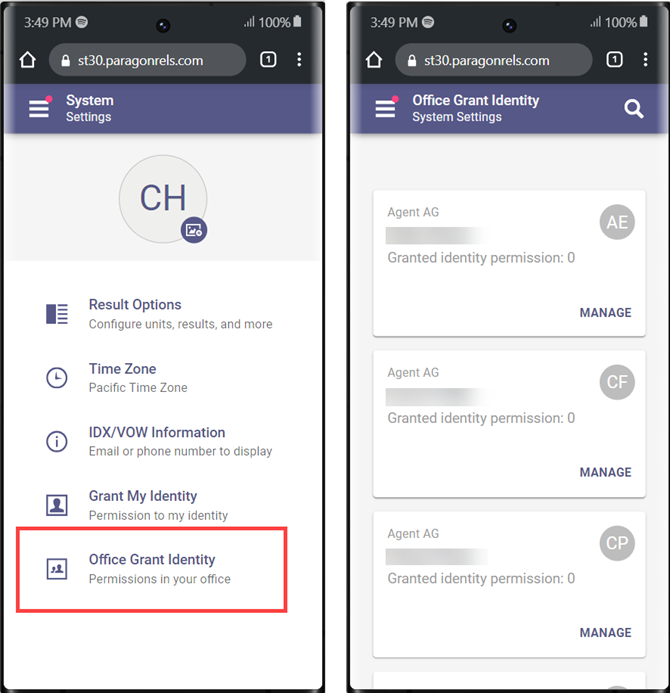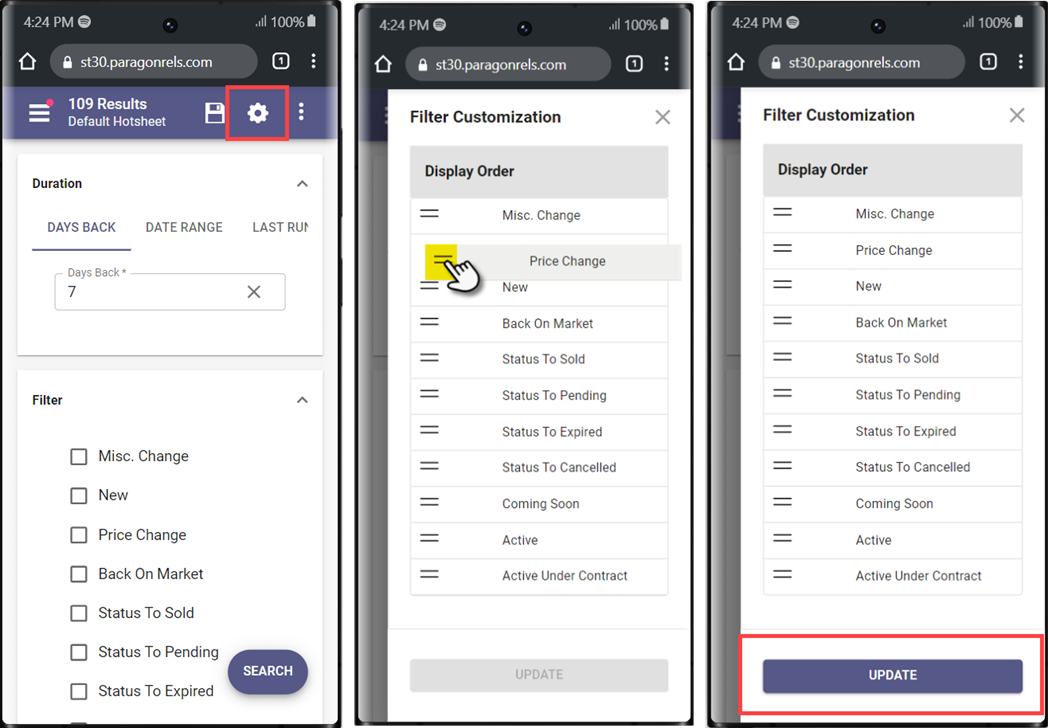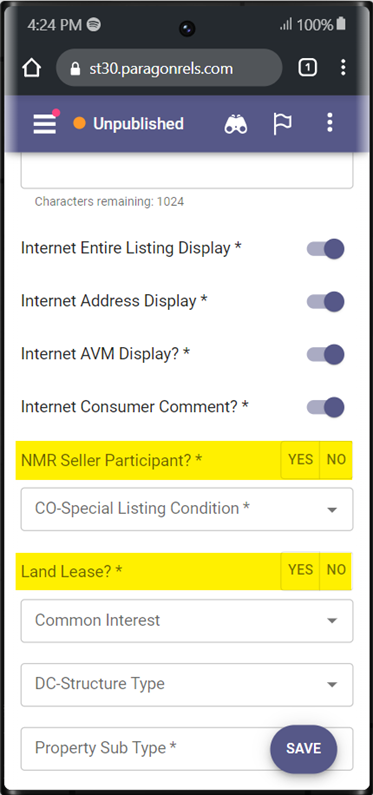The latest CRMLS Paragon Connect update includes new Assume Identity options, Hotsheet sorting, and corrections to Paragon and Paragon Connect.
Paragon
Correction
Listing photos would not display on certain reports. This error has been corrected.
Paragon Connect
New Option to Grant Assume Identity Permission
Now within Paragon Connect, users can see and edit permissions for others to Assume their Identity.
Note: Access to this feature is defined by user level. Brokers, agents, and assistants must belong to the same office and Association/Board of REALTORS® to assume IDs.
Users will now see a new option called Grant My Identity under Settings > System. From this new page you can easily see any users who are currently authorized to Assume your Identity.
You can also add users by clicking the + icon. Select any of the users listed to grant them permission to Assume your Identity. Once granted, those users will be able to use the Assume Identity feature to perform work on your behalf.
For any Office Manager or Broker level users, there is an additional new setting option called Office Grant Identity.
From this page office administrators can see any permissions granted for users within their office or firm. You can grant permission to assume identity rights between users within your office(s).
New Custom Sort Options for Hotsheet
In the top menu there is a new gear icon that allows users to change the order for Hotsheet results using the new Filter sort order.
Click the gear icon in the top bar to see a list of the current Hotsheet Filters. Simply drag and drop the filter options into your preferred order and click Update.
Once you make this update, the filter options on the Hotsheet search form immediately appear in the new order. Your preferences will be saved and used for all Paragon Connect Hotsheet searches.
Correction
The Listing Input form will now show the required * next to Yes/No fields with only a toggle option.