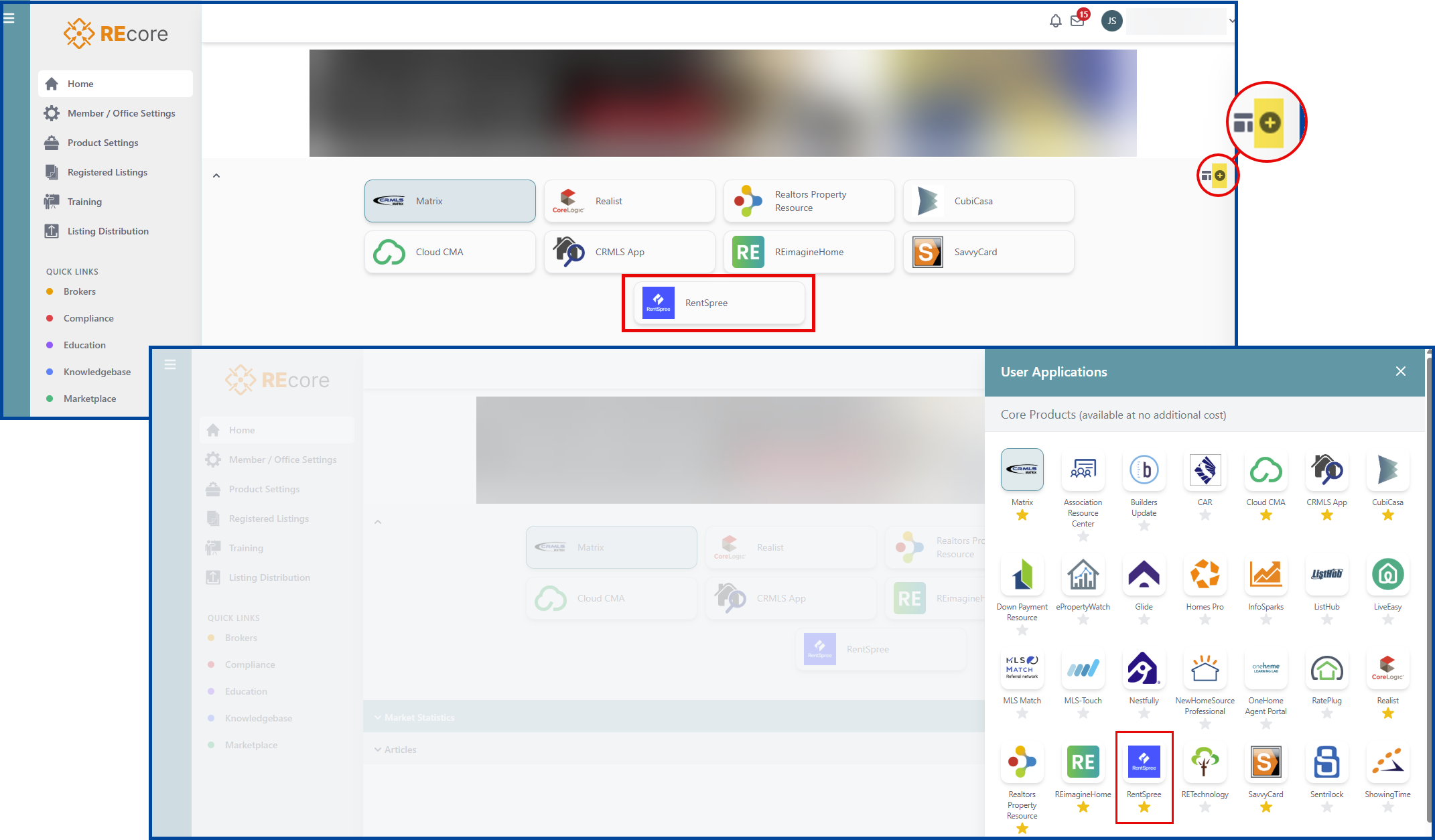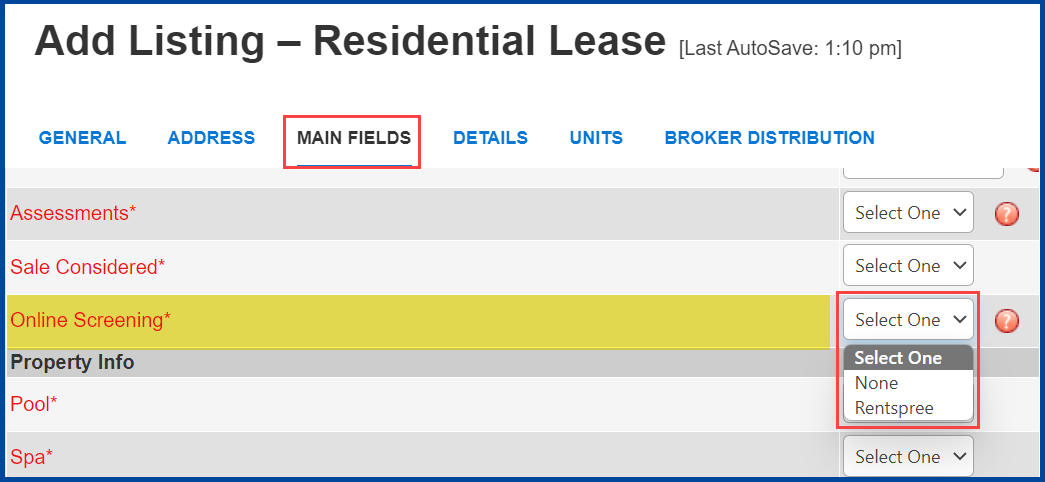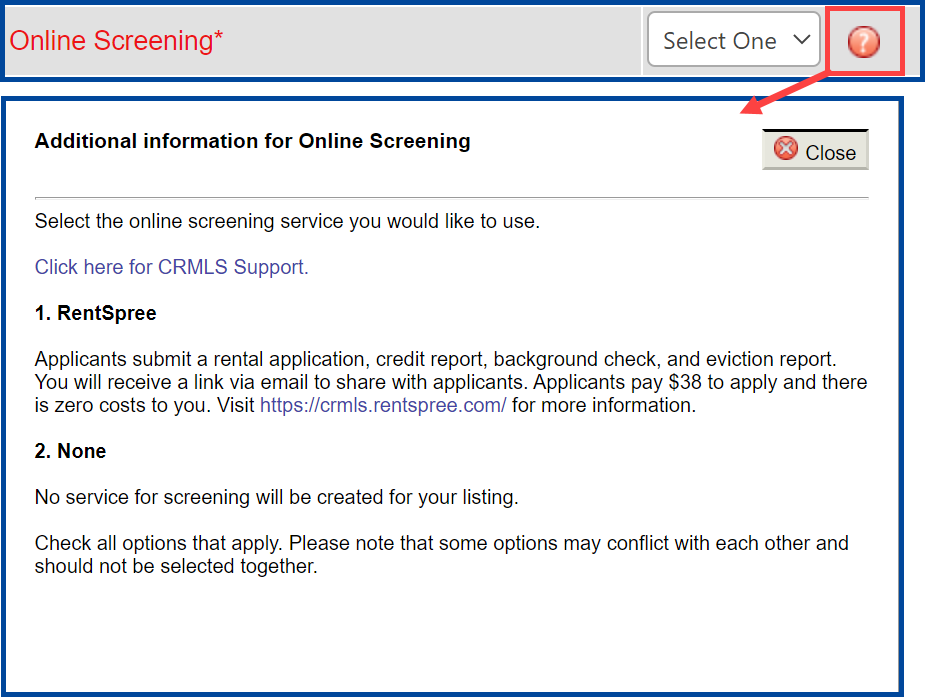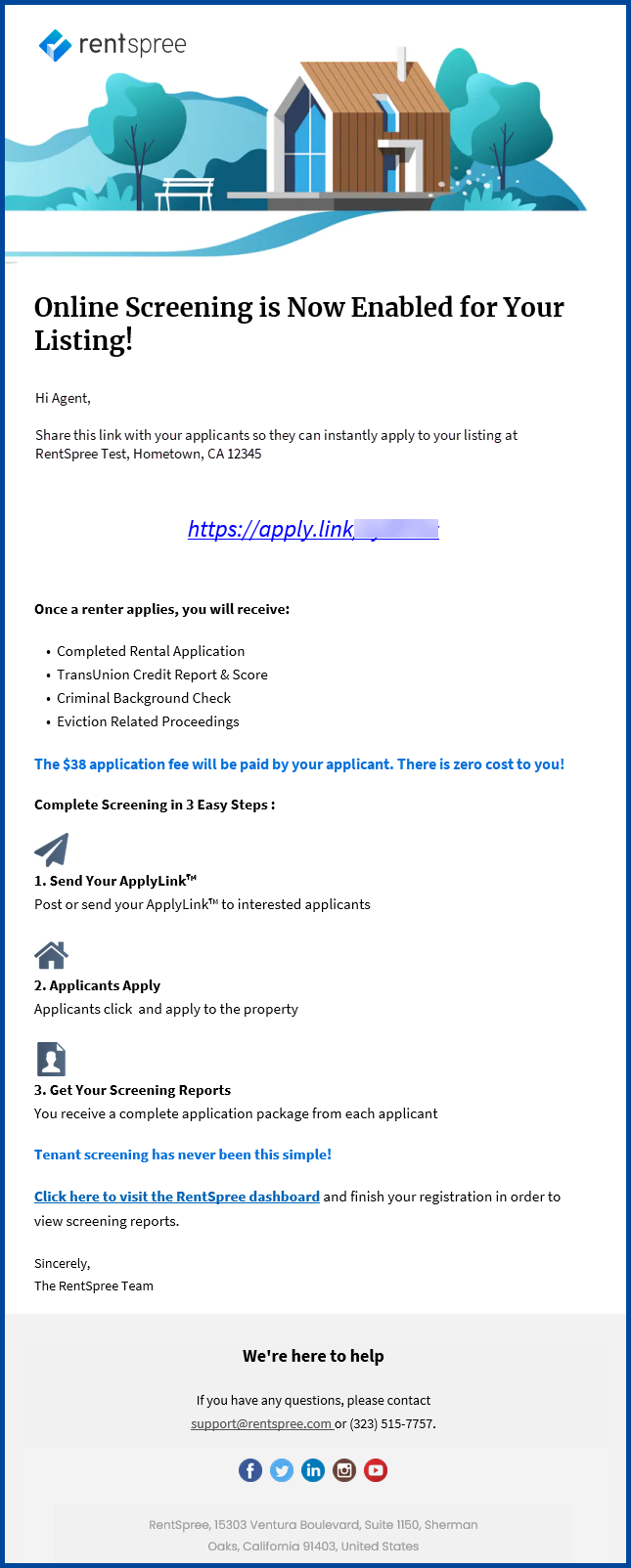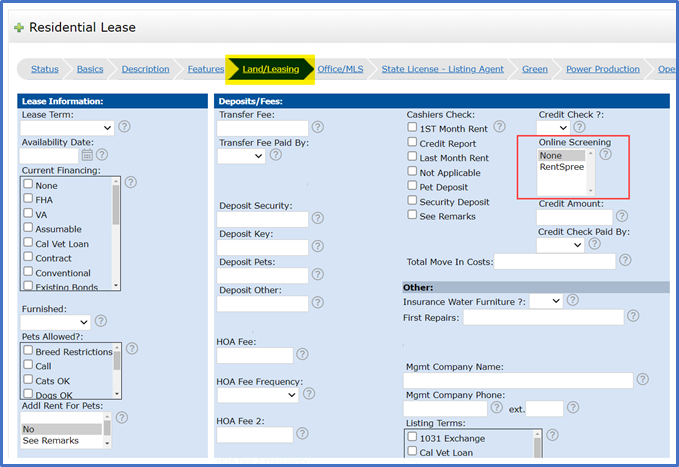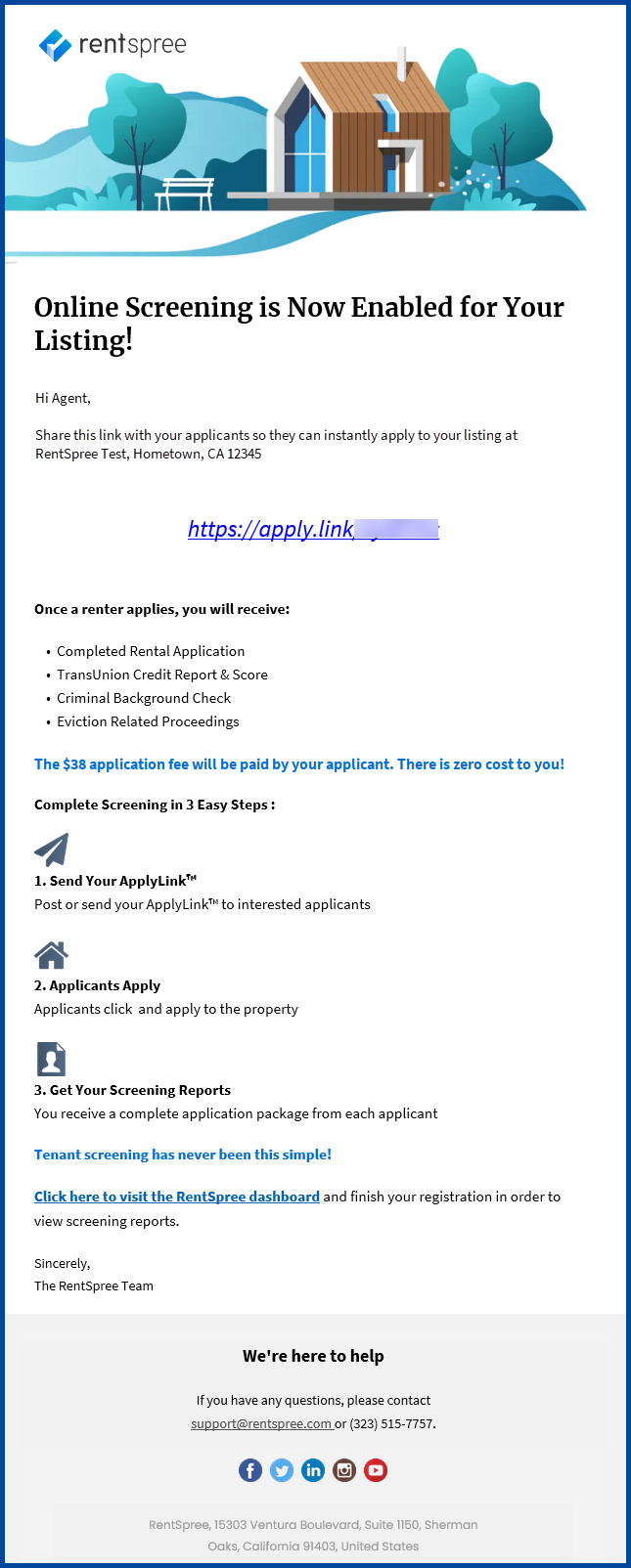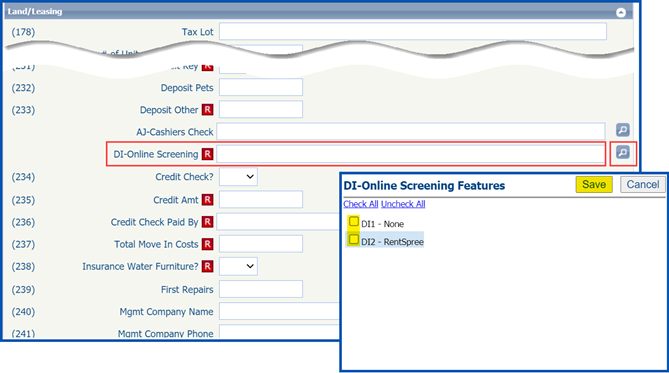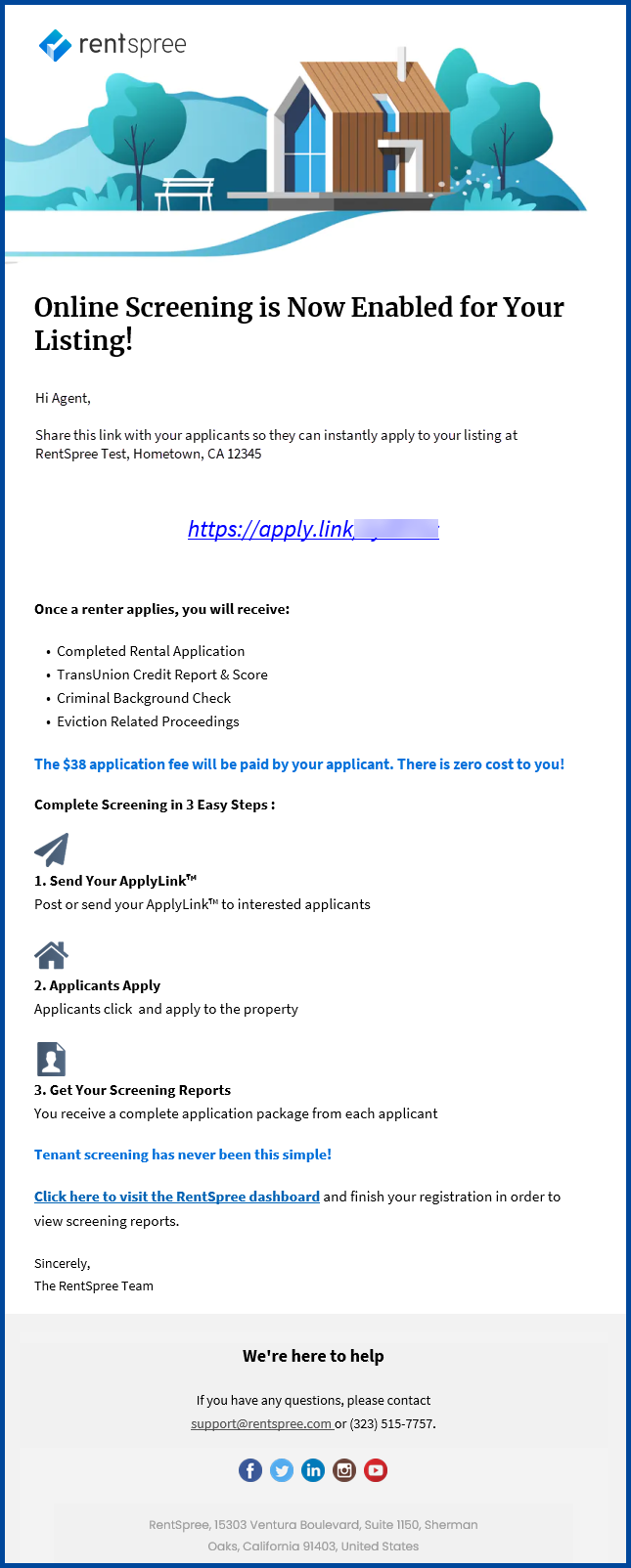All CRMLS systems now include RentSpree
We have added the “Online Screening” field to residential lease input forms. It is now a required field for lease listings in all CRMLS-supported MLS systems.
-
The field will default to None.
-
The Listing Agent will receive a notification email containing a link to apply when that Listing Agent selects RentSpree in the listing.
-
The RentSpree icon will be displayed on your REcore dashboard. If not, simply click the “+ plus sign” on the right side to view or access all applications, and then “click the star” below the RentSpree.
Note: the dashboard below may not exactly match what you see. The availability of products may depend in part on your Association membership.
To learn how to get started with RentSpree on your lease listings, click on your system below.
Flex Input Form
The required Online Screening field is in the Residential Lease input form, under the Main Fields tab.
- The field will default to None. Click the drop-down arrow to select None or RentSpree.
- If you select RentSpree, the listing agent will receive a notification email containing a link for prospective tenants to apply to rent the property.
Click on the question mark for Online Screen Help
Sample RentSpree notification email
Matrix Input Form
The required Online Screening field is in the Residential Lease input form, under the Land/Leasing tab.
- The field will default to None. Select None or RentSpree.
- If you select RentSpree, the listing agent will receive a notification email containing a link for prospective tenants to apply to rent the property.
Click on the question mark for Online Screening Help
Sample RentSpree notification email
Paragon Input Form
The required Online Screening field is in the Residential Lease input form, under the Land/Leasing section.
- Click the magnifying glass to the right of the field, check the box next to RentSpree or None, and click Save to add your selection.
- If you select RentSpree, the listing agent will receive a notification email containing a link for prospective tenants to apply to rent the property.