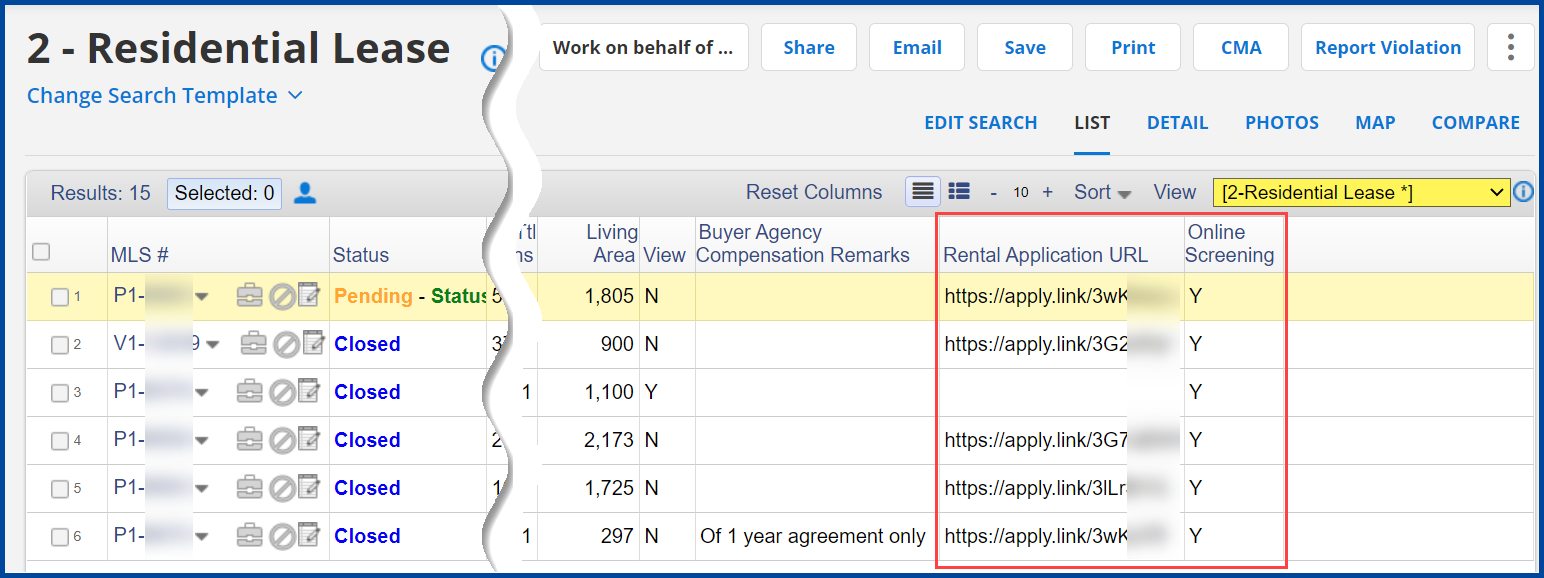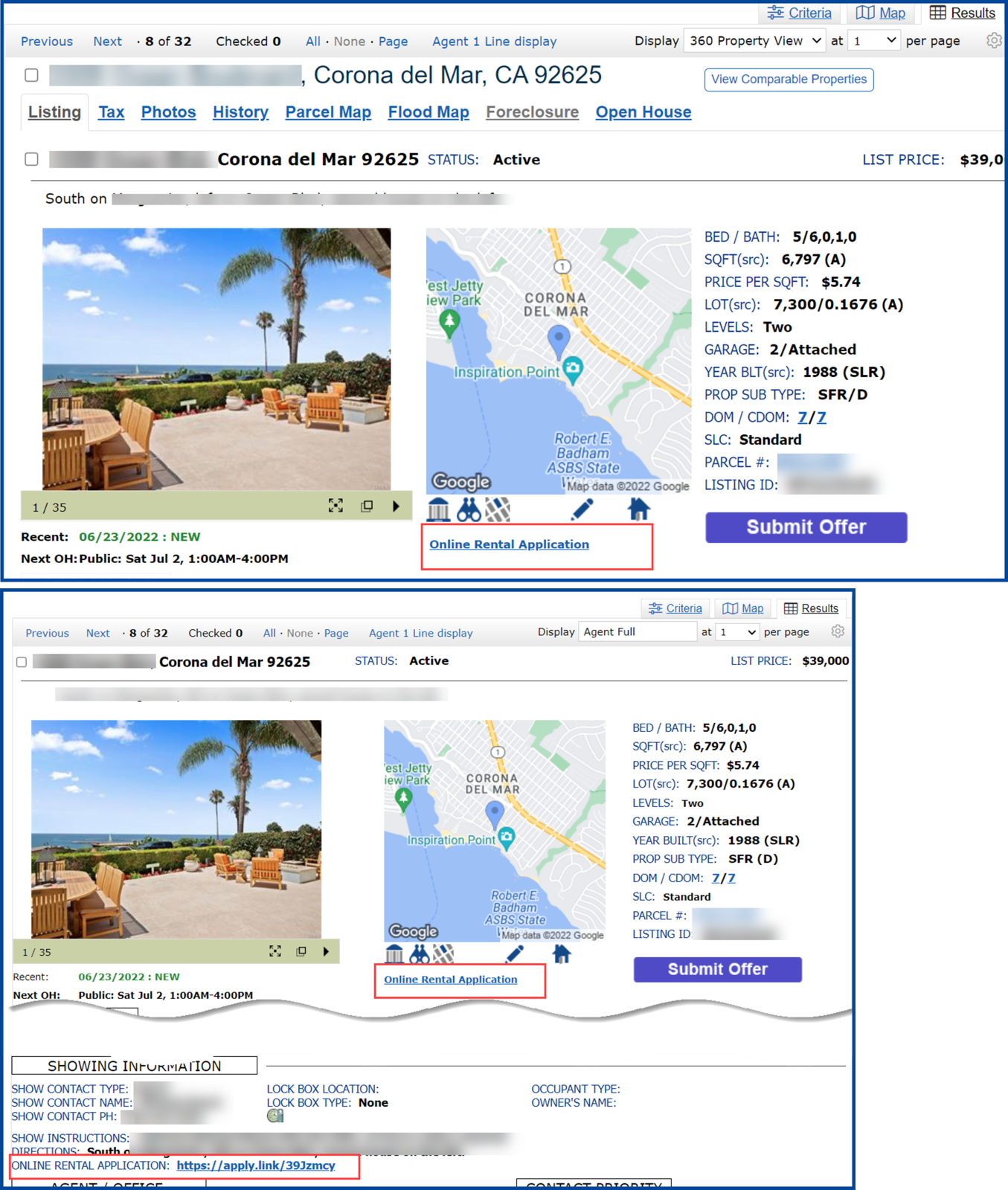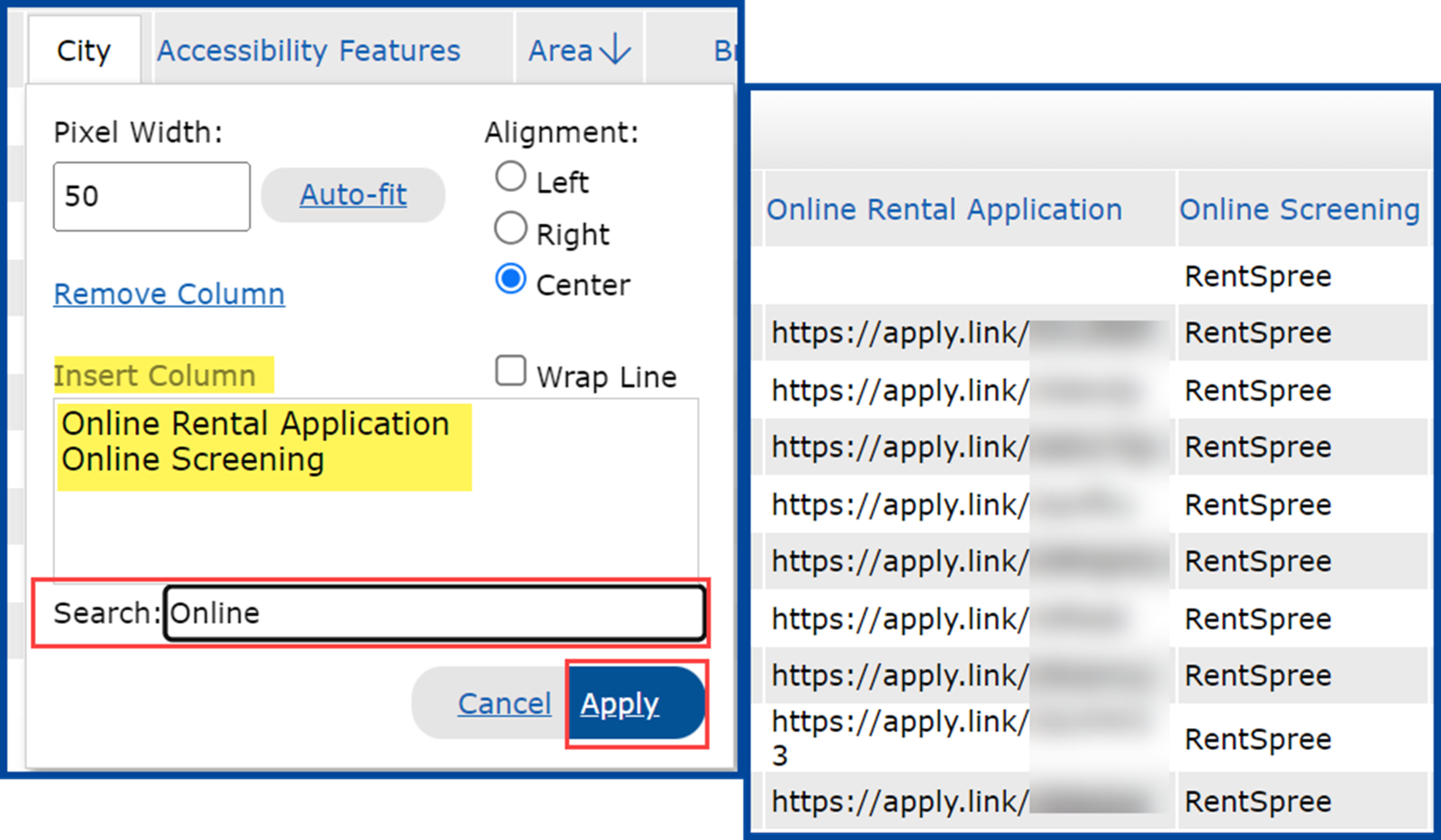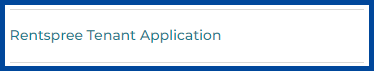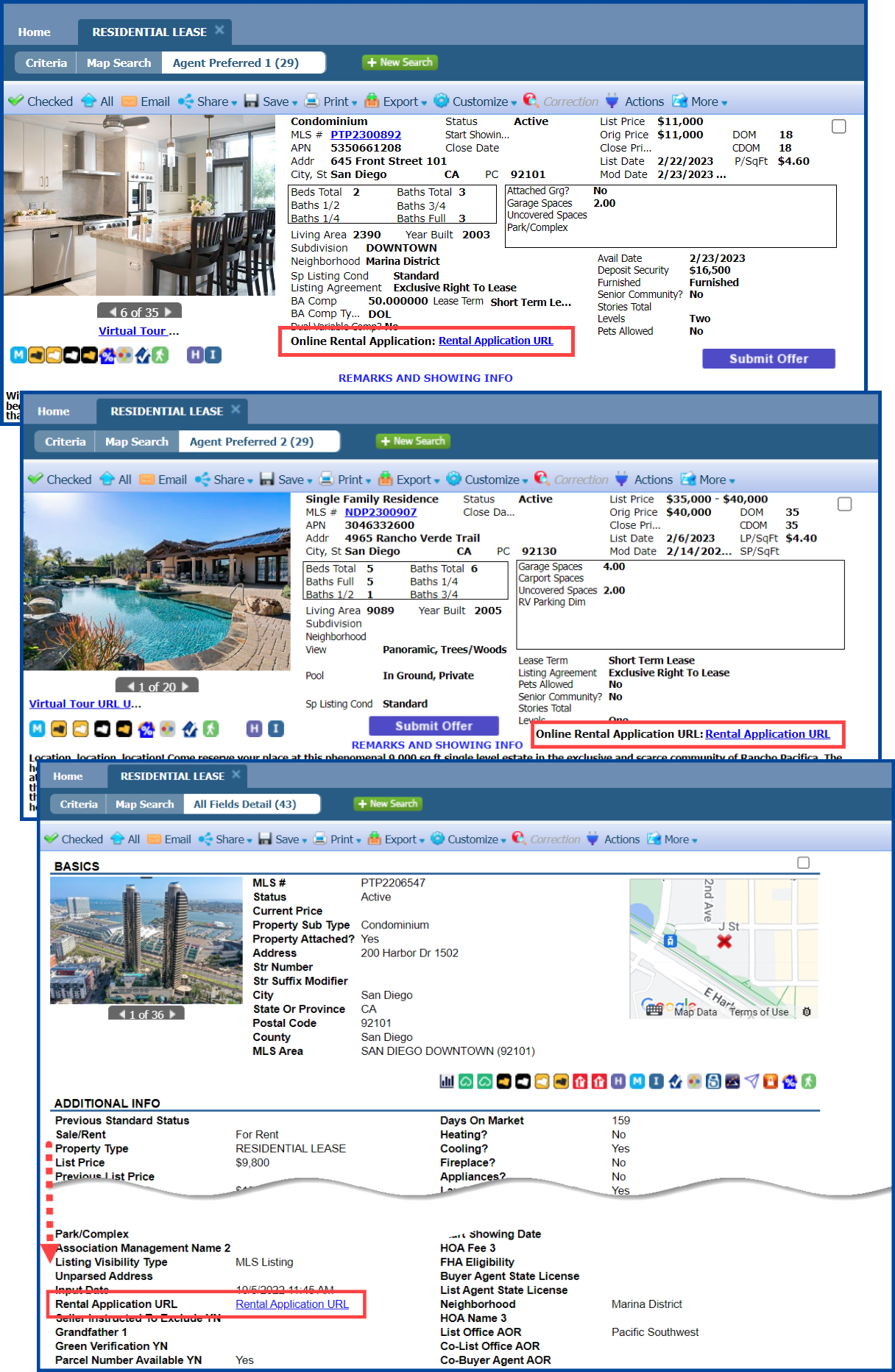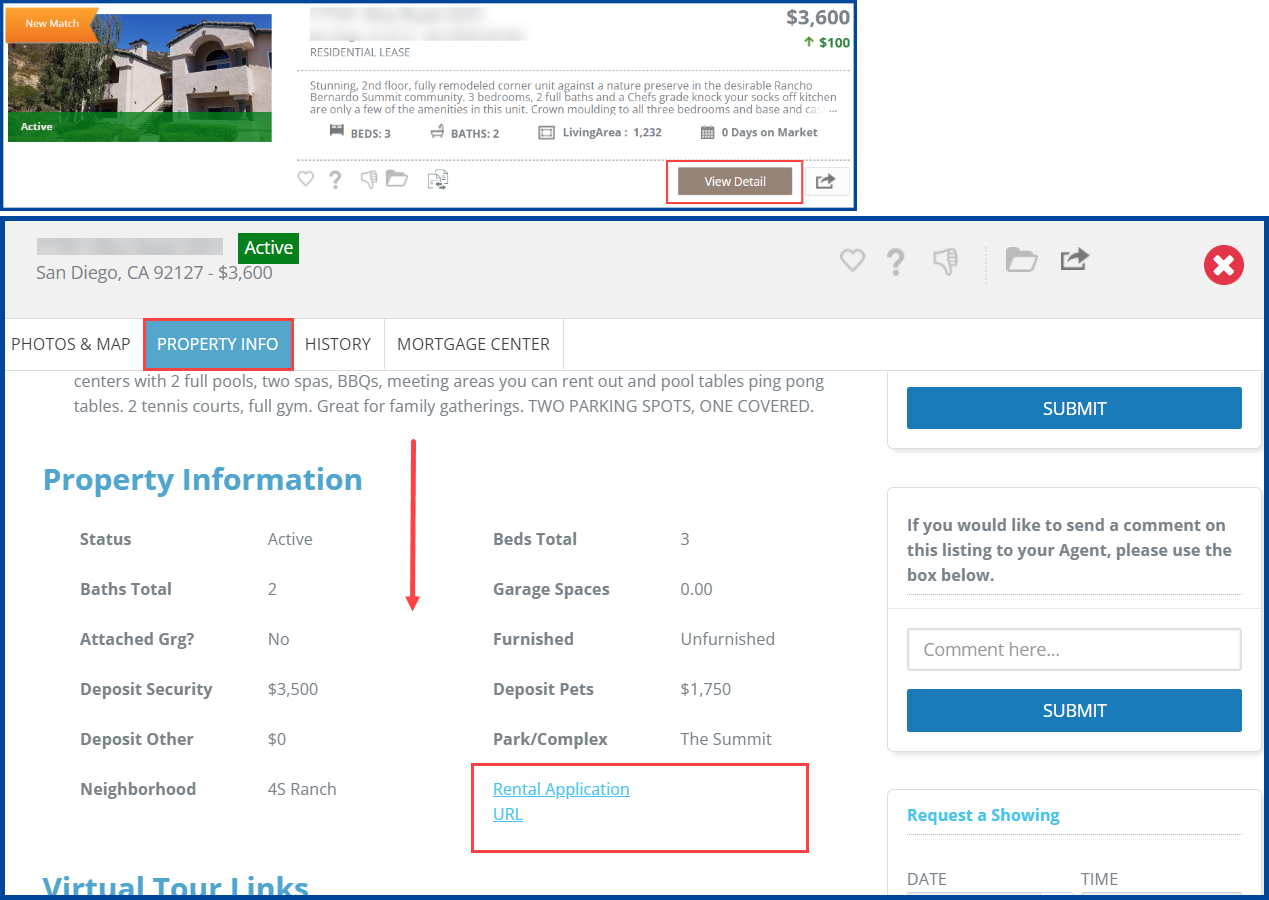All CRMLS systems now include the RentSpree application link, effective July 12th, 2022.
When you opt in to use RentSpree in the “Online Screening” field of your residential lease listing, your MLS system will automatically display the application URL, linking to the RentSpree screening process, in several displays and reports.
You will also receive a sharable link in your email.
Click here for Flex
Click here for Matrix
Click here for Paragon
Flex
The RentSpree URL will display on all agent residential lease reports and in client notifications. You can copy and paste this link into other communications.
Matrix
The link will appear on the 360 Property View, Agent Full and Agent 1 line displays, and in the OneHome Client Portal.
You can customize the Agent 1 line to include “Online Rental Application” and “Online Screening” fields.
Click here for more on customizing the Agent 1 line.
OneHome Client Portal
In OneHome, you and your clients will find the link located at the bottom of the property details page.
Paragon
The application link will appear on the Agent Preferred 1, Agent Preferred 2, and All Fields Detail reports, and in the Collaboration Center.
Collaboration Center
Click the property’s View Detail button, then select Property Info tab and scroll down to locate the Rental Application URL link.
Click here to get started with RentSpree on your residential lease listings.