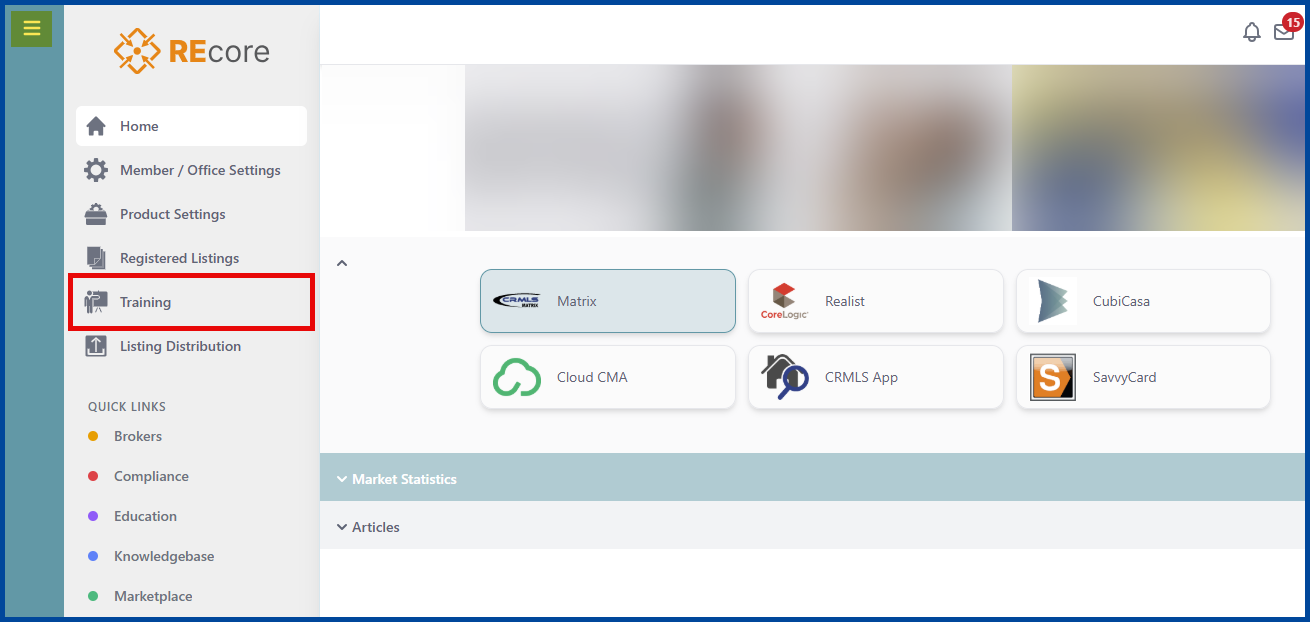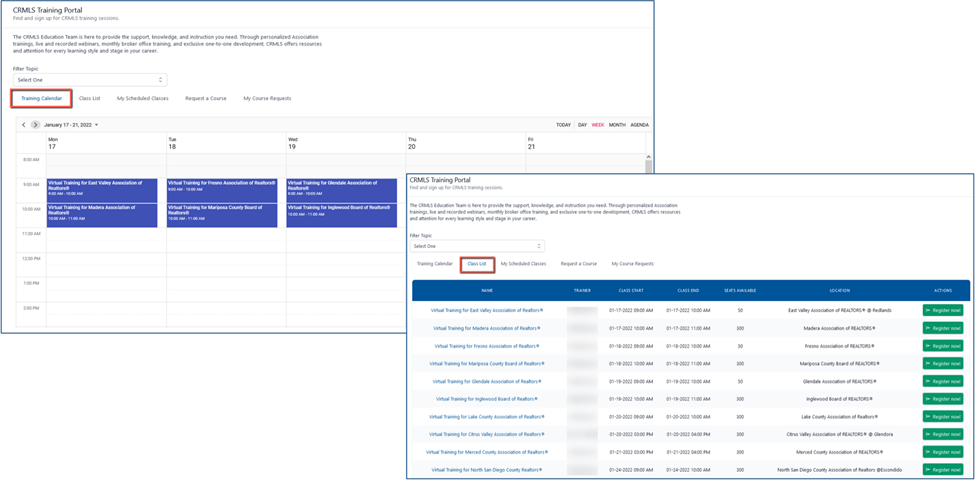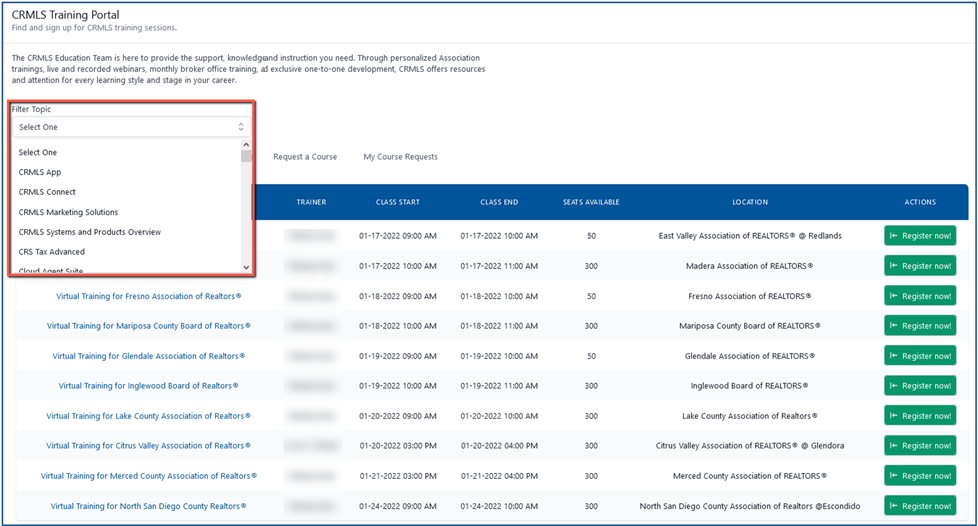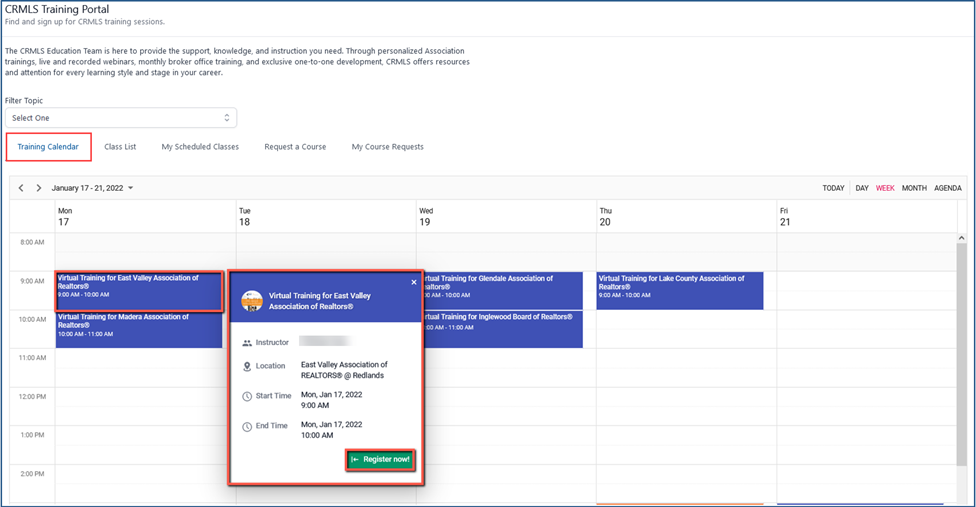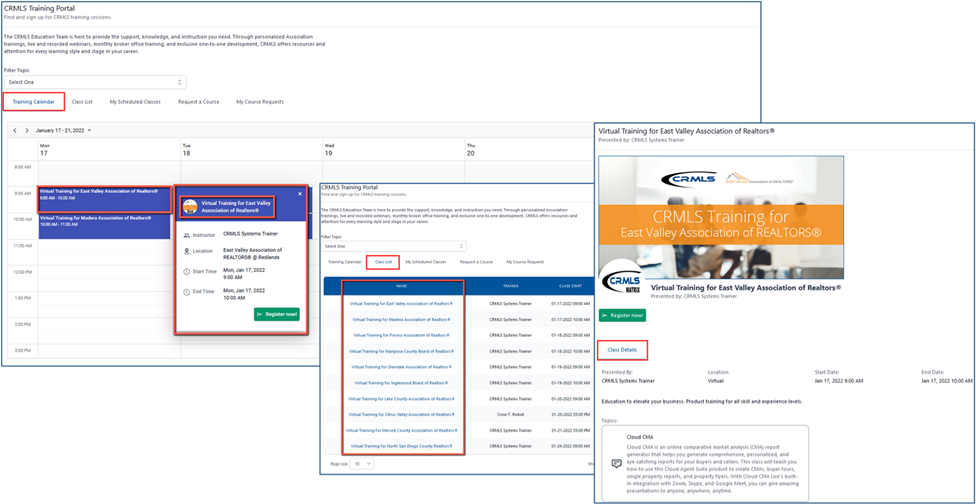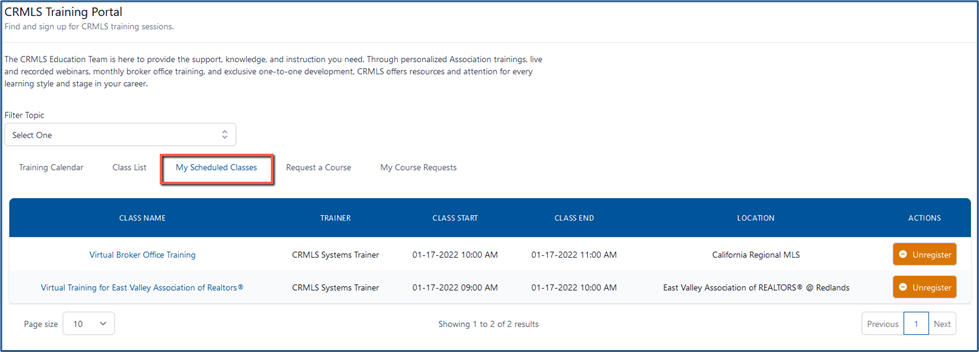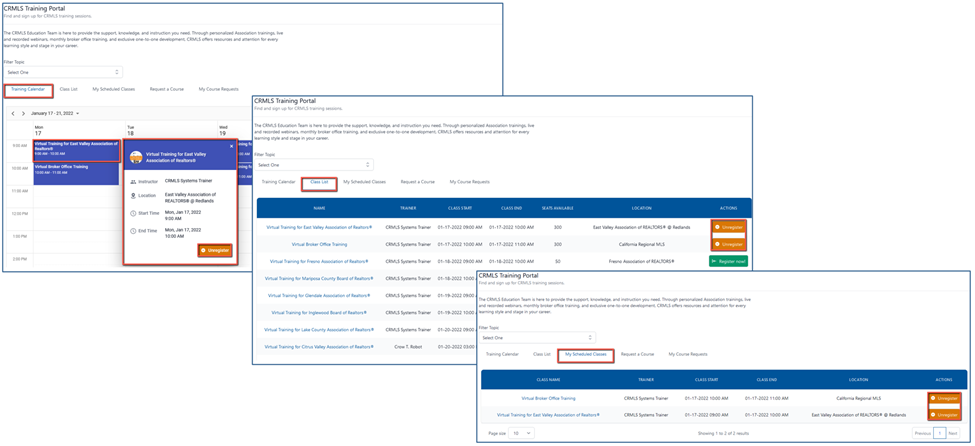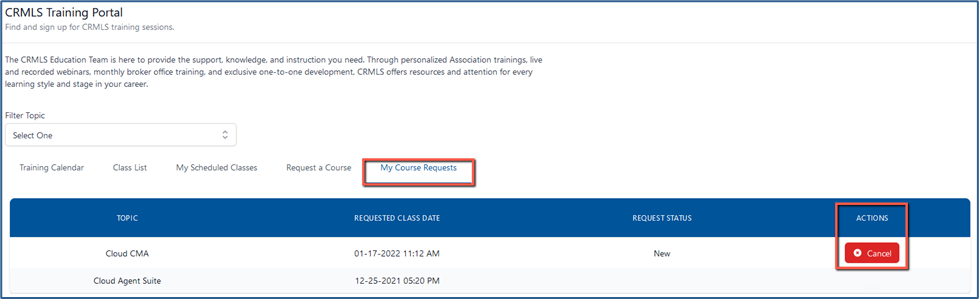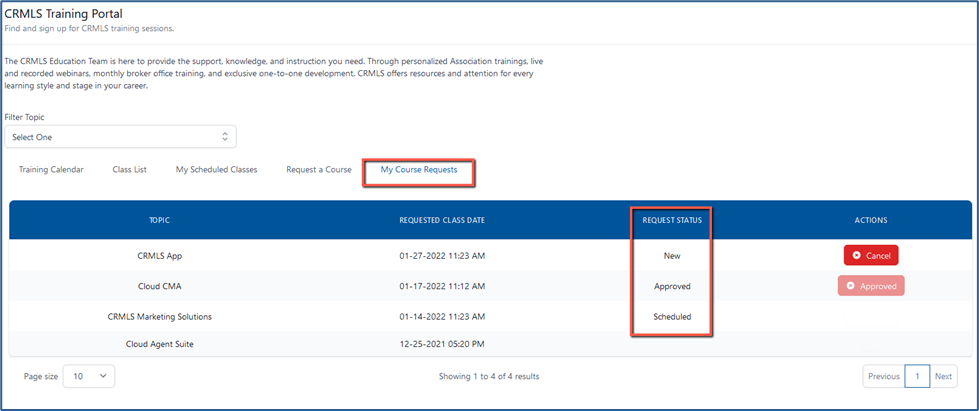This guide will show you how to view the CRMLS Training Calendar and Classes, register for upcoming CRMLS trainings, and request training for your office.
From the REcore Dashboard, click on Training on the left-hand menu.
This will open the CRMLS Training Portal. From here, you can view upcoming trainings on the Training Calendar and the Class List.
Note: You can use the Filter Topic drop-down in the top left corner of the Training Portal to narrow your search for a specific training.
Training Calendar and Class List
From the Training Calendar, select the training you would like to attend and click on the Register now! button.
From the Class List, click on Register now! under Actions to register for training.
After you register, we will send you an email confirmation with the training details.
You can view the Training Details by clicking on the title of the training session on either the Training Calendar or the Class List.
You can find all the trainings you have registered for under My Scheduled Classes. This will also hold a record of your past class and training registrations.
Cancel Training
To cancel trainings, go to the Training Calendar, Class List, or My Scheduled Classes and click on Unregister.
After cancelling your registration, we will send you a confirmation email with your cancellation.
Request Office Training – Limited Time Availability
Brokers will be able to request office training only during the initial rollout of the training portal. As we make improvements, we will release a new solution for scheduling broker office training.
To request training for your office, click on Request a Course from your CRMLS Training Portal and enter the required information:
- Course Topic
- Date and Time
- Add Details or Comments
When you’re finished, click Submit Request.
CRMLS typically books classes 2-4 weeks in advance. CRMLS staff will confirm the training date & time and will reach out to you with alternate dates and times as necessary.
View all your course requests under My Course Requests.
Cancel any course requests by selecting Cancel under Actions.
View your current requests and their progress under Request Status in My Course Requests.