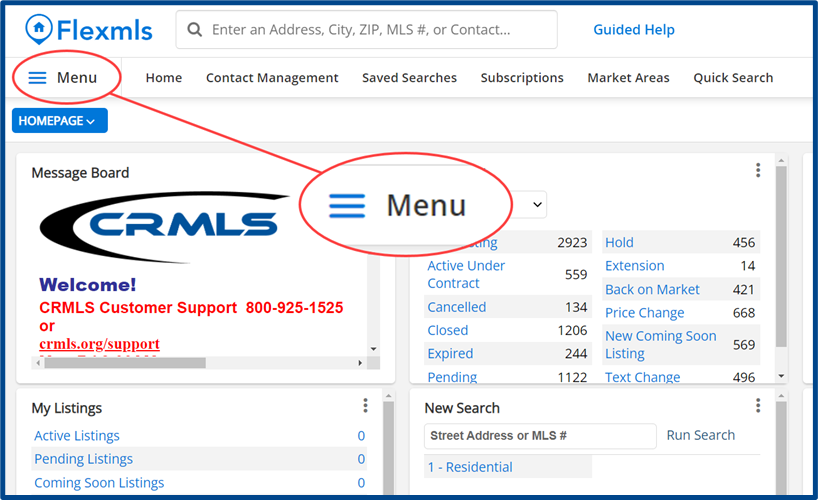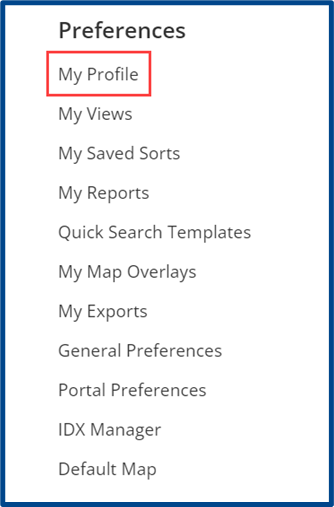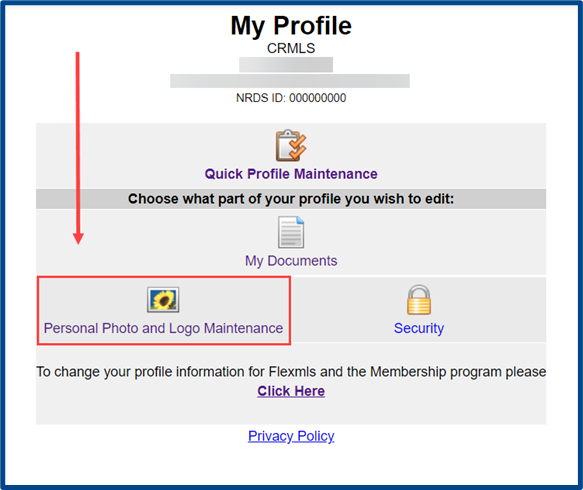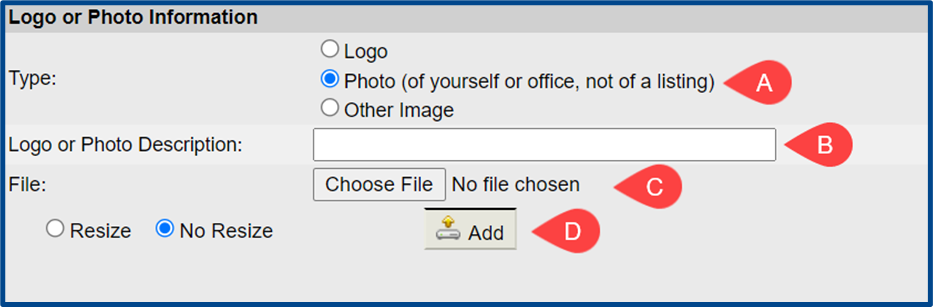Follow the steps below to upload an agent photo or logo into CRMLS Flex.
Step 1:
From the Flexmls homepage, locate and access the Menu tab along the top left side.
Step 2:
From the drop-down menu, search for or locate the Preferences section and select My Profile.
Step 3:
Select Personal Photo and Logo Maintenance.
Step 4:
Along the bottom left, select New to upload a photo or logo. You can also manage, edit, and remove photos or logos from this page.
Step 5:
Enter the following information:
A. Select the type (Logo, Photo, or Other Image)
B. Add a title/description
C. Choose your file
D. Select Add (you can also choose to Resize the image, or keep its dimensions with No Resize)